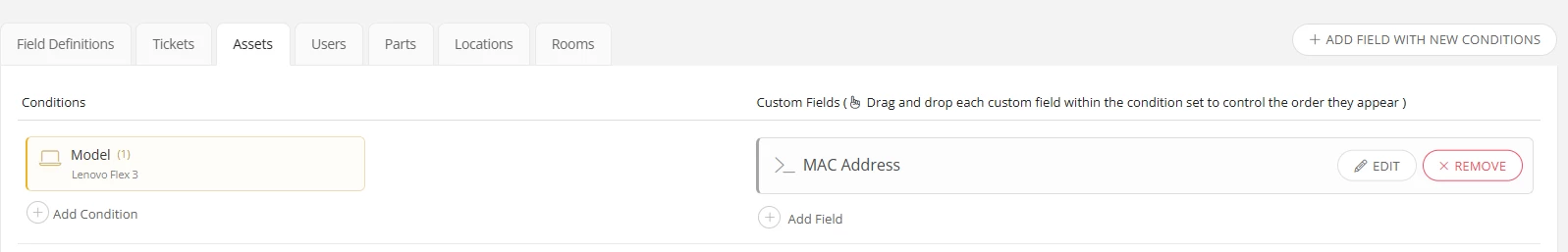We are familiar with and have been using custom fields for the InTune WiFi MAC addresses for some time now. We are able to easily report on this information. We are now wanting to report on the ethernet MAC addresses for desktop computers, and can’t see to find a relevant option in the InTune available fields in the integration app. For example, both JAMF and Google Device apps have both ethernet and wifi MAC address information available.
Any ideas? Does this feature just not exist?