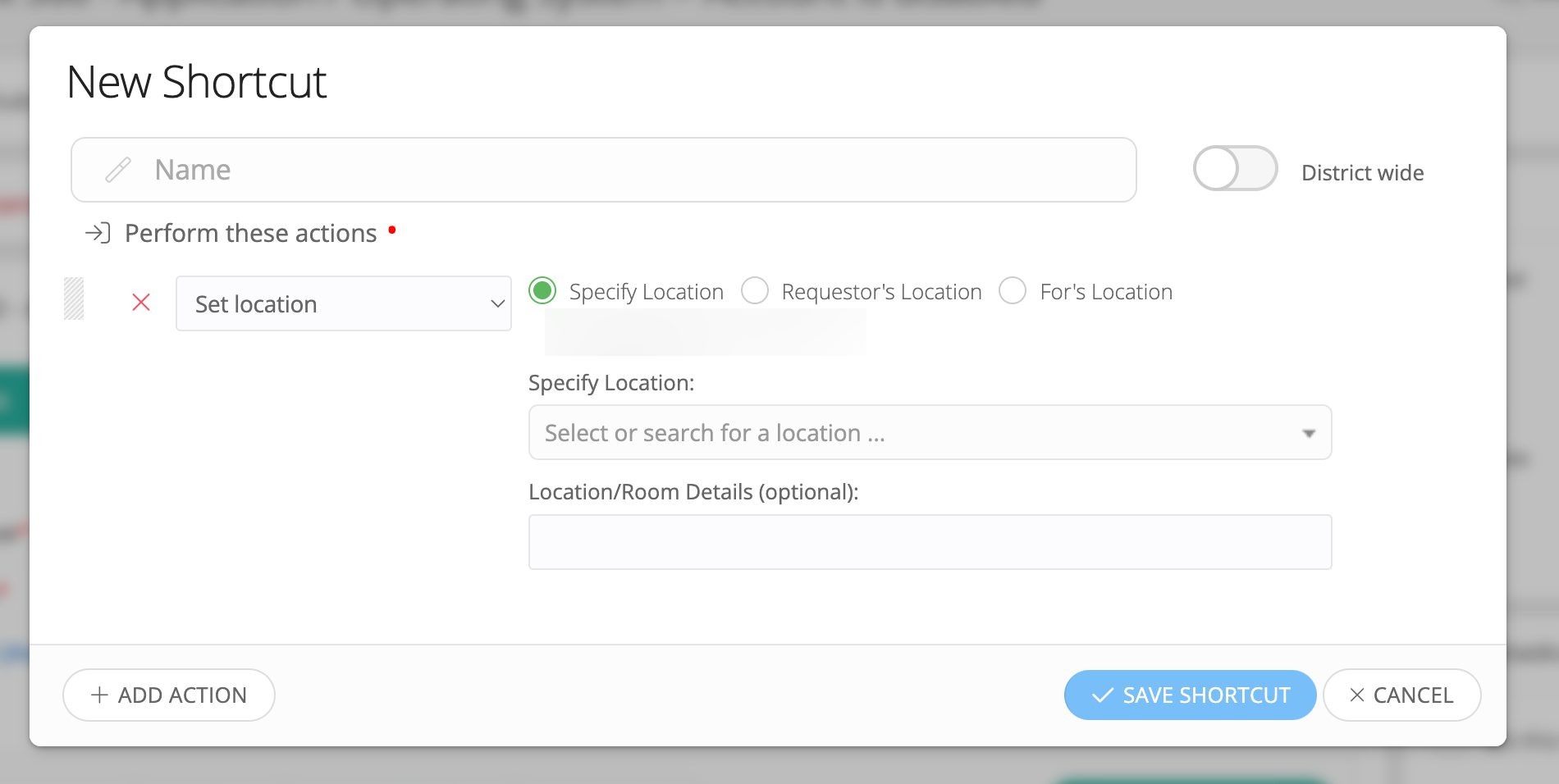I have a shortcut set up that applies actions and sets the status of the device, I was wondering two things if there is a way to add checking in to this shortcut and if I am misunderstanding how to apply the location of Room # to the device for storage
Solved
Is there a Shortcut to Check-in a Device
Best answer by TechDavis
We have this now open in the idea exchange, if you are seeing this post you can go here to upvote the idea:
Enter your E-mail address. We'll send you an e-mail with instructions to reset your password.