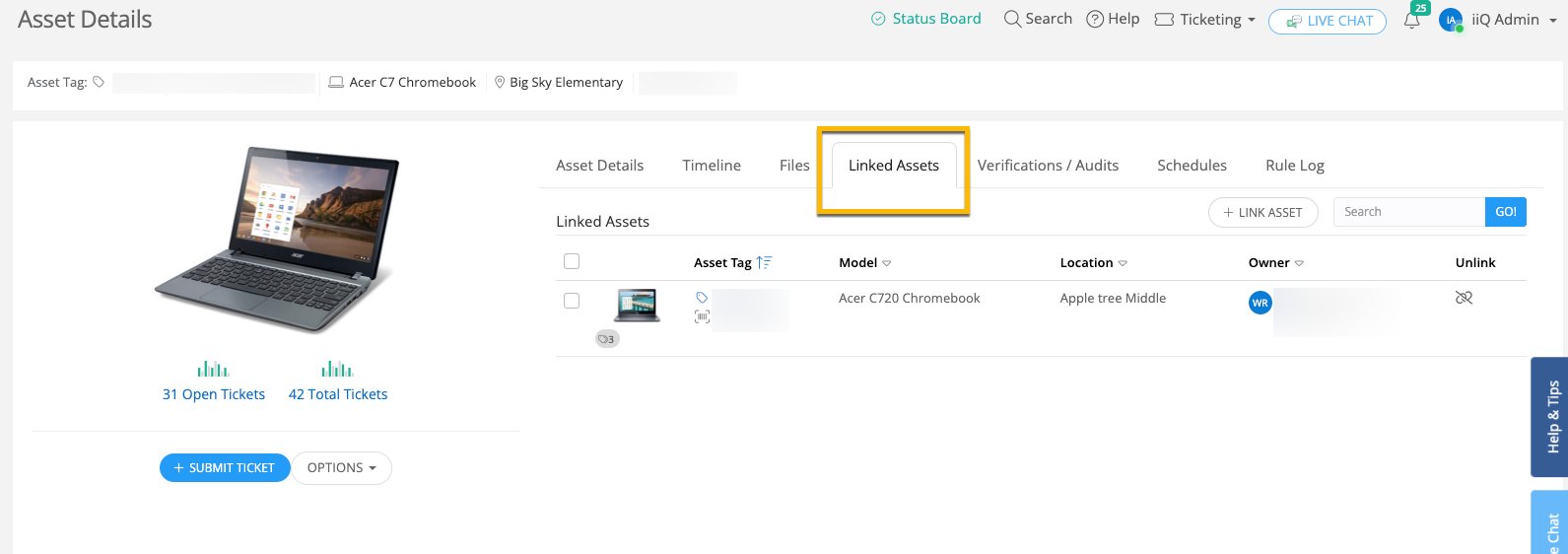This may be a dumb question, but is there a relationship between linked assests?
In our old system there was a parent/child relationship between assets. So if I wanted to link an asset I had to go to the child component and select the parent asset it belonged to.
However, asset linking in iiQ appears to be just that… a link. It seems as though, in iiQ, it wouldn’t matter if, for example, you were viewing the switch module and clicked on Link Asset and then chose switch chasis or if you were looking at the switch chasis and clicked on Link Asset and then chose the module. Am I understanding this correctly?