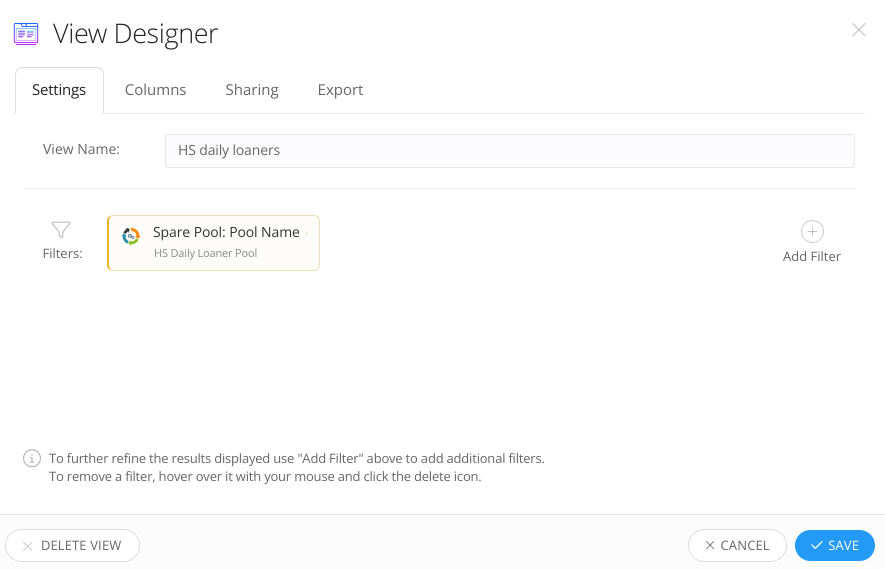I would like to run a list of all items in assigned in a spare pool. I’m not seeing anything in Assets or the Spare Pool manage page.
Solved
List of all devices in a Spare Pool
 +1
+1Best answer by Kathryn Carter
Our internal tickets have been closed, and the issue is resolved. If you are still experiencing this, please submit a ticket to our Support Team. 😄
Enter your E-mail address. We'll send you an e-mail with instructions to reset your password.