Hello
When looking up a asset in IIQ the information for the ethernet mac address is not showing up in the networks details in IIQ. I am wondering how I can resolve this
Hello
When looking up a asset in IIQ the information for the ethernet mac address is not showing up in the networks details in IIQ. I am wondering how I can resolve this
Best answer by MKing_iiQ
Hi SNijjar,
This can be accomplished by mapping the missing Intune MAC data field to a new custom field in your IIQ Intune app settings.
Navigate to Apps-Manage, and click on the Manage button next to your Intune app. From there click on the General Settings tab, and scroll down to the section “Map custom values from microsoftIntune”. From there you can create a new custom field mapping.
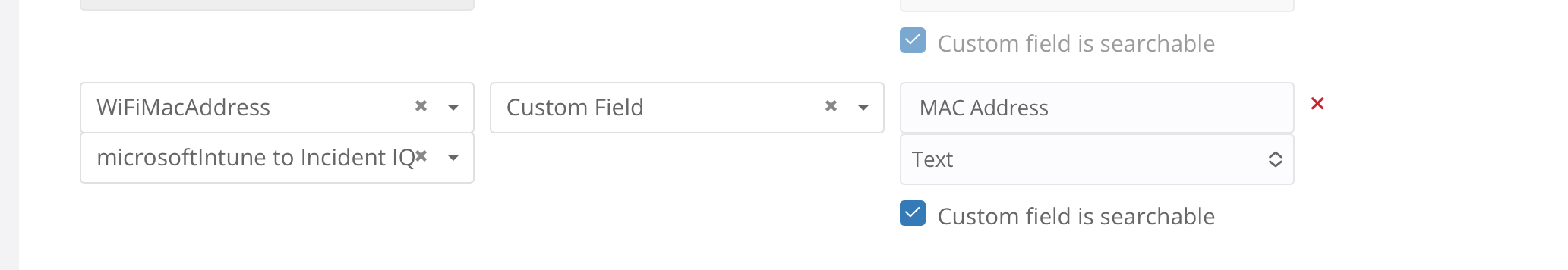
Here is the link to the KB article for creating the mappings
Please let us know if you have any questions!
Enter your E-mail address. We'll send you an e-mail with instructions to reset your password.