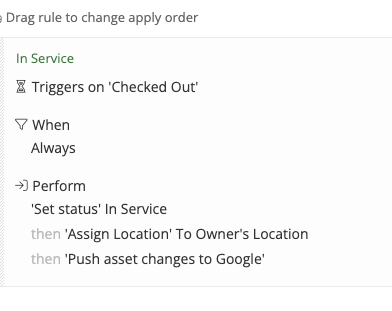I’d like to map our student grade level listed in IIQ (synced from our SIS) to their Chromebooks so that when we assign students new devices throughout the year IIQ would automatically move the device to the correct OU. Is there anyway to do this?
Solved
Mapping Student Grade Level to Device OU
 +1
+1Best answer by FGonz
Yes this is a way to do this...
Go into manage the Google Devices settings under General Settings.
Make sure you have write back turned on first
Next
Scroll all the way down to the Mapping area
Add a new Map
Filter the location and grade
Find the OU path and add it on the left path side
We have 2 high schools here so i’ll attach a screenshot of how we use it for one of our 9th grades.
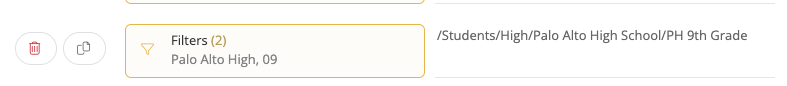
Once we check out a device to a student that is at that site and that grade the device auto moves into the 9th grade OU.
Let me know if you have any issues, I maybe able to help some,
Enter your E-mail address. We'll send you an e-mail with instructions to reset your password.