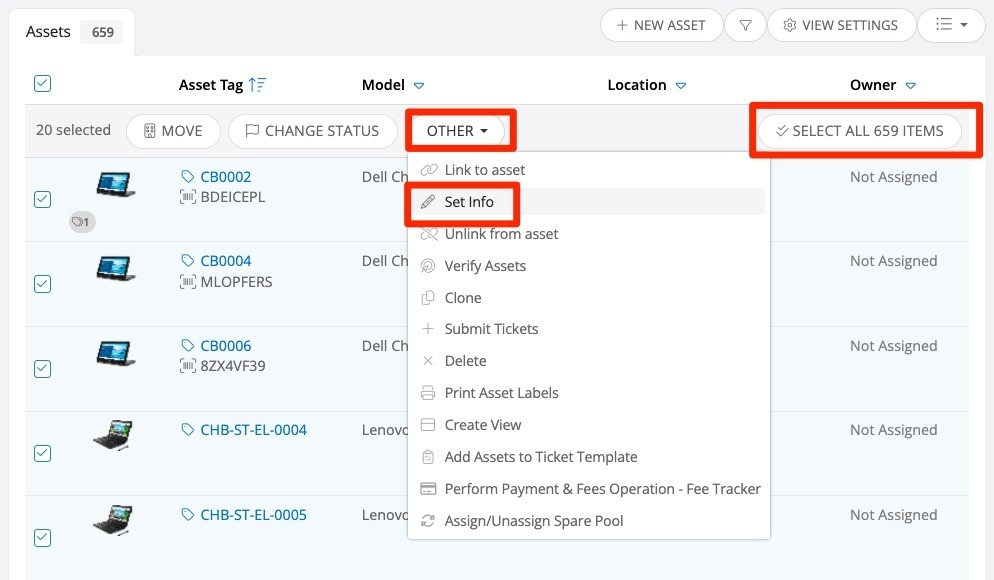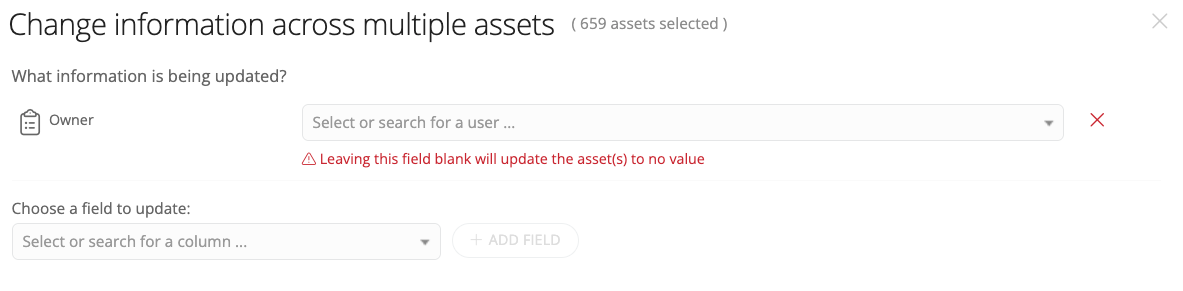Is there a way to do a “mass” batch check in via importing a CSV or any other way? For example we have a list in a Google Sheet of 125 6th grade students asset tags. Is there a way I can drop them all in or do I have to still scan devices individually ? Thanks in advance! - Dusty
Solved
Mass batch check in via CSV
 +2
+2Best answer by LWoods_iiQ
Thanks for submitting your question!
You can mass update assigned users with a csv import. The csv file will need to have the asset tags associated with the correct iiQ users to map the user to the owner field in iiQ. Please keep in mind, the import will override any current asset owners for those devices.
See example below of a sample asset import on the Field Mappings section. You can name the column in the csv for users whatever you would like, just make sure to map it to owner for the target field in iiQ.
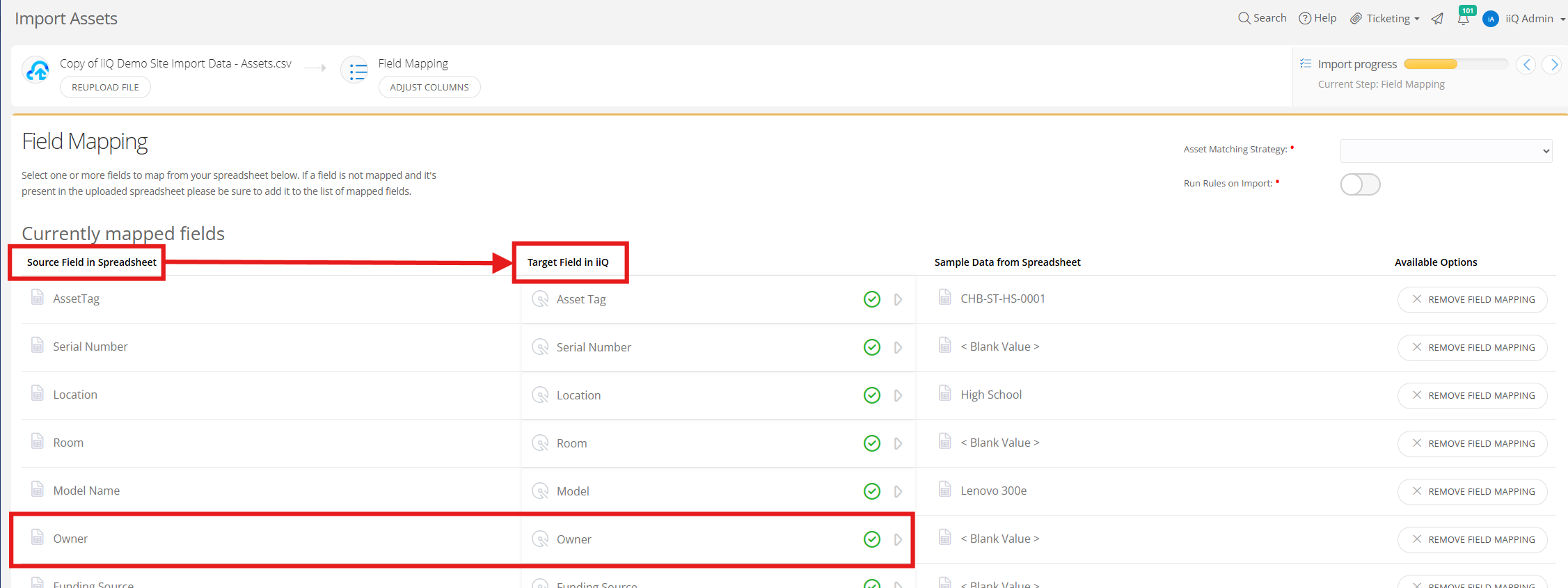
Hopefully this answers your question!
~Leann Woods, CSM
Enter your E-mail address. We'll send you an e-mail with instructions to reset your password.