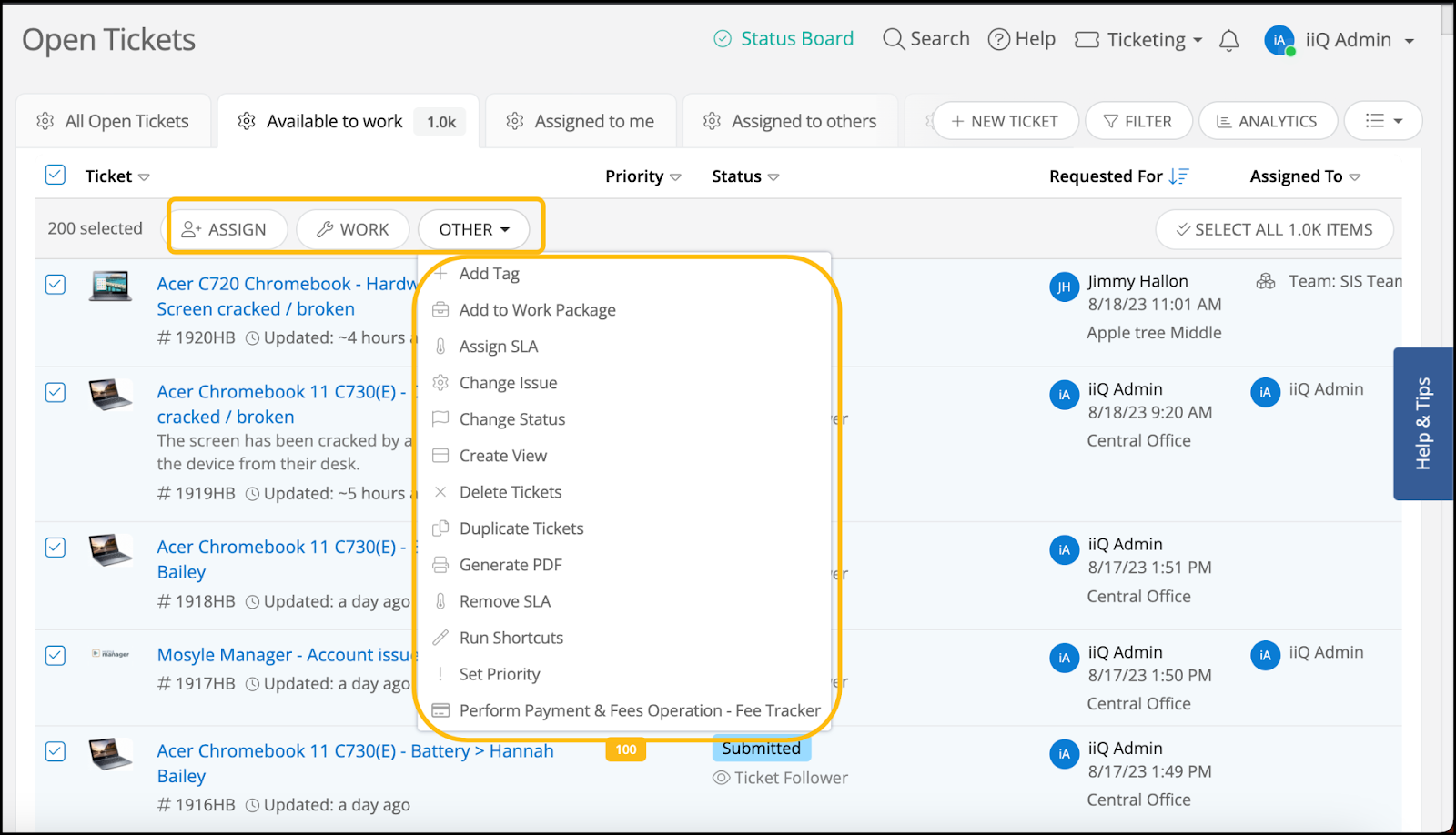So I have an asset view of all of my remaining devices. It seems like bulk action items are missing when selecting “All” but if I select all of the assets on a page the options are there. Here is a screenshot of the options when selecting everything on the page.
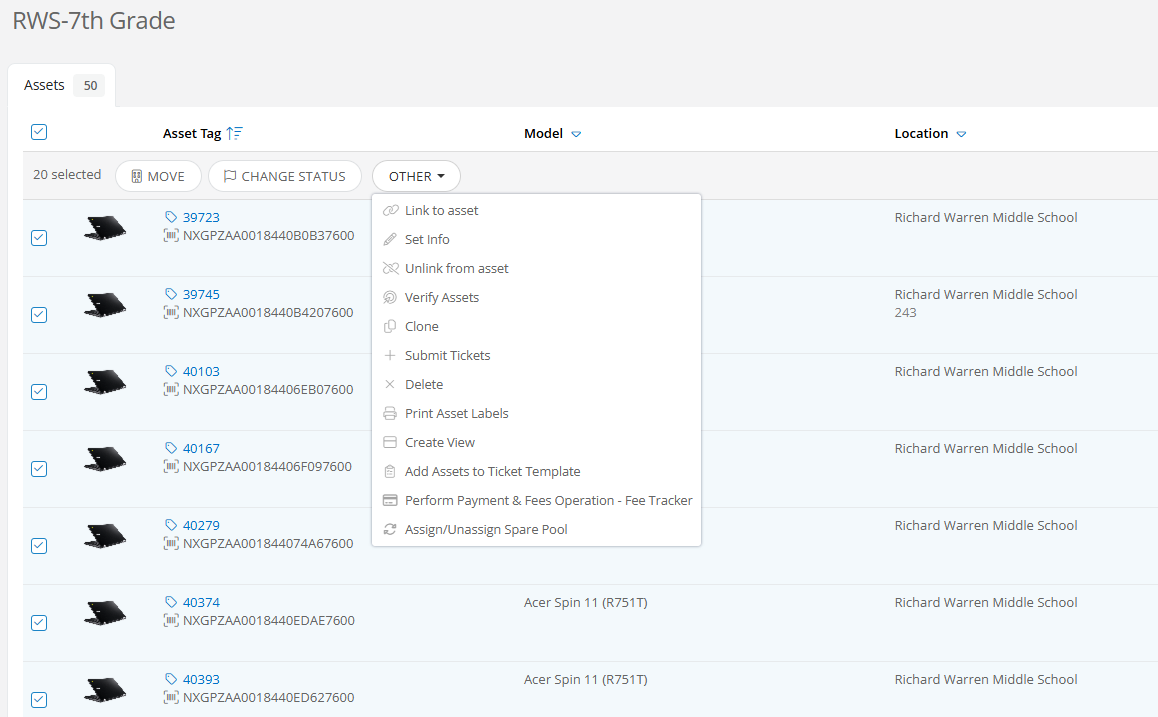
When performing bulk fee option I am given the option to select all of the items in my view or just what I have checked already.
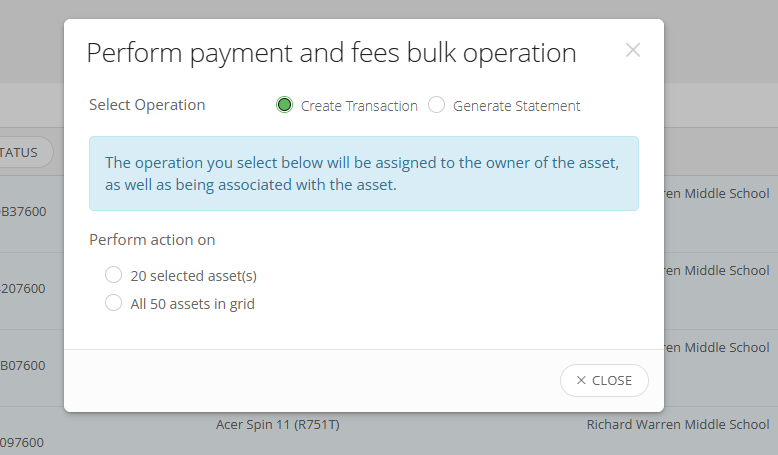
But when we click the select all items option on the page we lose almost all of these bulk actions.
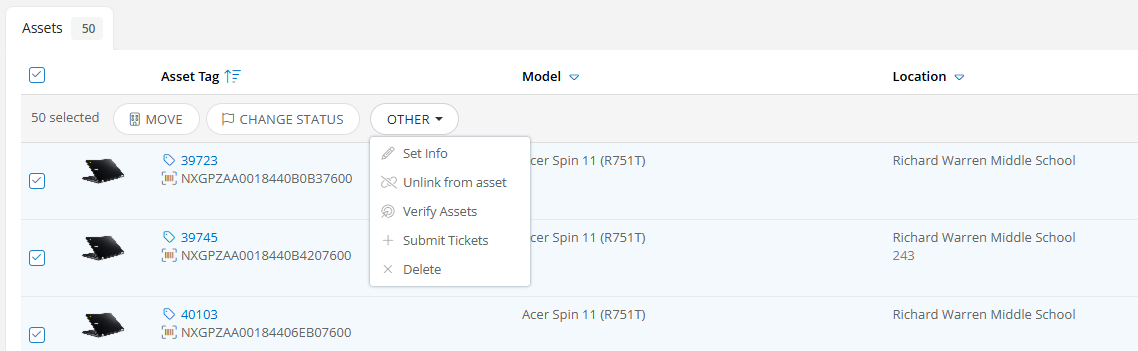
I don’t know proper place to post this or if I should open a support ticket. Would be nice to be able to have all of the bulk actions when I select all.