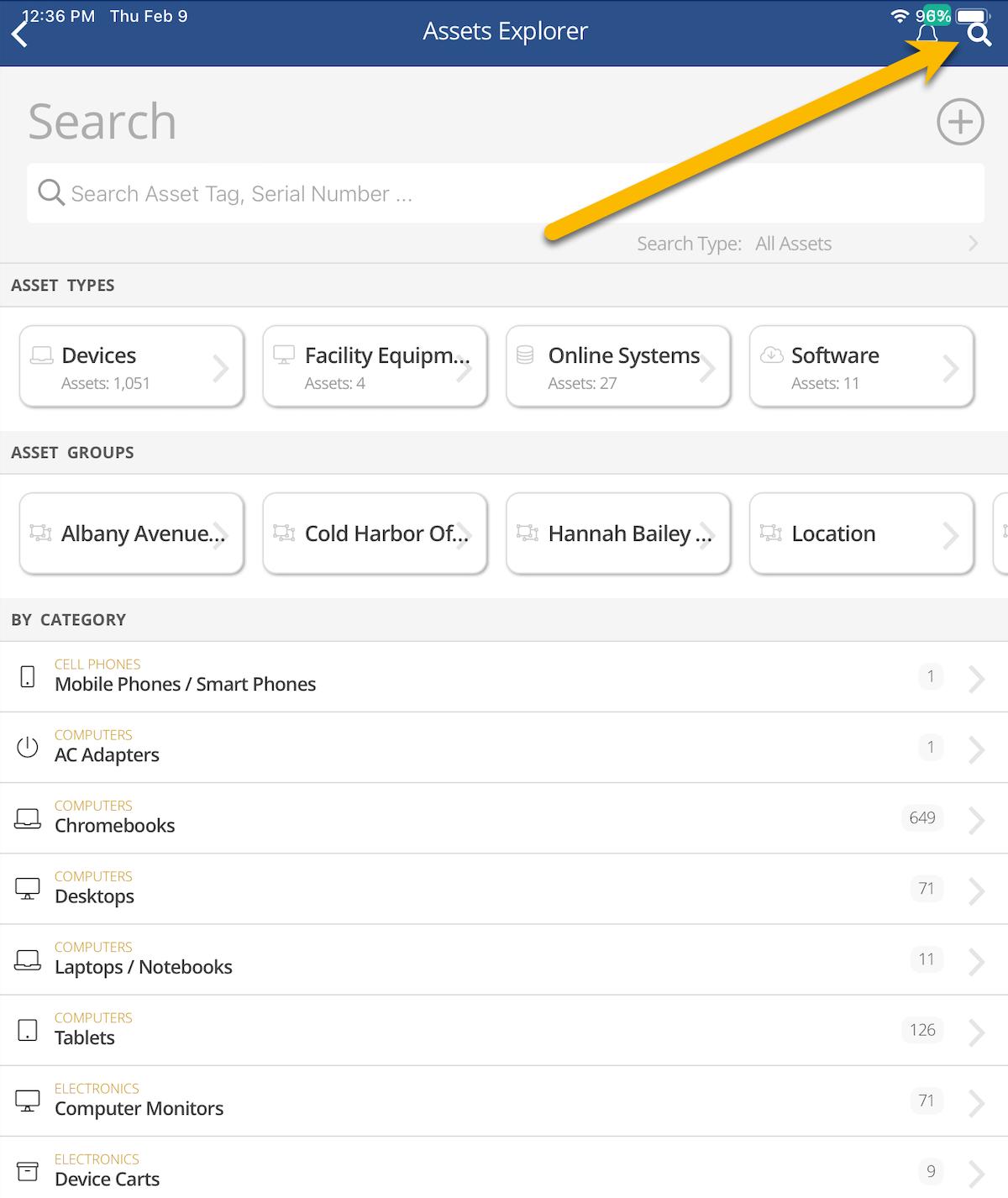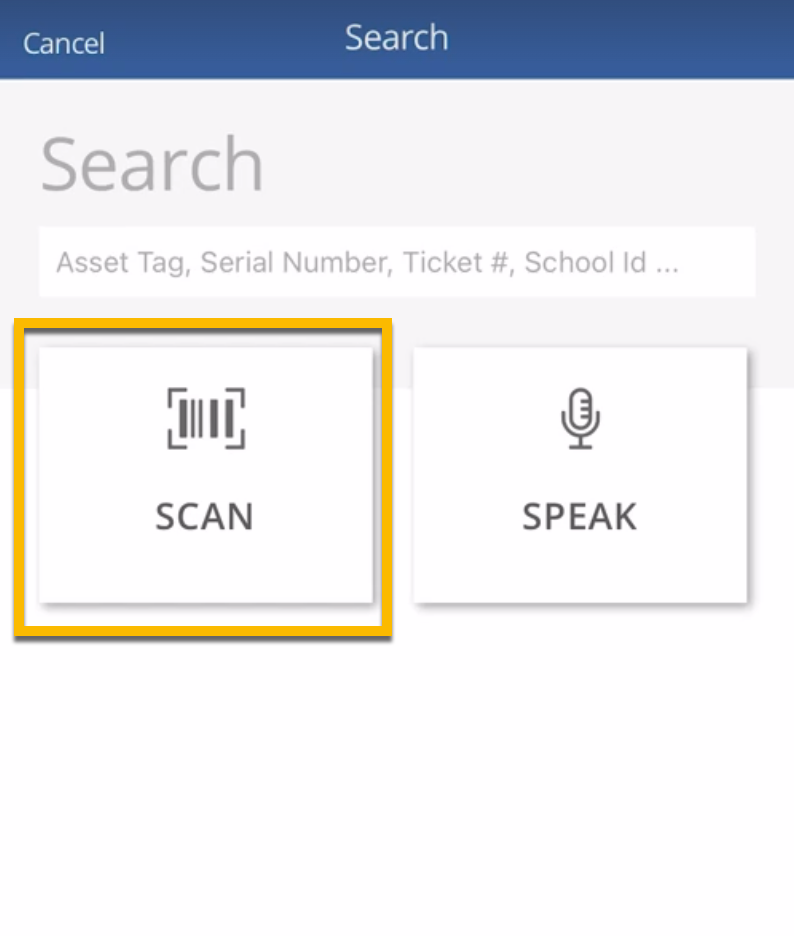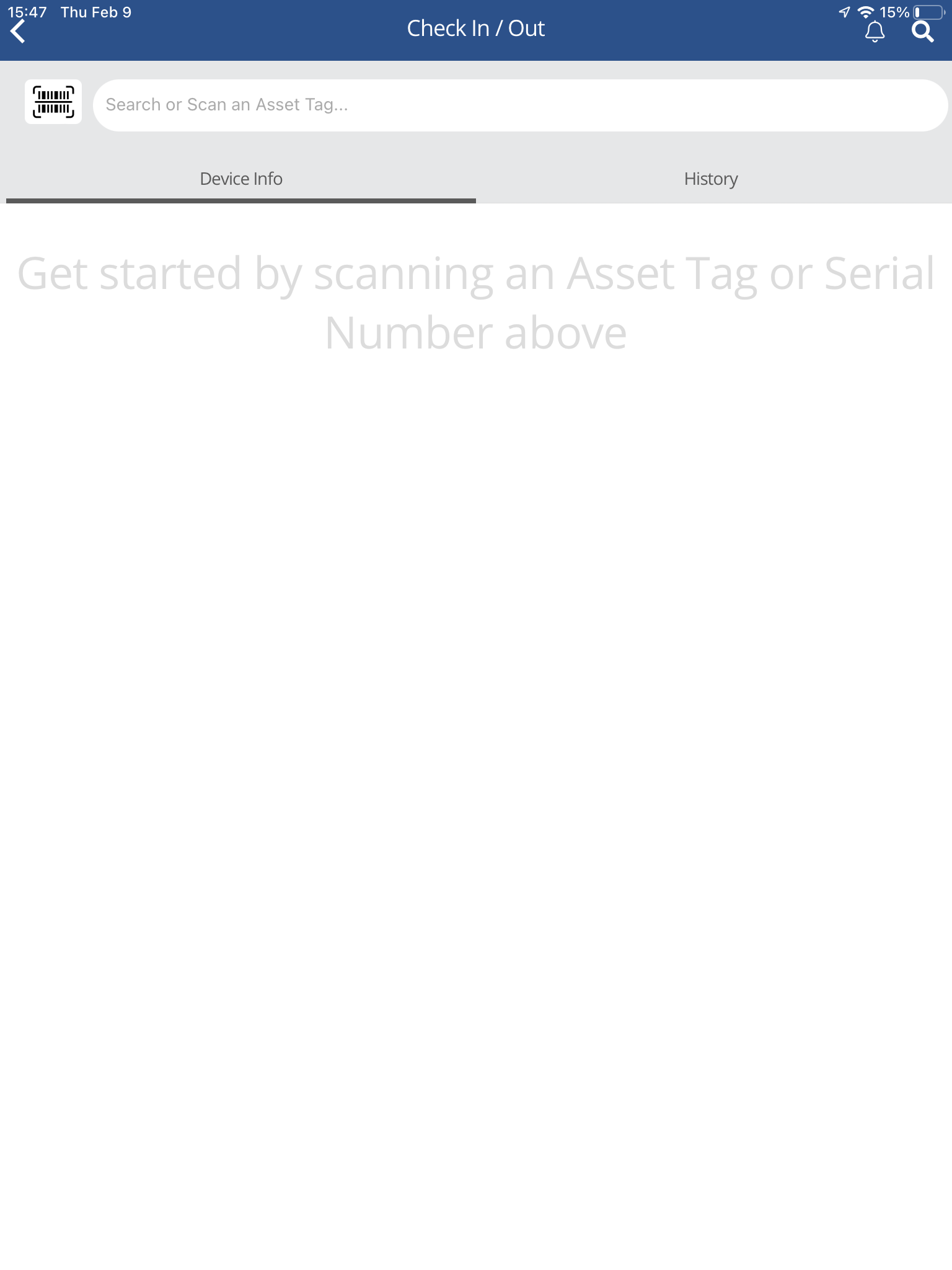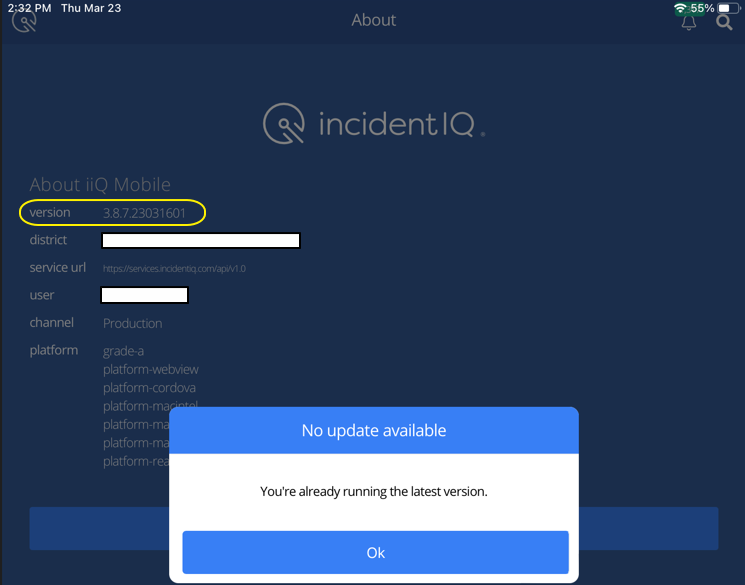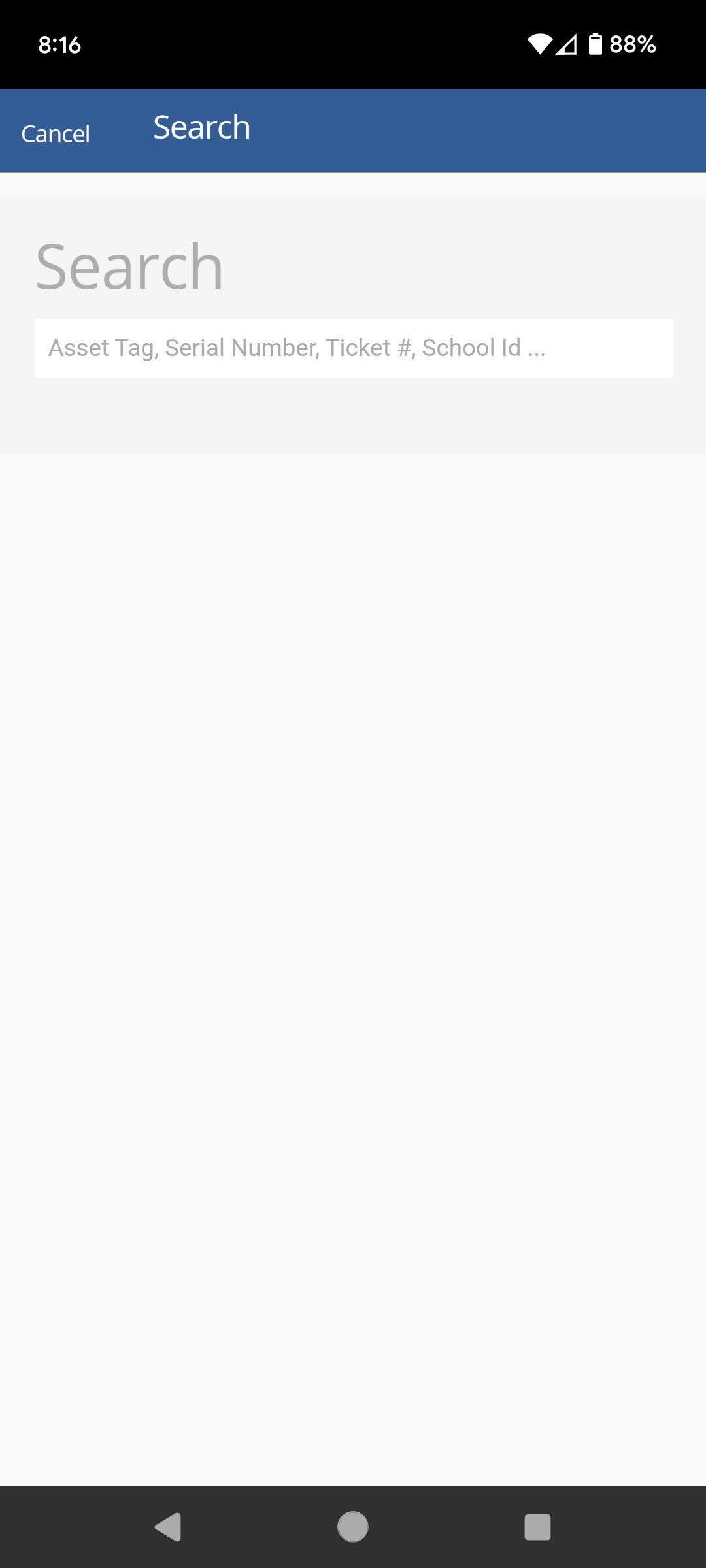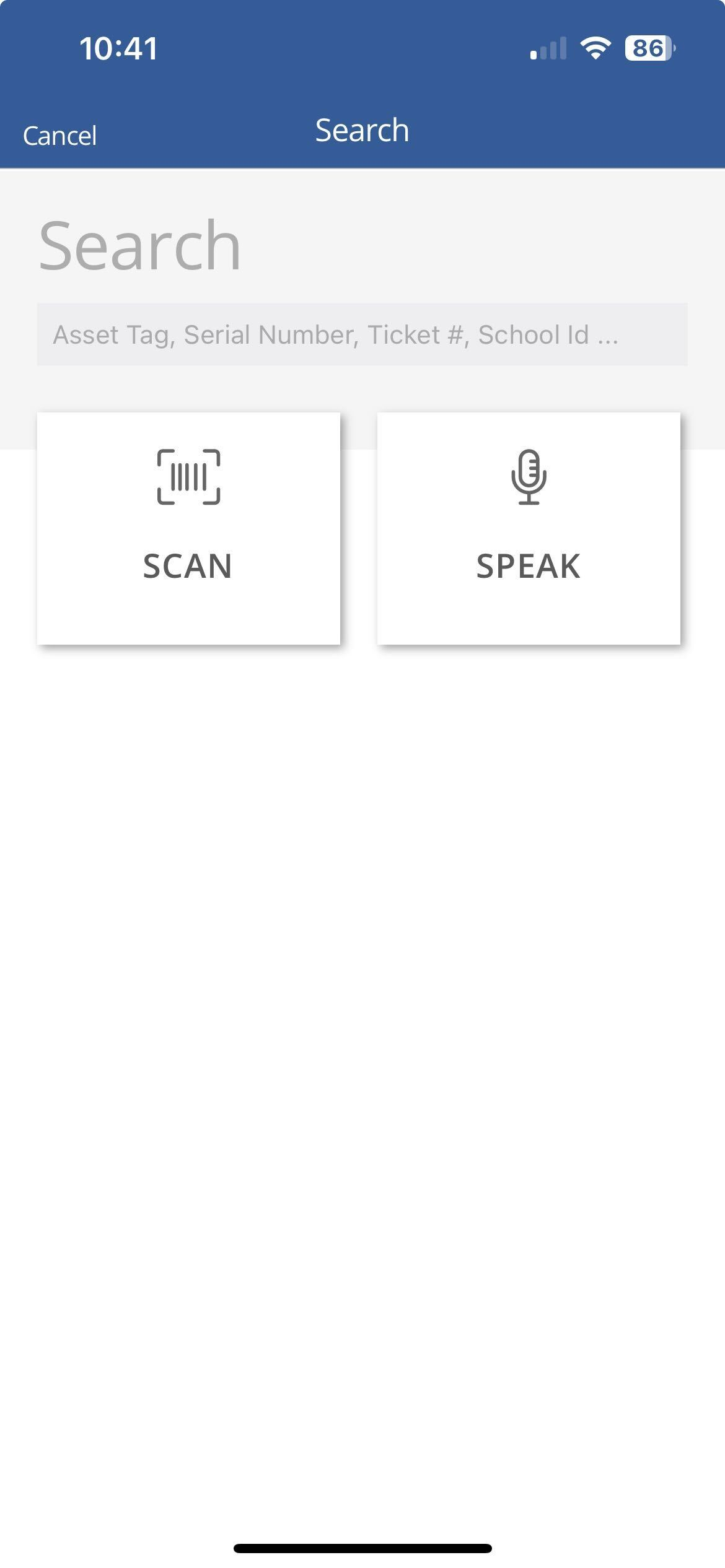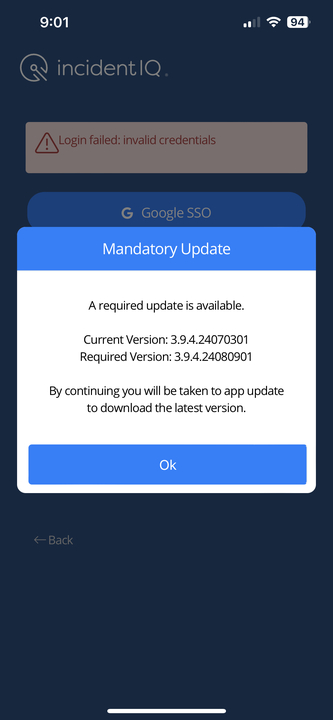We’ve noticed that the IIQ mobile App only seems to show the scan barcode via camera in the check in/out section, and not in the search asset section. This is on iPadOS 15 and Android 13 that I have observed. Is this an issue, or was there a change in the availability of the barcode scanner functionality?
Enter your E-mail address. We'll send you an e-mail with instructions to reset your password.