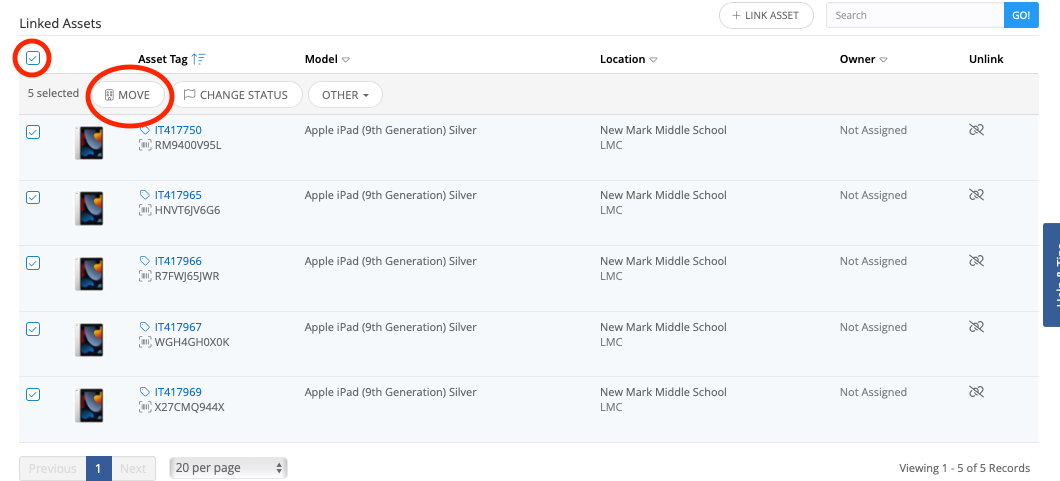I have a Chromecart with about 34 (linked) chromebooks. How can I move (edit location) of that CB cart to another location (room) and have all the linked assets move with it? I can move the cart, but the linked assets (cb’s) don't move with it….?!
Thanks