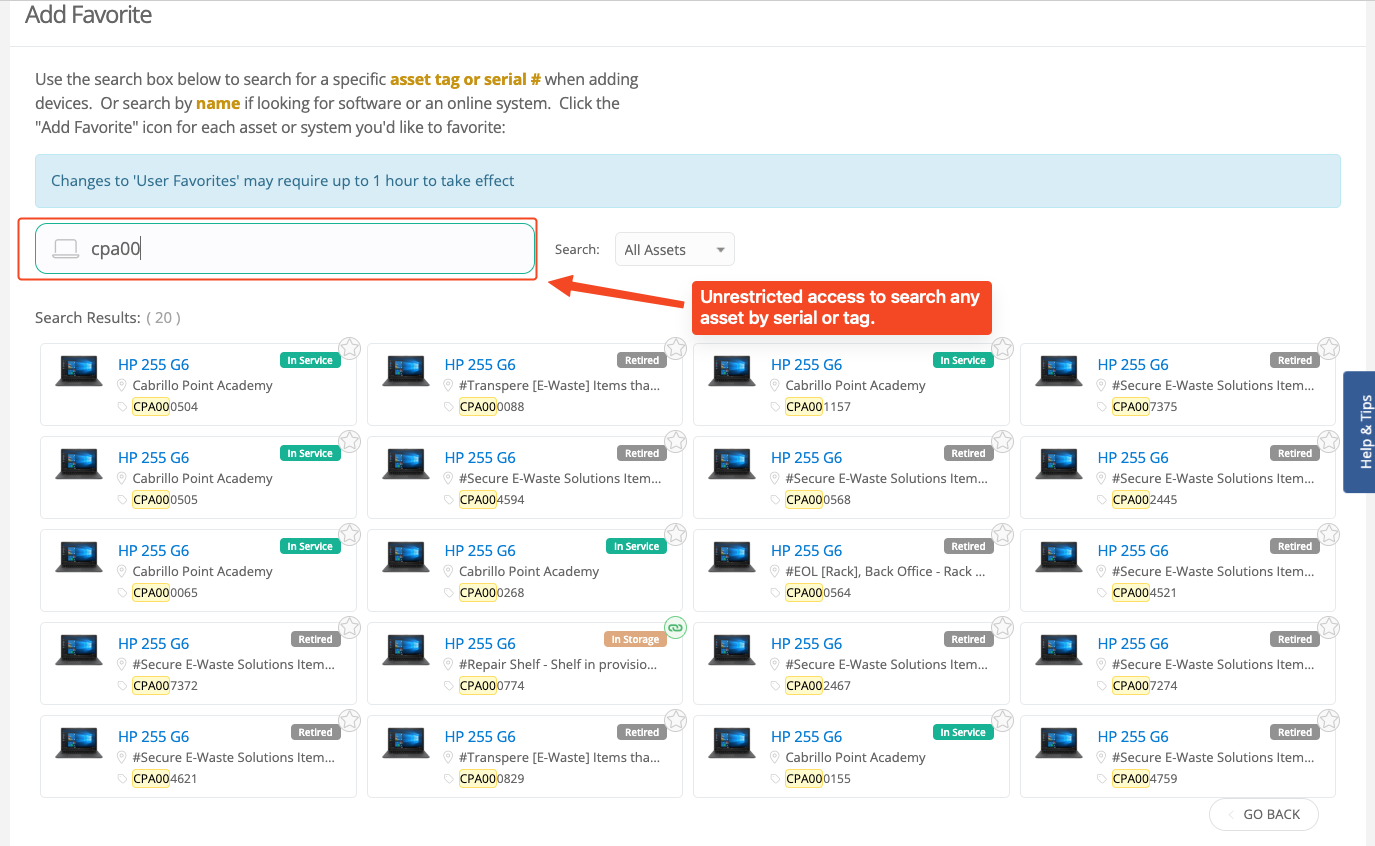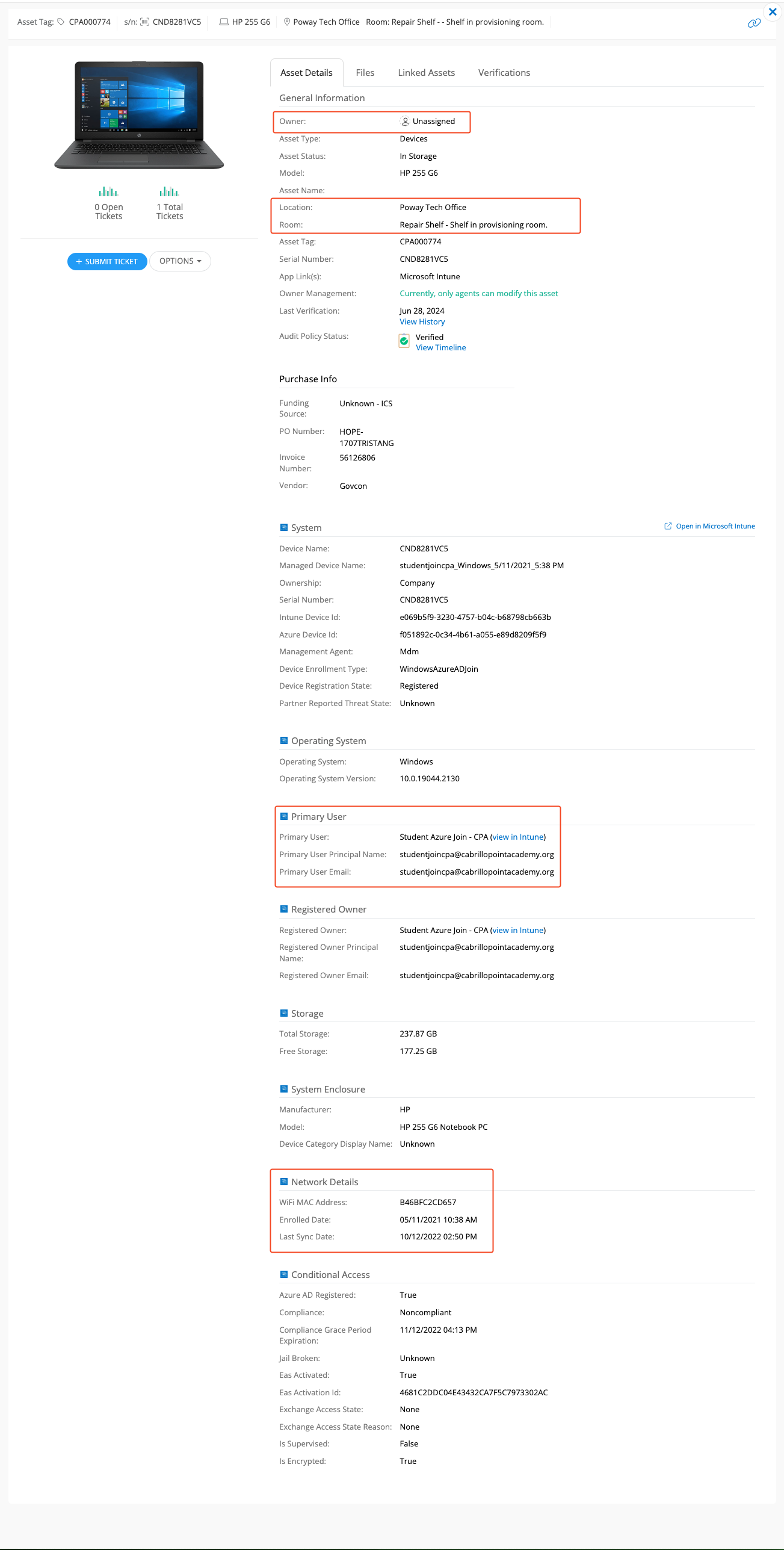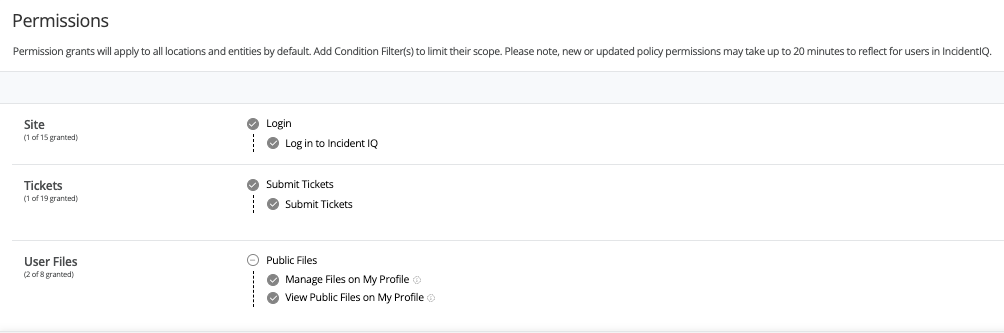Hello IncidentIQ team!
Our school is currently weighing the pros and cons of giving parents and students direct access to IncidentIQ for ticketing, as we have previously only allowed tickets to be submitted through the guest submission portal, and followed up through email.
In investigating a way to grant login access to users while providing the least possible amount of permissions, we have noticed that users can look up other users’ assets through the “Add Favorite” button on the “My assets” navigation bar. Additionally, access through absolute URLs is not restricted either. This is not optimal, as a user with an account and a serial number or asset tag could potentially look up the status, ownership, and email credentials of another user, as well as other information we have synced from our MDMs (network details, last usage data, etc).
Ideally, we would like parents and students to only have access to the devices that are directly assigned to them, or to their children to aid with ticket submission. Are there any permissions we are missing, or options to lock the ability to add favorites?