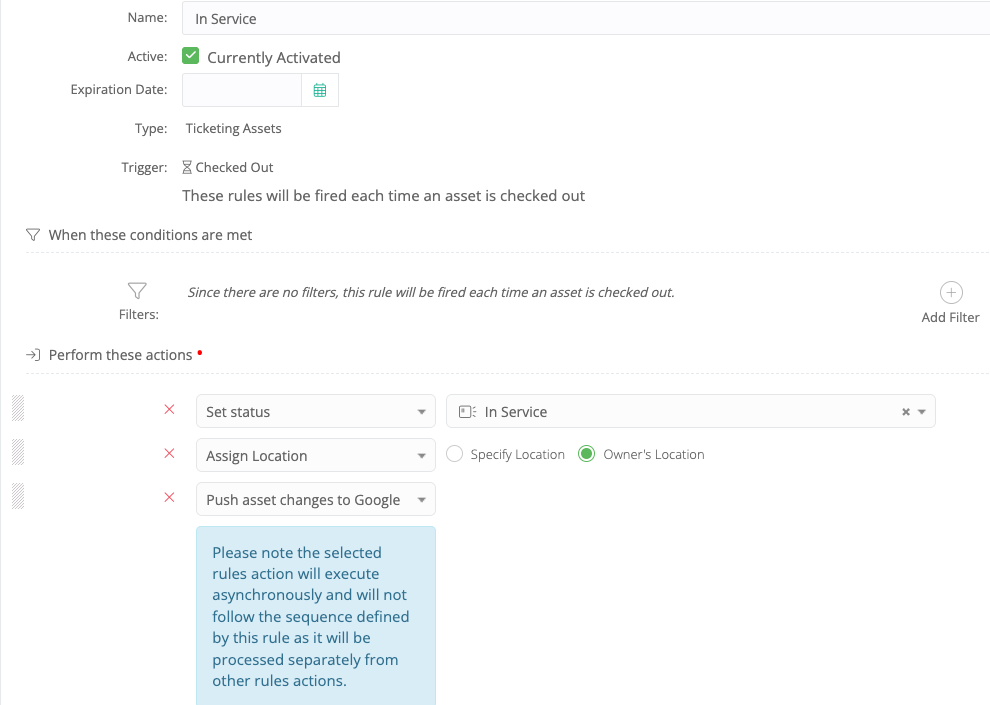We have our teachers checkout/assign chromebooks during preplanning to their students. We have them navigate as follows:
My Classes
HR
Check Out Assets
When we do this, it doesn’t change the device’s status to ‘In Service’.
I would VERY much like to find a way that we could achieve this without having to give the teachers elevated rights. Any thoughts?