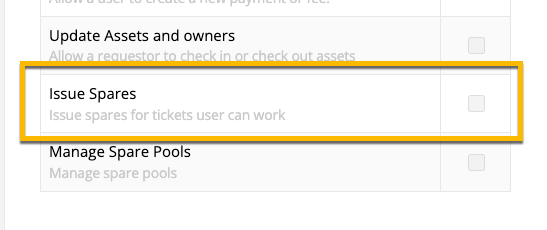I don't want Agents/Faculty to see other schools' spare pool groups. When my media specialist goes to Manage Spare pools, she can see every spare pool group created by other District media specialists.
Solved
Only allow schools to see their spare pool group
Best answer by Erica
The managing/Issuing spares options do not appear to be location specific in the general permissions. We have our permissions for such agents only set to Issue spares. Management of spares is done by our IIQ inventory team. In this way, when working a ticket, the agent is defaulted to that tickets location to be able to issue a spare from that corresponding pool.
Enter your E-mail address. We'll send you an e-mail with instructions to reset your password.