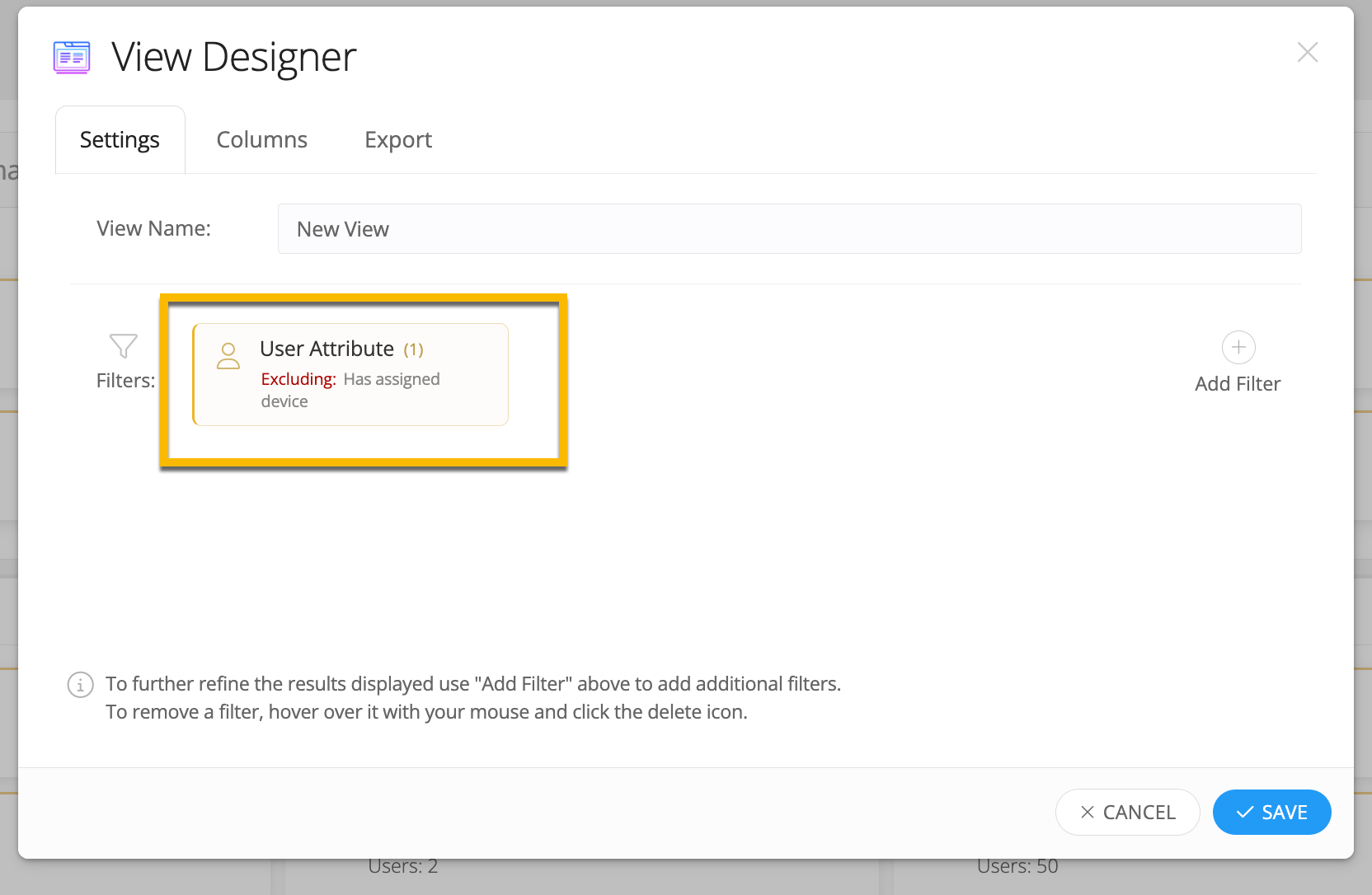I use a custom EOL (End of Life) field to track our replacement cycle. I have realized that I need to use a generic date such as 6/30/2024 so users do not put in tickets to have a device replaced the date is is listed as expiring (we used the purchase date + the number of lifecycle months to calculate the EOL). As devices break and are replaced and put back into service, I need to document the original owner of a device class so I can slate them for a replacement device. A report would be nice, any other ideas?
Original Device Owner Report for Replacement Cycle
 +3
+3Enter your E-mail address. We'll send you an e-mail with instructions to reset your password.