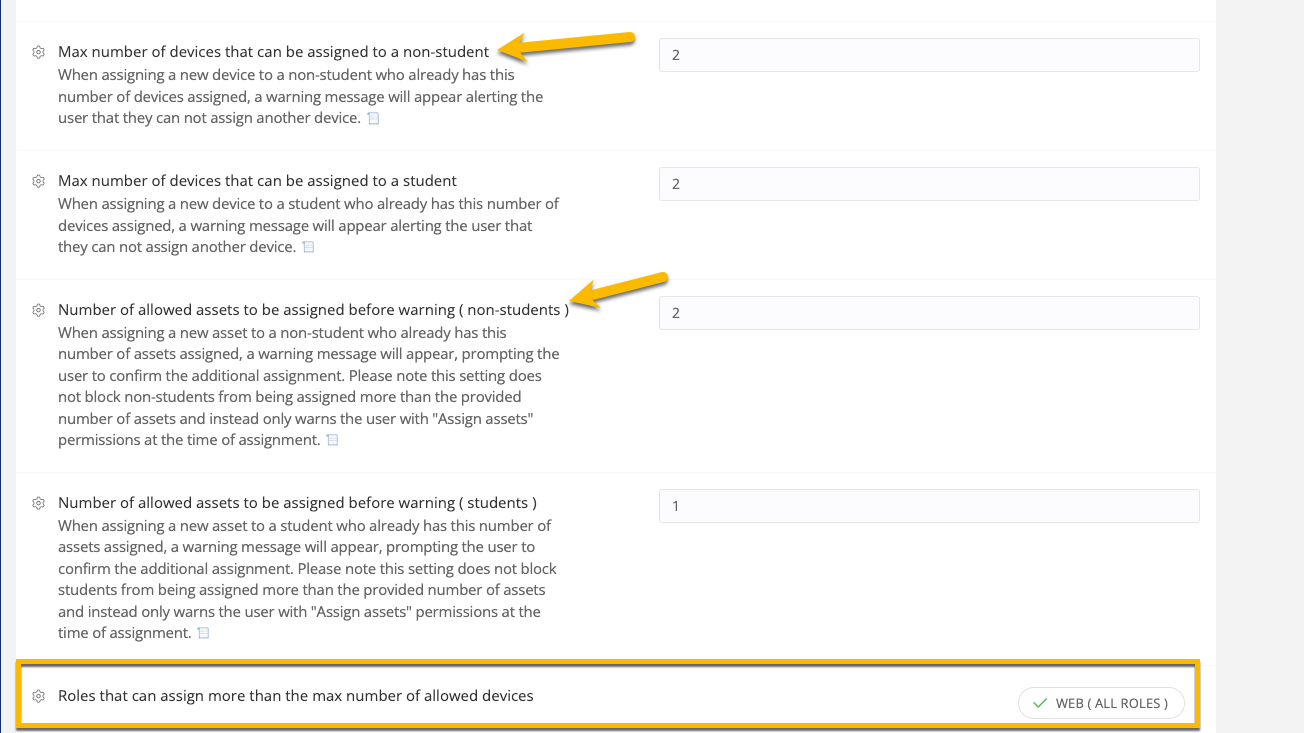Is there an option to prevent checkout of Assets to Guardians or User roles? We have many Staff that are employees and Guardians and when doing checkout, we mistakenly assign ownership to the Guardian account instead of the Staff account. We can resolve and have a view, but it would be nice to not make the mistake in the first place.
I looked in Policy or Permissions, but not finding a setting.
Thanks