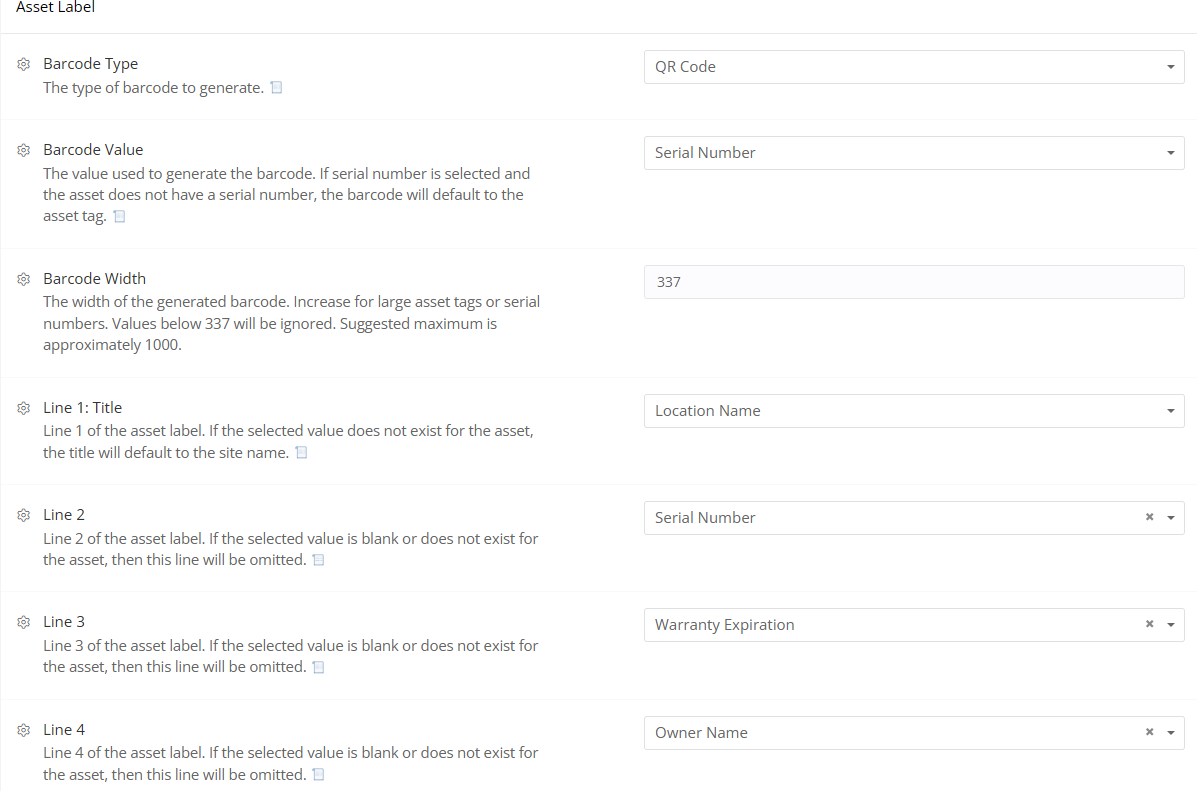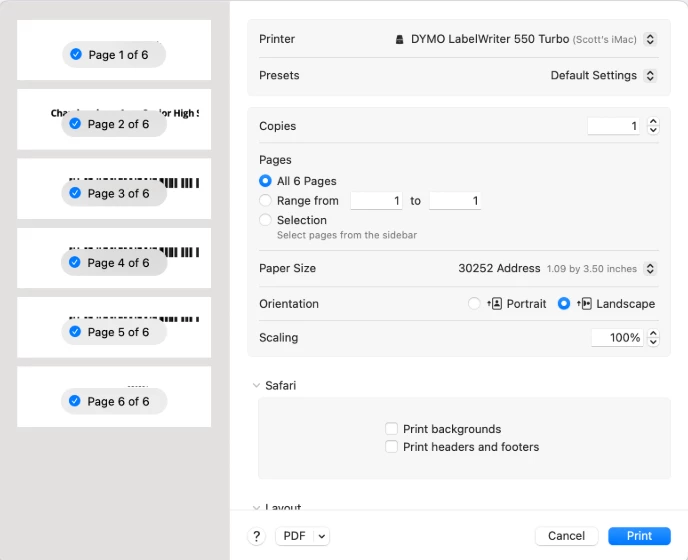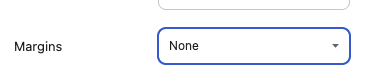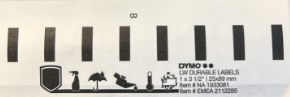When I attempt to print asset labels through IIQ, I am unable to get them to print landscape, rendering them functionally unusable.
This is a new development, as it worked correctly before the weekend.
This is happening to not just me, but everyone in the department who tries to print asset labels.
It is not an issue with my settings or the device, as labels print correctly in landscape in every other instance, including other Chrome locations and in the Dymo application.
When I choose to Print Asset Label,
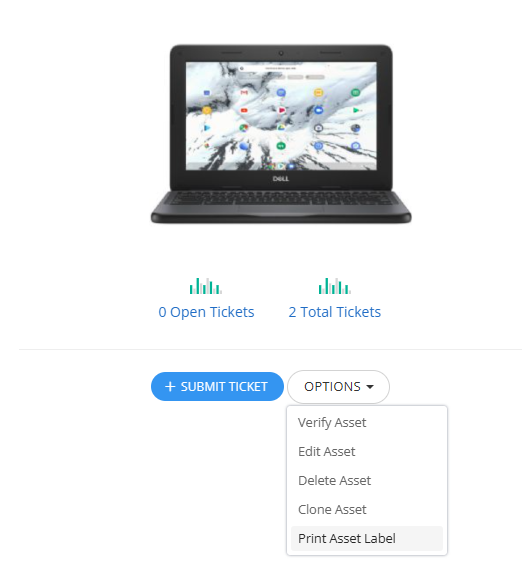
I am not presented with the option to adjust the orientation of the print job.
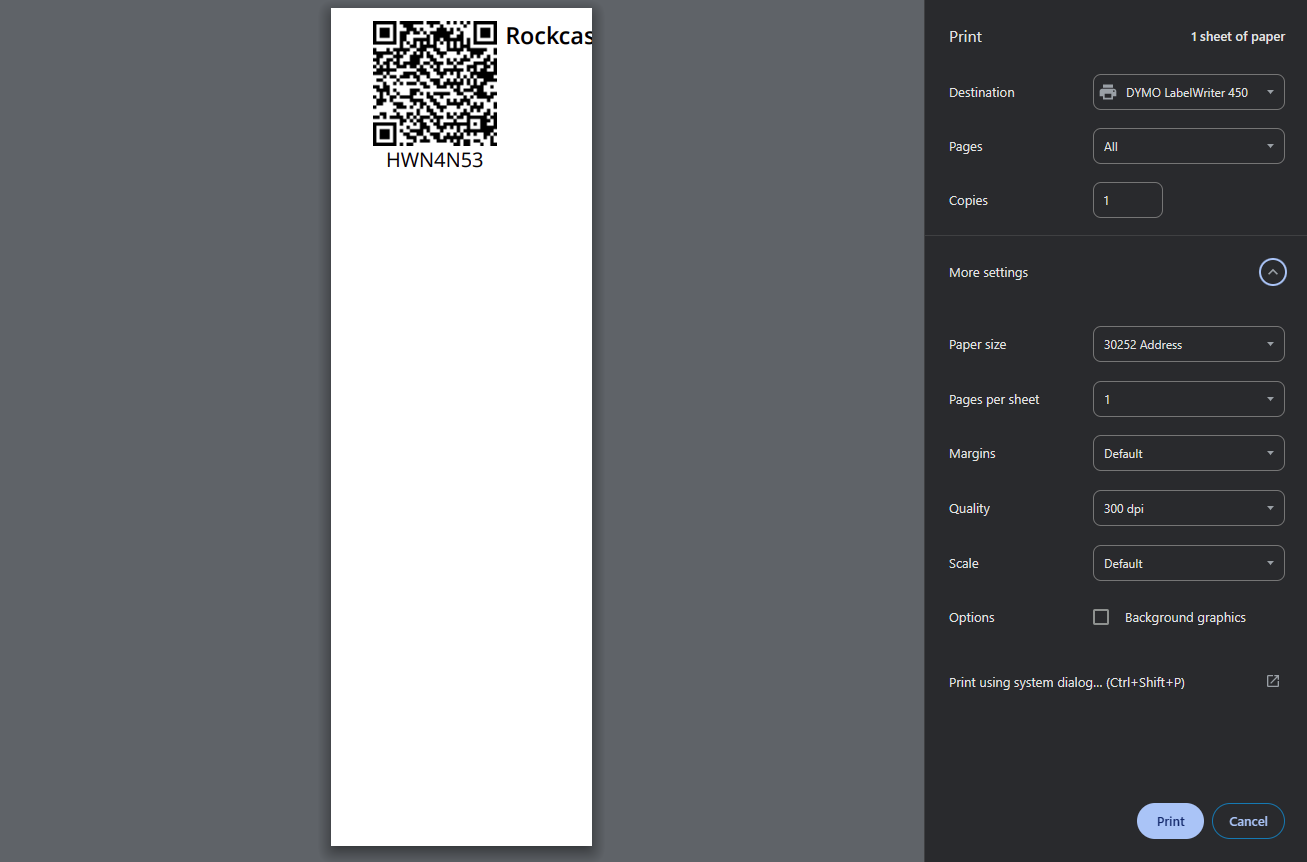
Even when I choose to “Print using system dialog...” and ensure that landscape is selected,
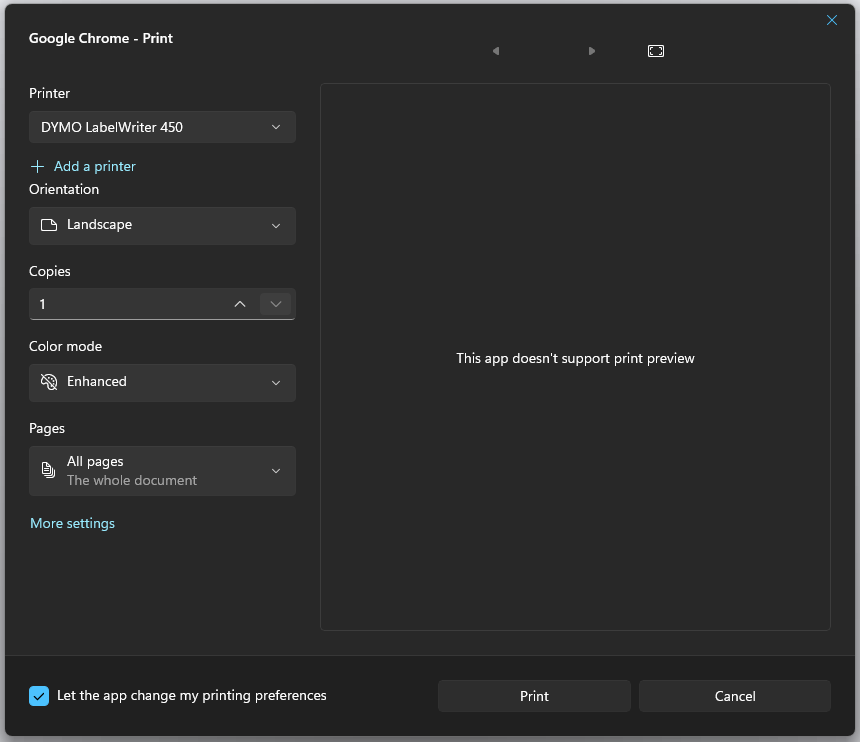
the label still prints incorrectly.

As mentioned, this worked correctly just 3 days ago, but now is nonfunctional.
Is this the result of an IIQ update?
Any help would be much appreciated.