What is the difference between the “START FULLY SYNC” and the “PUSH DATA” buttons under Google devices?
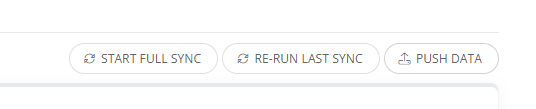
 +2
+2What is the difference between the “START FULLY SYNC” and the “PUSH DATA” buttons under Google devices?
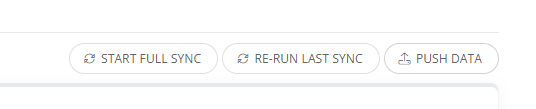
Best answer by Kathryn Carter
Push Data - This will take the data from iiQ and push it into Google Devices
Start Full Sync - This will sync all data between iiQ and Google Devices to update assets between the two so they will match!
I will be updating our guide to match the information I have provided 😄
Enter your E-mail address. We'll send you an e-mail with instructions to reset your password.