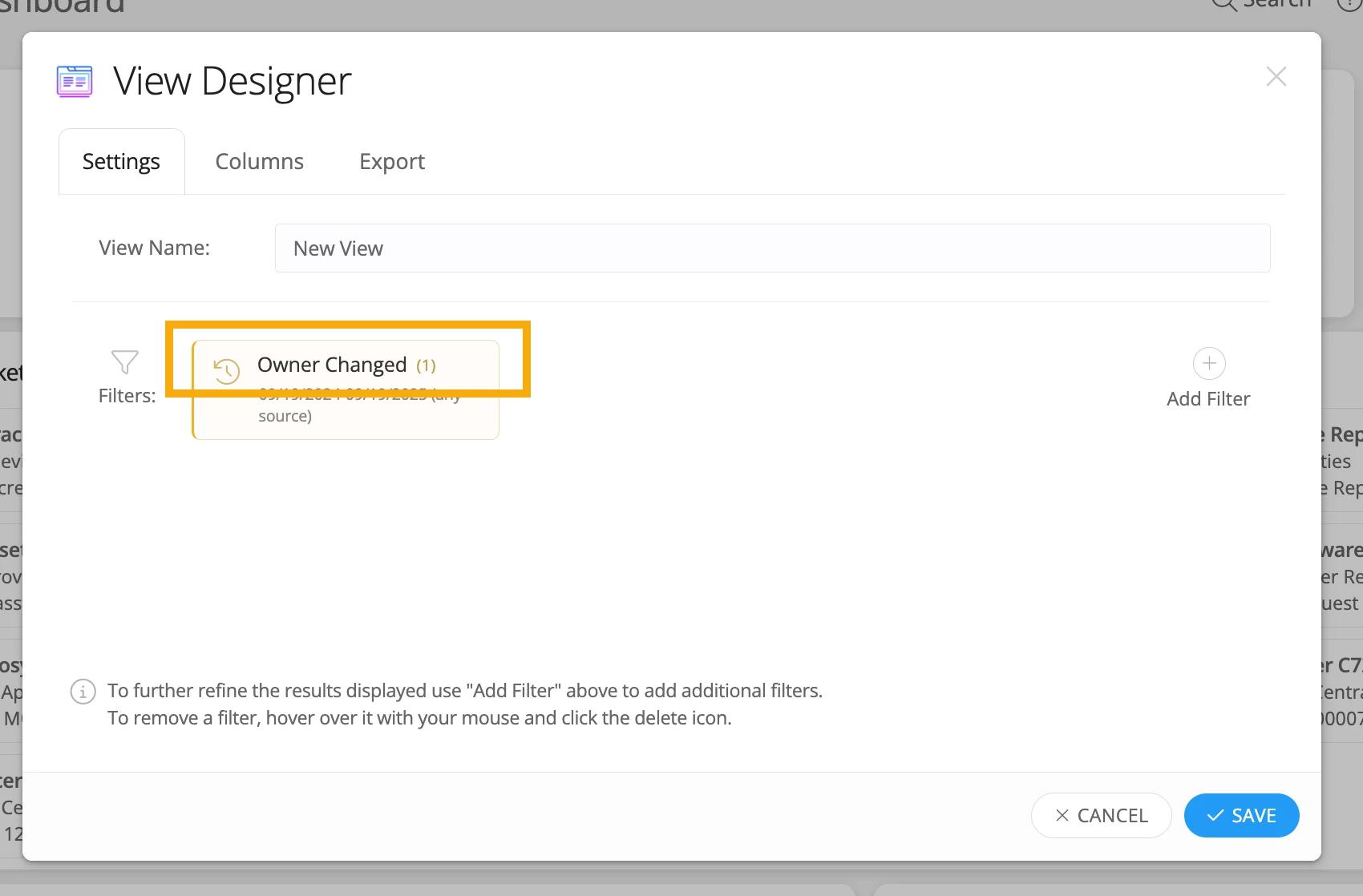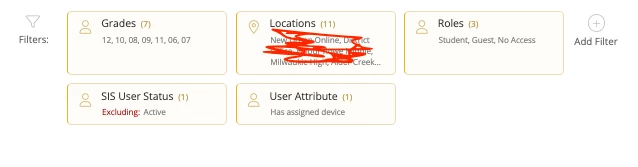What is the best way to know what assets were not returned at certain point? For example, right now, I’d like to know what assets that were checked out last school year to a student, were not returned as of today.
Also, if I look at the Timeline of a specific asset, I can see when that asset was assigned to a user, but I have not found a way to include that information as a Column or in an Export. Is that possible?