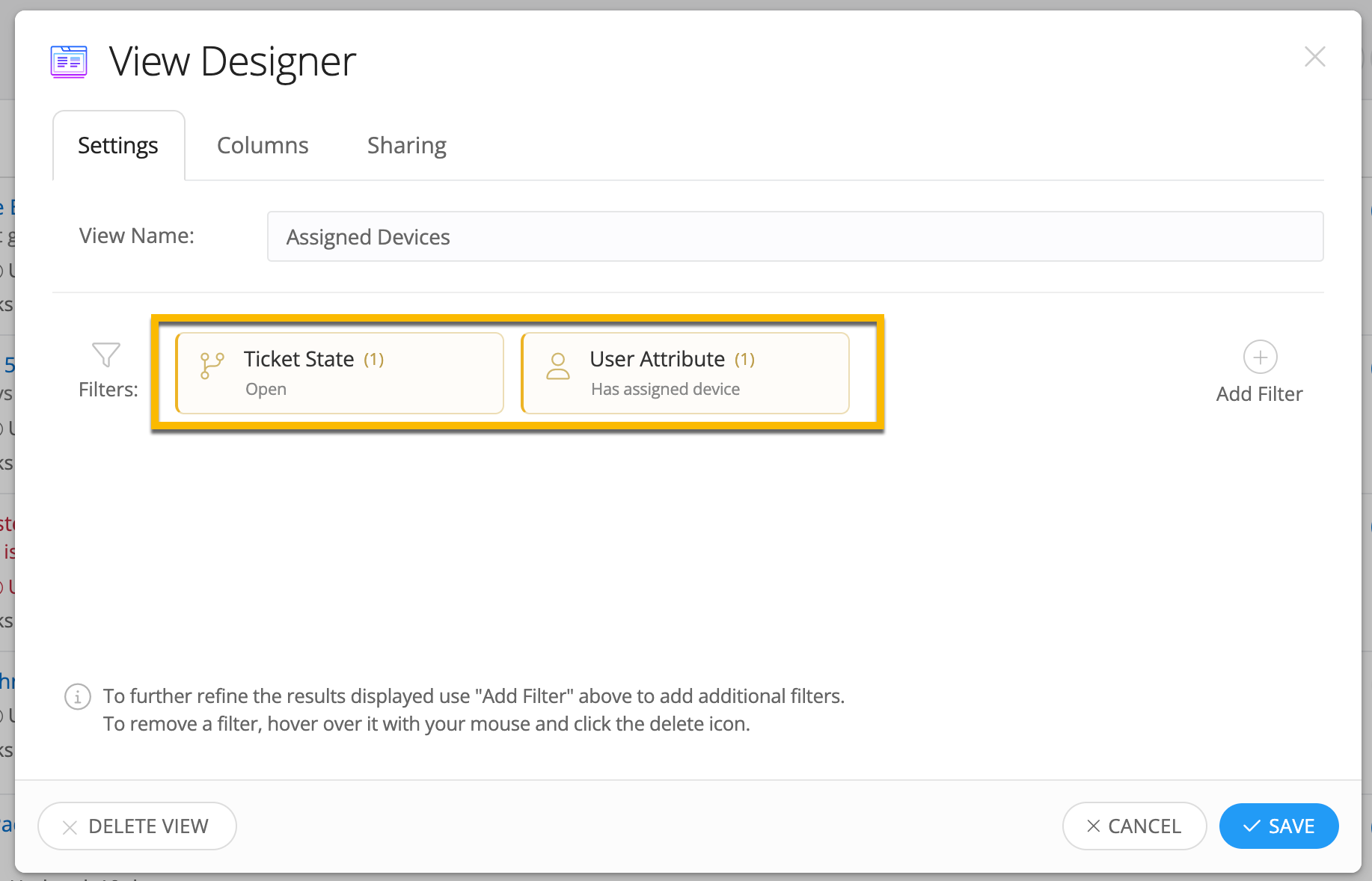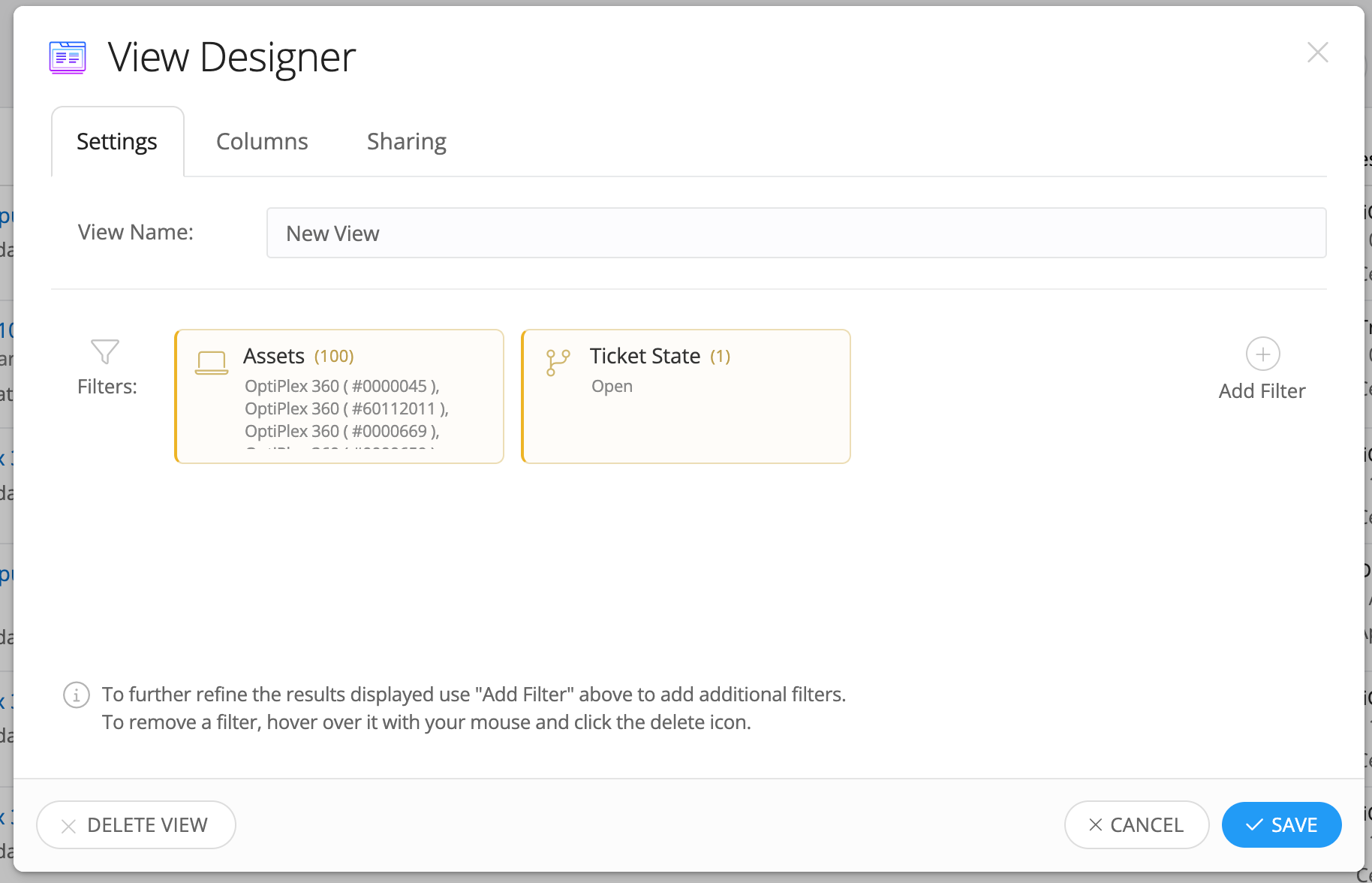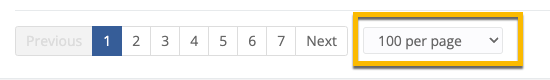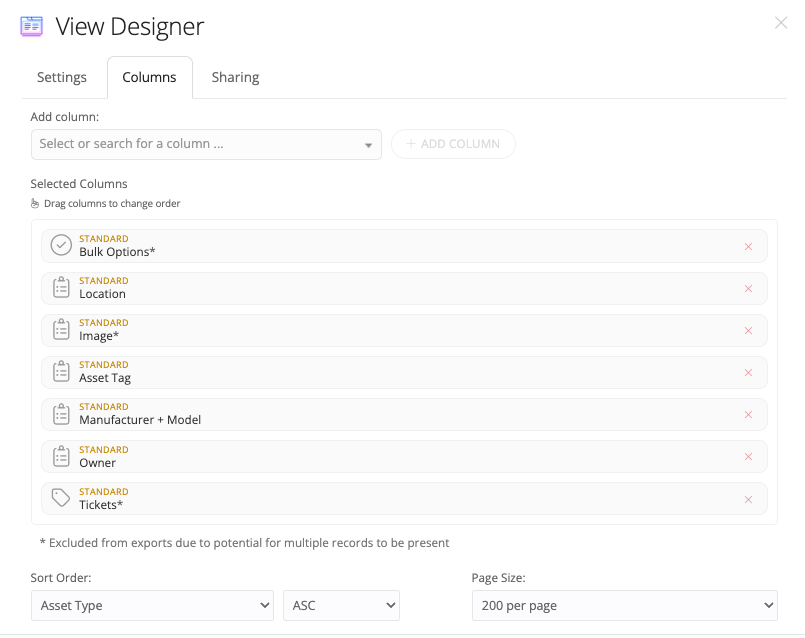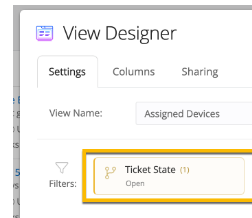Is it possible to create a view/report of all assets that are linked to tickets?
Solved
Report on all assets with associated tickets
Best answer by Kathryn Carter
Head to Assets / Asset Attribute/ Has Open Tickets, this should give you the ability to look past 100. I have attached a screenshot for reference:
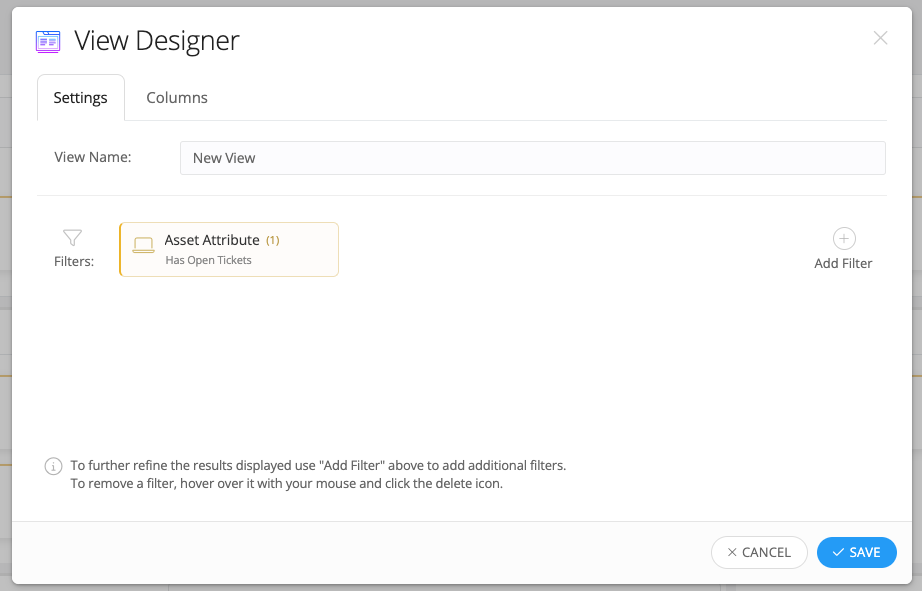
Enter your E-mail address. We'll send you an e-mail with instructions to reset your password.