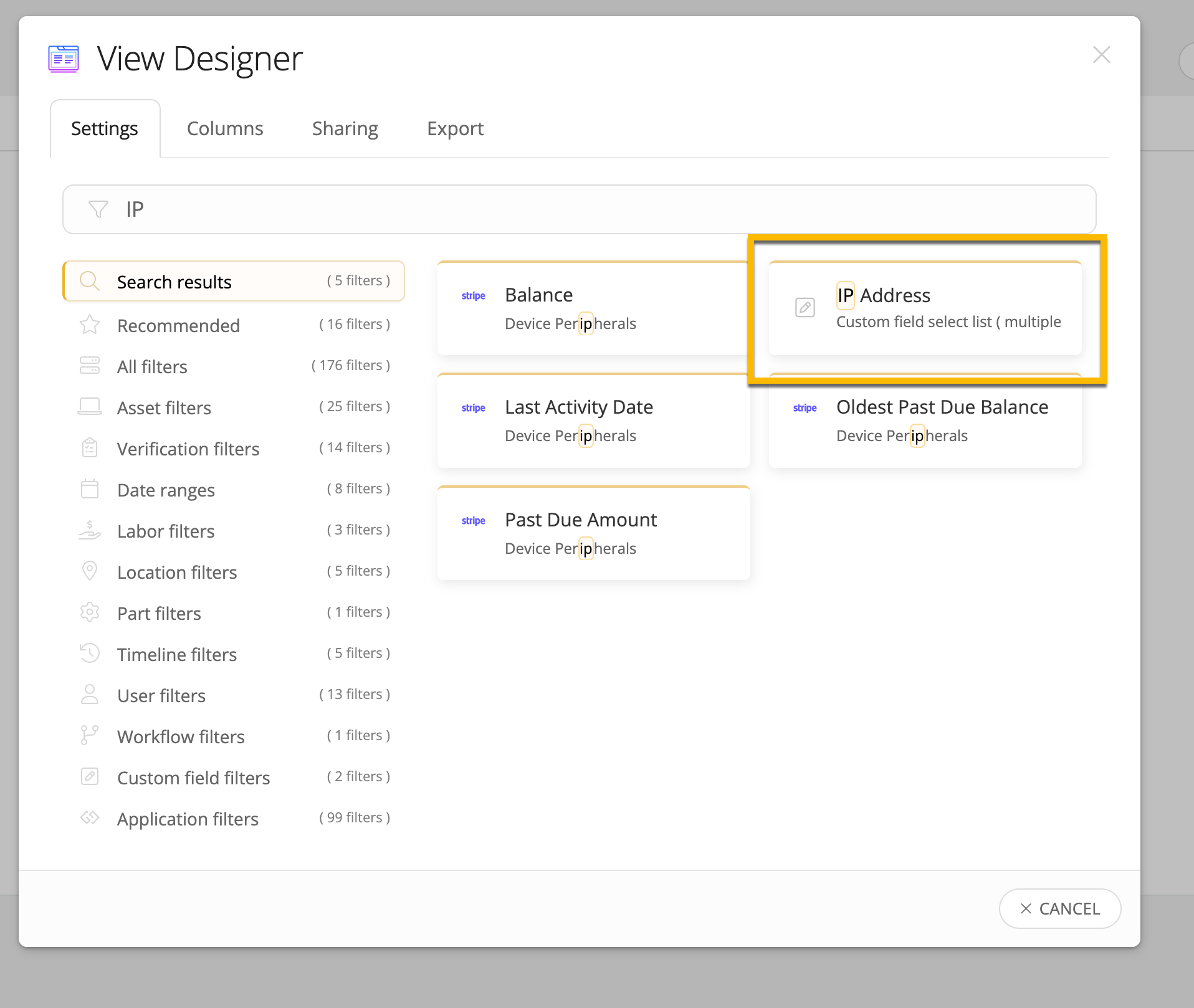We are battling students bypassing our web filtering, when they do this our web filter just reports an IP address instead of a username. I know the IP address is in IncidentIQ and that would tie it to a device thus tying it to a student.
Is there anyway to search by IP or MAC address?