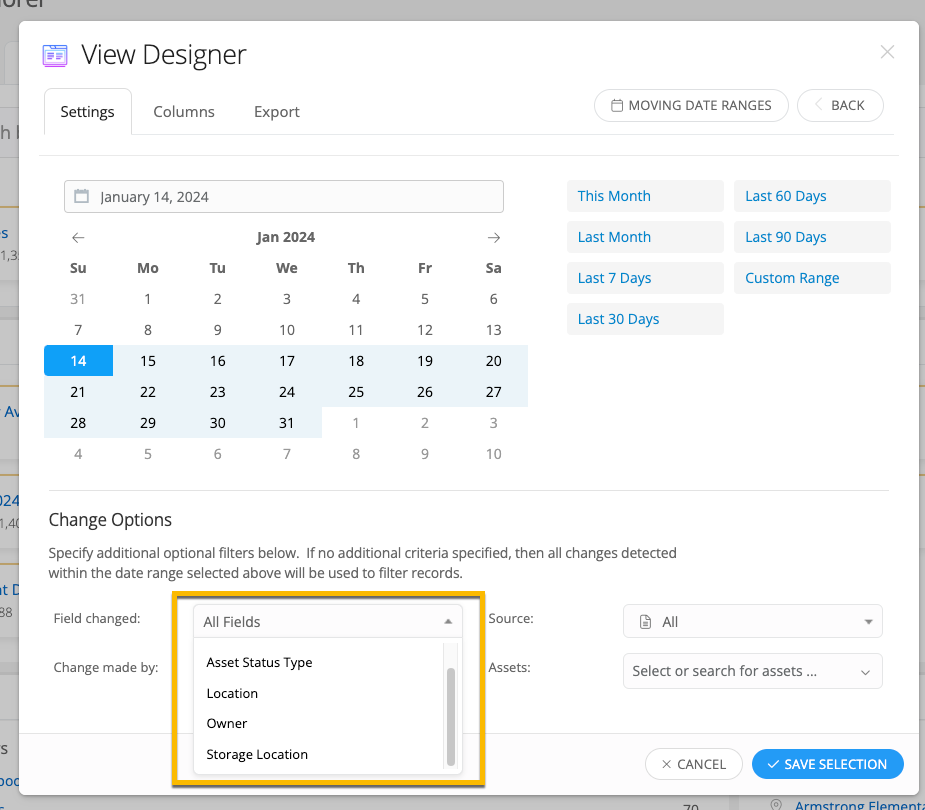Hi everyone! We have a small number of devices that we think have had their asset tag and/or serial number changed in Incident IQ. Is there any way that we can find those devices by the old asset tag or serial number, the same way we can for Previous Owner? If using the API is necessary, I’m happy to do it that way, but I’m not sure I can see a straightforward way even with the API.
Thanks for any help!
Solved
Searching by previous serial number/asset tag?
 +3
+3Best answer by smcelmurray_iiQ
Hi
Enter your E-mail address. We'll send you an e-mail with instructions to reset your password.