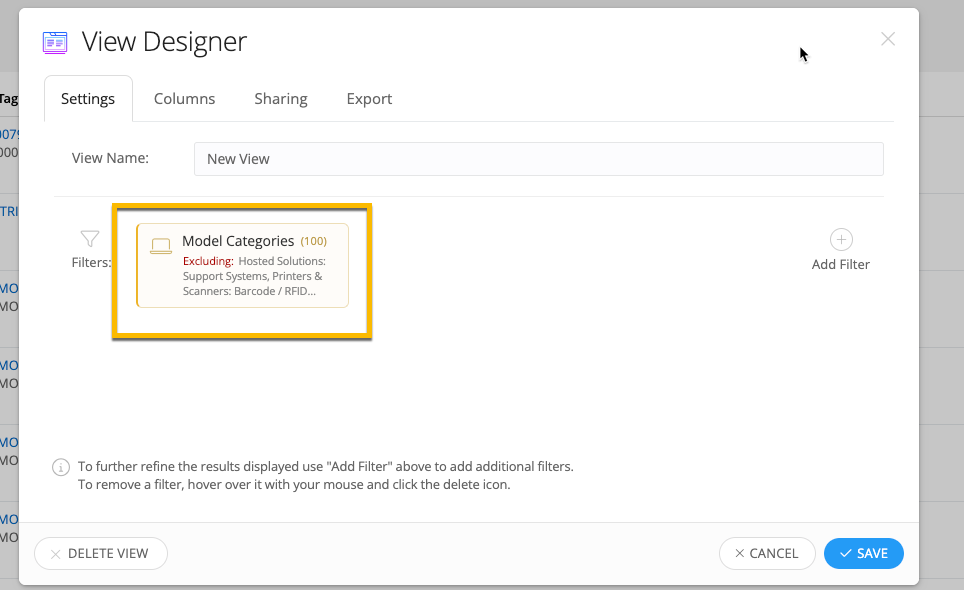We are finding that occasionally models get created and assets for that model added. But the models are not assigned to a model category such that they have issues assigned to them. This means when someone starts with that asset and creates a ticket they end up at a dead end because there is no issue in order to move the ticket forward.
I suppose this could be solved by not allowing moving forward without assigning issues. Or if there was a way to get to a view that showed models without issues, we could police it ourselves. Or there is something else obvious we are missing.
I agree people should not create this situation to begin with, but when someone forgets it won’t resurface until someone attempts to submit a ticket and notifies the IT Department.
Open to advice or suggestions.