Is there a way to see, in an individual Asset’s view, what Asset Groups they belong to? For example, if I make a group for a Rooms’ Chromebooks in a cart, when I select an individual device, it shows me that one device is in the group.
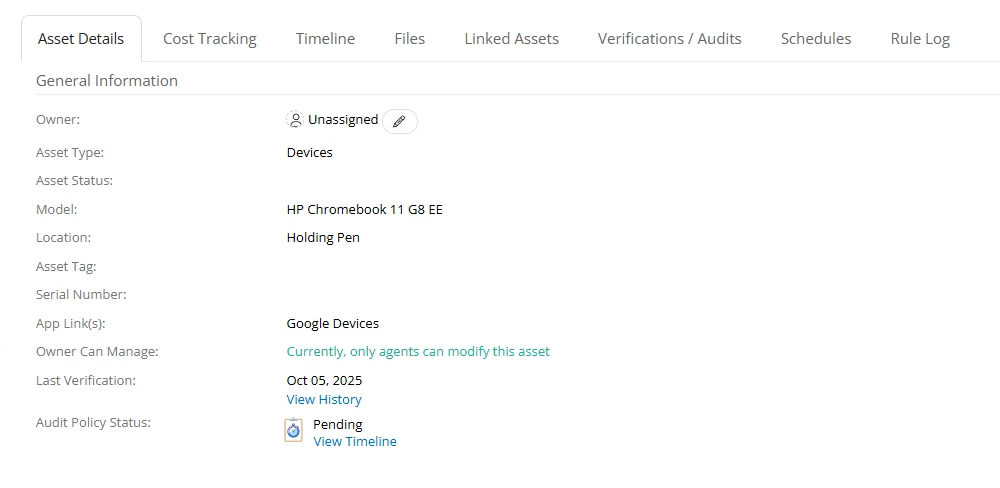
Is there a way to see, in an individual Asset’s view, what Asset Groups they belong to? For example, if I make a group for a Rooms’ Chromebooks in a cart, when I select an individual device, it shows me that one device is in the group.
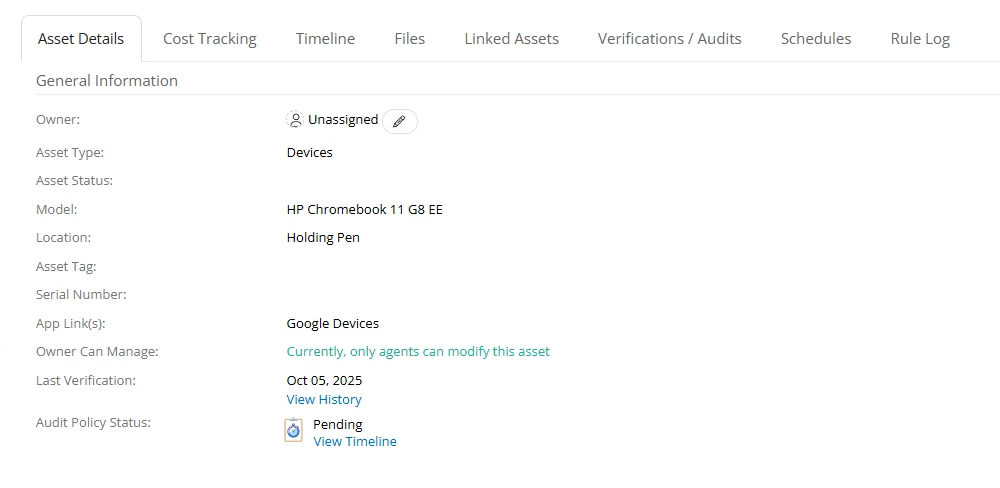
Best answer by RIson_iiQ
Good morning. There is not currently any way to see which asset group a device is apart of by viewing the asset detail page. Asset groups are meant to be used similarly to an asset view. The difference is that everyone has access to the group compared to views which are more personalized. Something that you could try experimenting with instead is linking the Chromebooks to a cart. That way when you click the linked asset, you can see which cart and room it belongs to.
Enter your E-mail address. We'll send you an e-mail with instructions to reset your password.