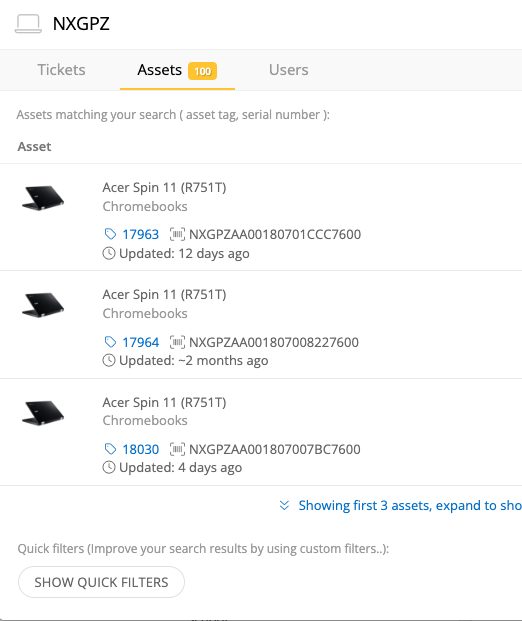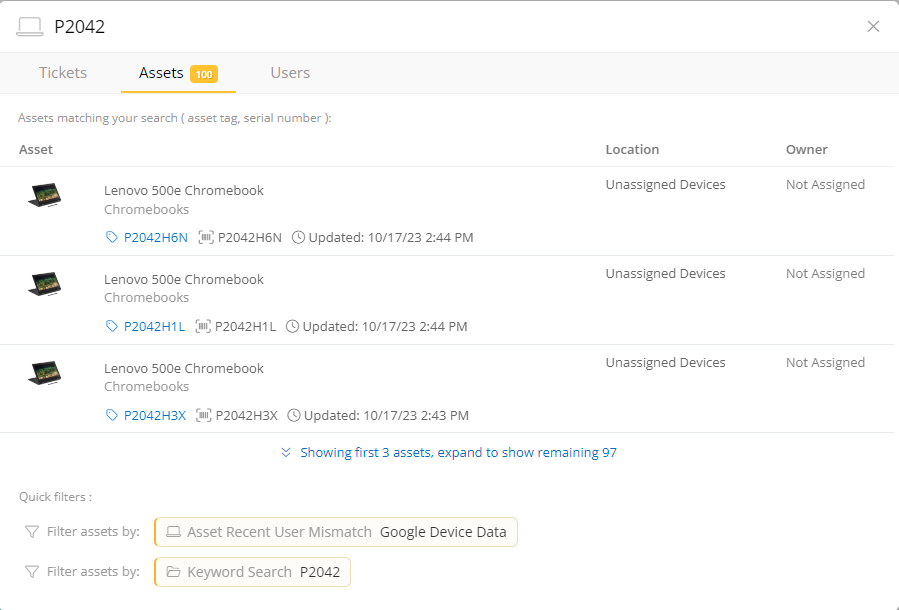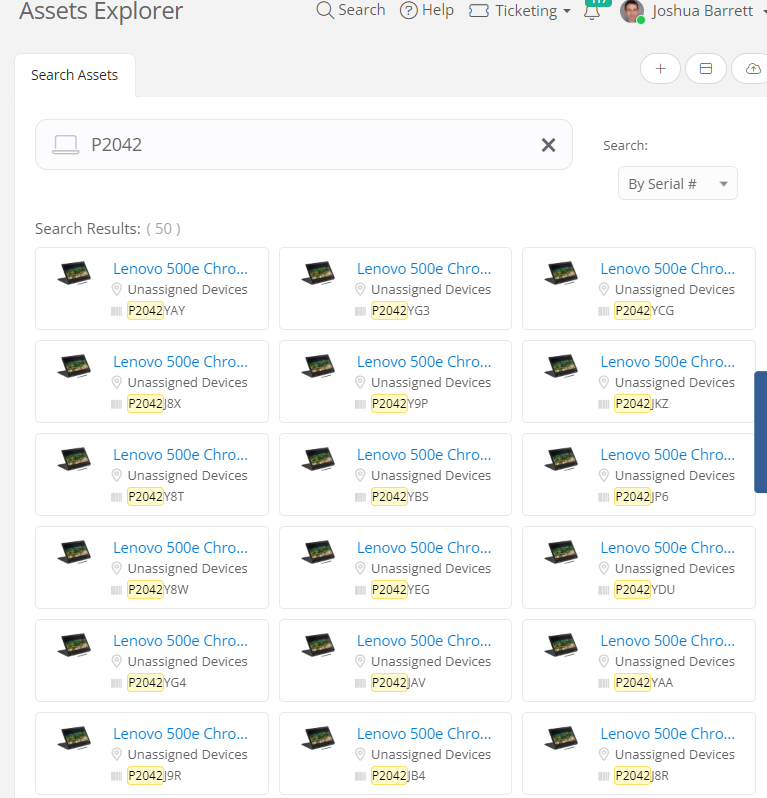I need to select all chromebooks that start we a certain serial number. When I try and filter by serial number it want’s me to actually pick a device instead of the just being a filtering condition and showing me results on the main page. This wouldnt be bad if it didn’t cap you at 100 results when I need much more. Any ideas?
Solved
Select devices based on serial number or wildcard filter
Best answer by EKennedy 1673c57 d123
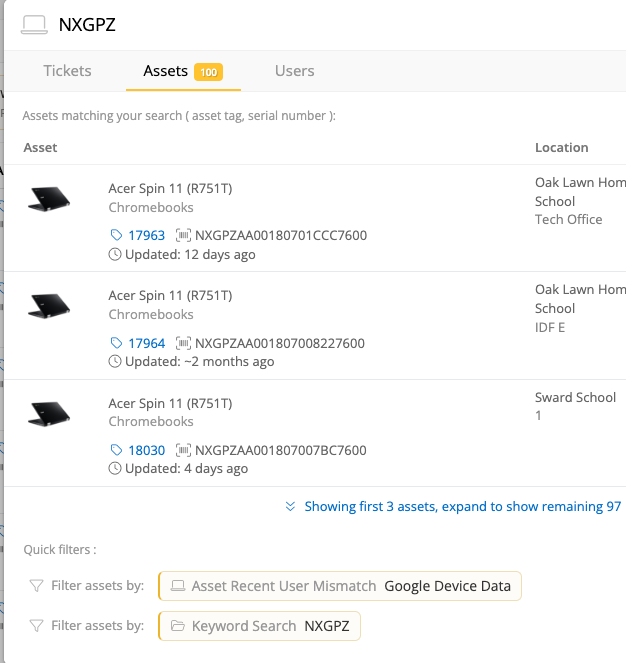
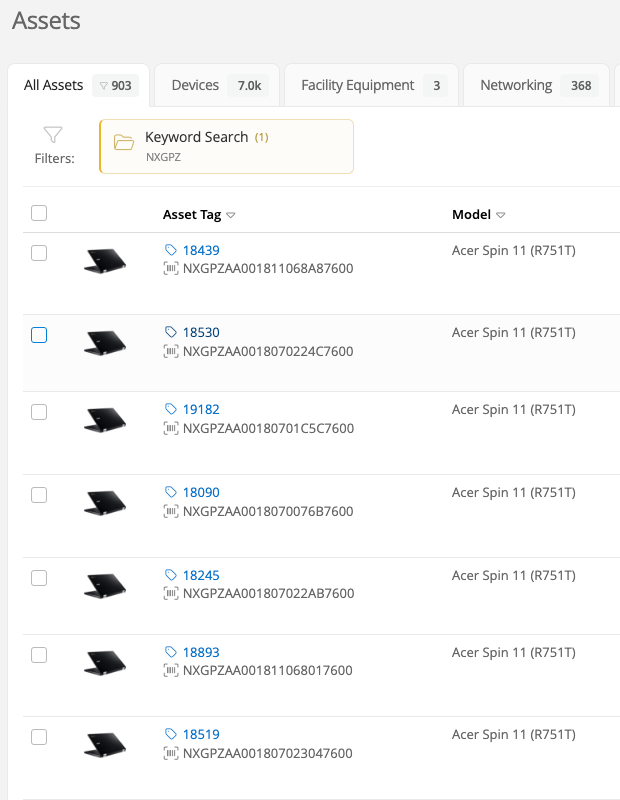
Only 100 will show initially, but if you select it through keyword search it should pull up a window with all assets matching. You can see it brought up all 903 devices in my pool matching the search.
Enter your E-mail address. We'll send you an e-mail with instructions to reset your password.