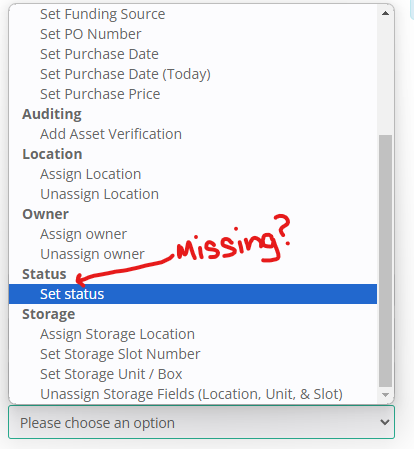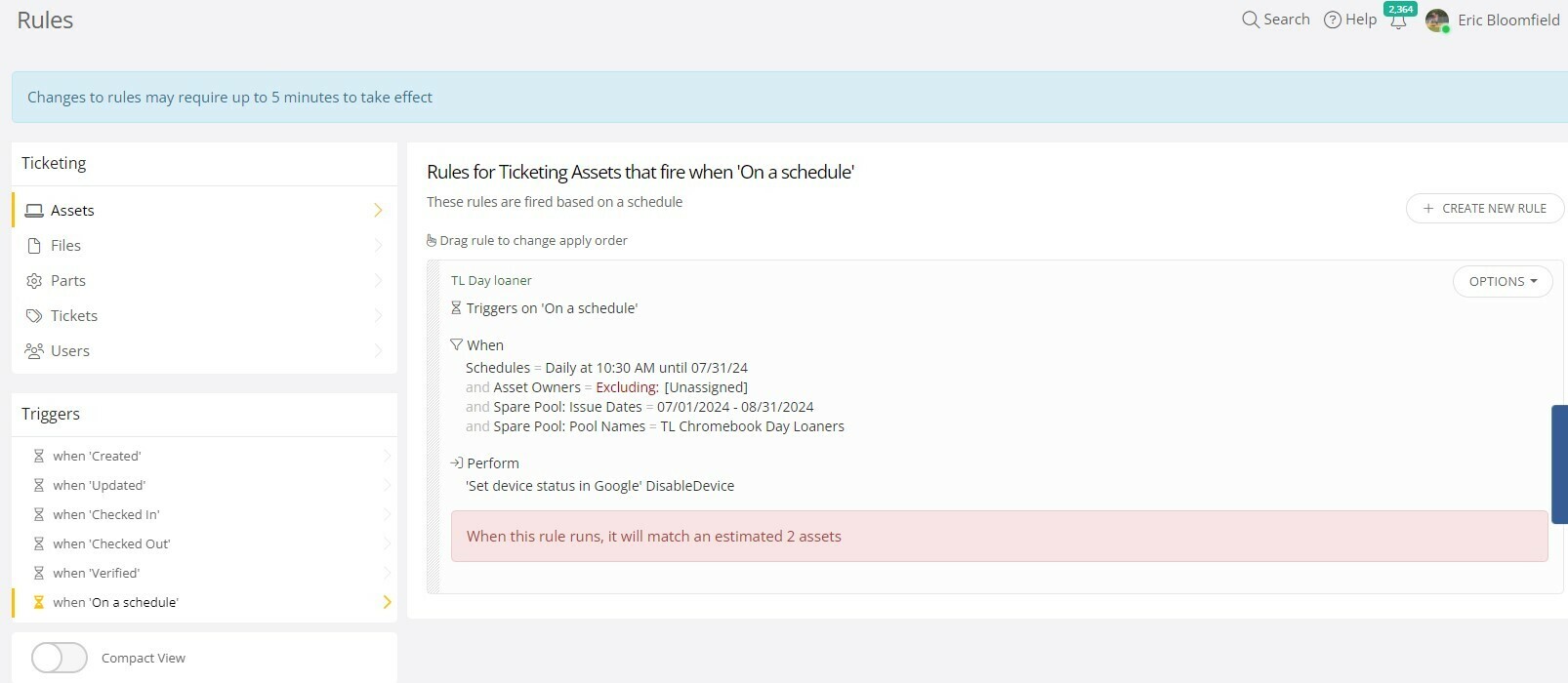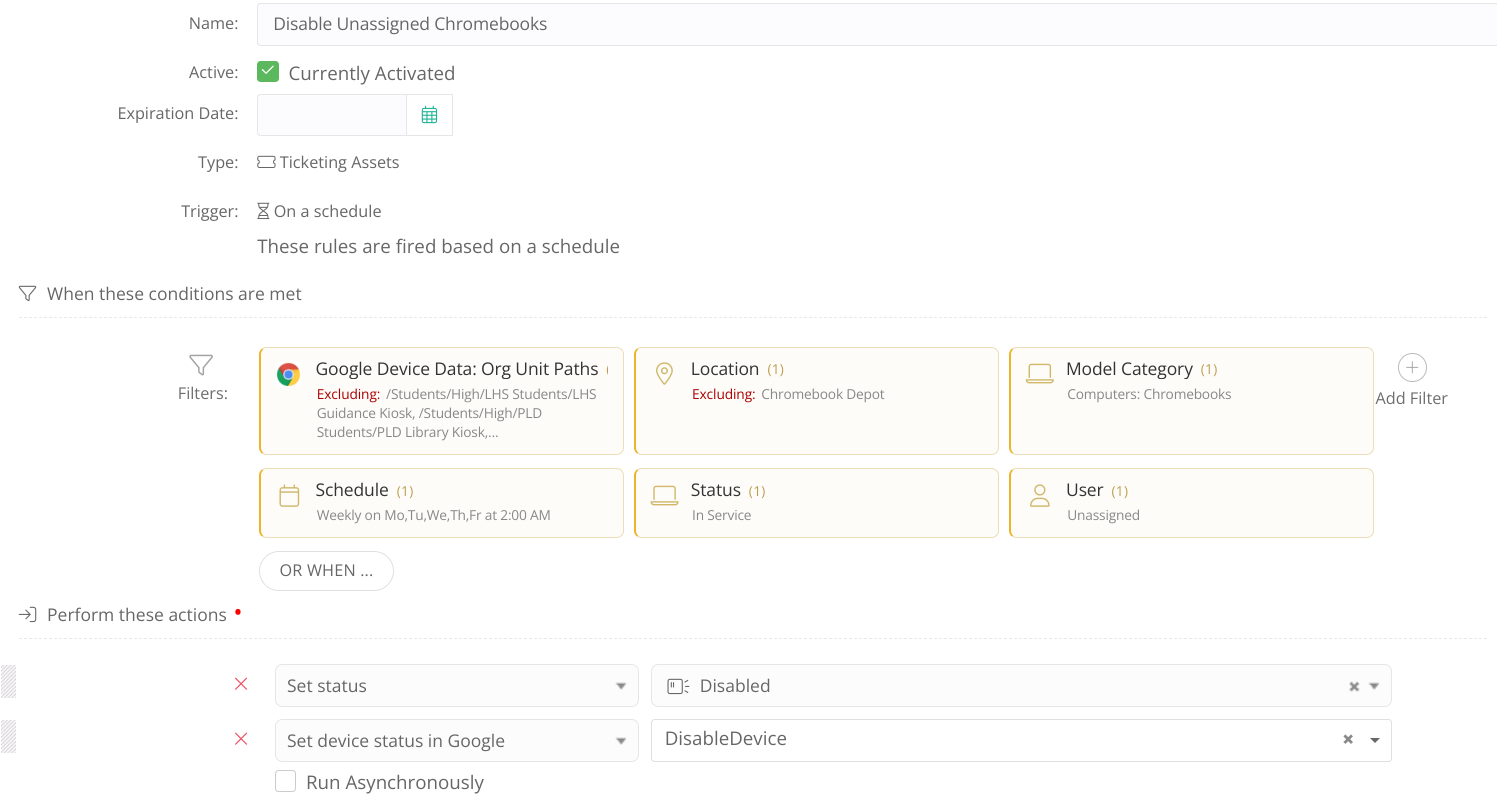Is it possible to add a “Set device status in Google” rule action to an On Schedule triggered asset rule? I’m not seeing it as an option. It only gives the option to change the asset status.
I’m looking at creating a rule that automatically disables our unreturned loaner Chromebooks at a certain time after school lets out. I was hoping that a Google status rule action would exist in the on schedule triggered rules just as it does for all the other trigger types.