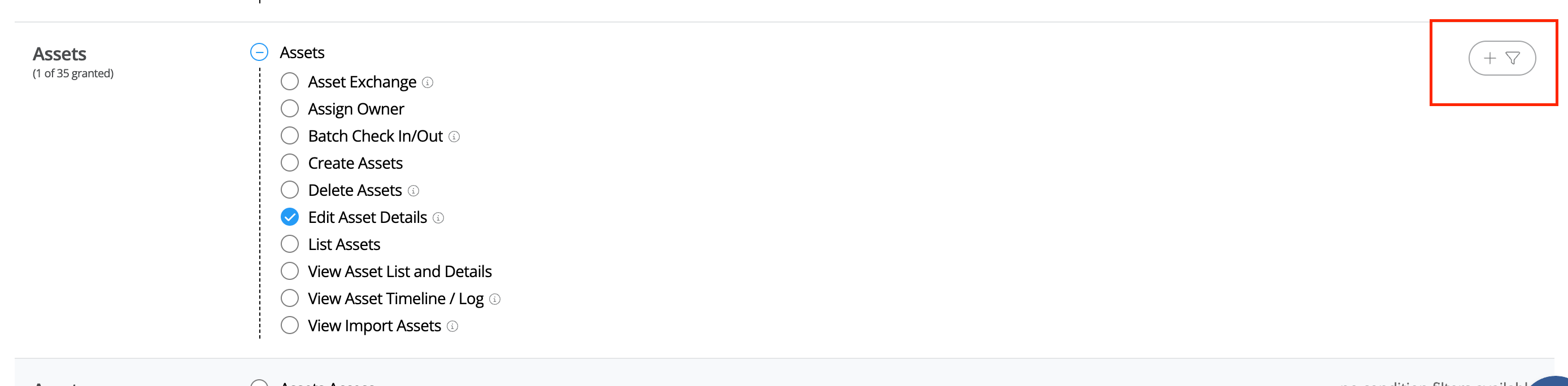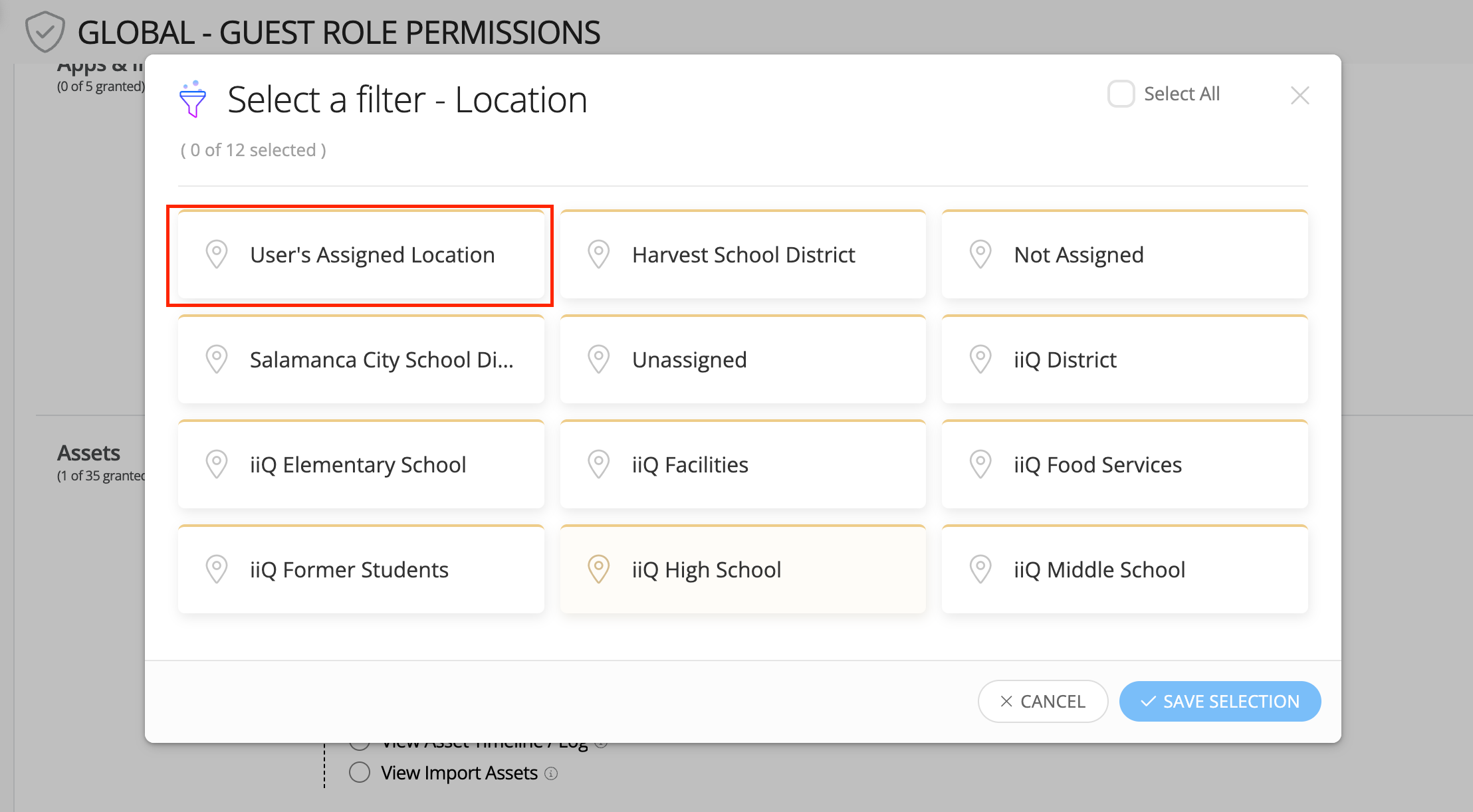Is there a way that we can set permissions, at least for editing assets, for a user to only be able to edit assets at the same location as them?
We will be using our librarians to check the devices in and out to students. They won’t be traditional agents, they will be more like super staff. They will have staff permissions with the ability to check assets in and out. If possible we would like them to only be able to edit assets at their site. Setting their global permissions is easy enough, but we were hoping we could make in more granular so that they are only able to edit assets at their location. If they need to edit assets at a different location they need to go through the tech department, etc.