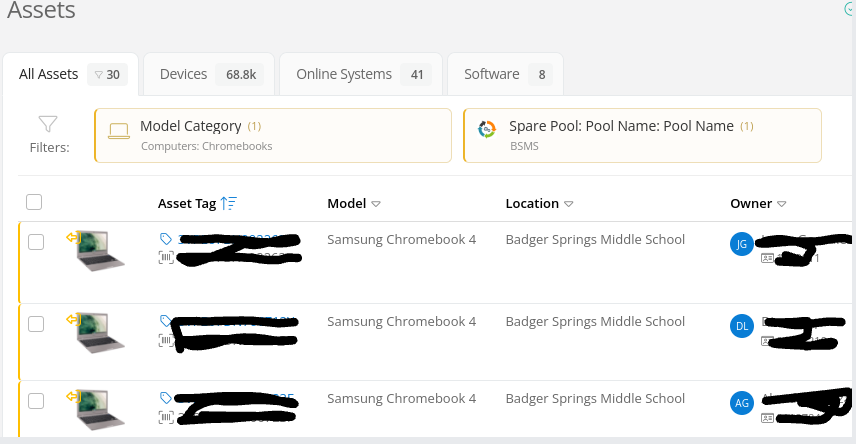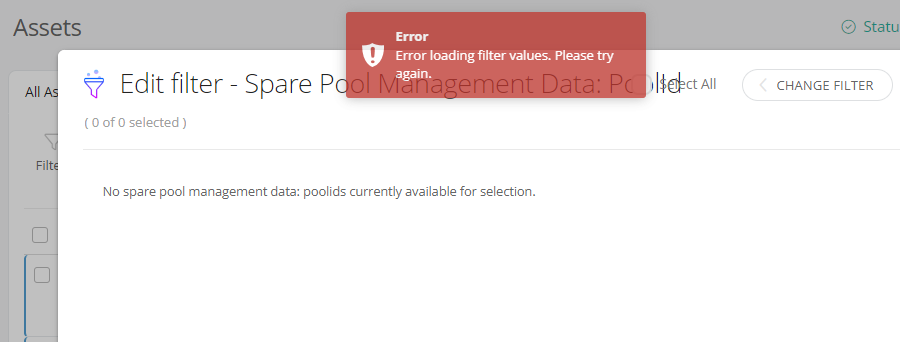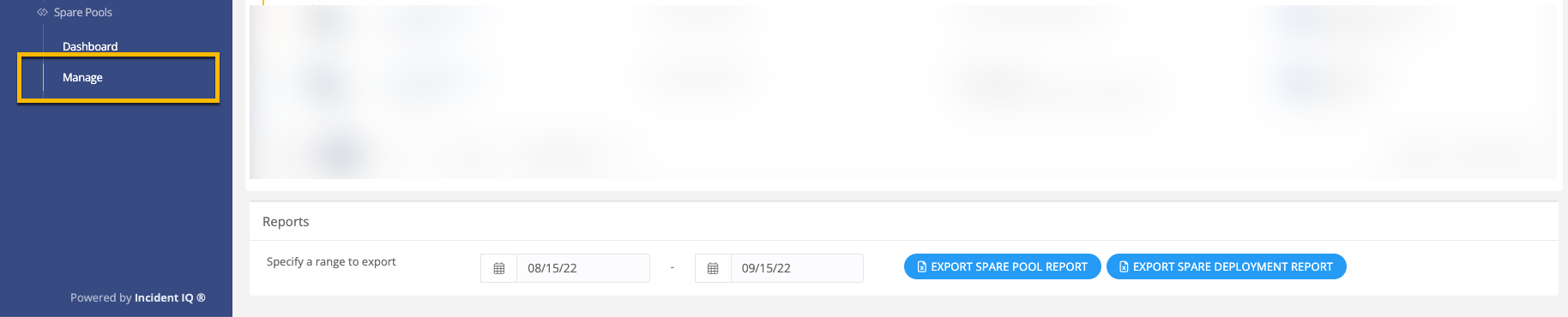We have Chromebook Spare Pools for each of our schools. Currently the only way for me to get an export (excel) of them is to go to Assets Explorer, click on each individual spare pool, and exporting them one by one. This takes a VERY long time, we have a lot of schools. Even worse is you can’t right click and open in new tab, to open a bunch of them all at once. Have to click on one, export, go back, wait for it to load, click on another, rinse and repeat.
When I’m viewing the spare pool it shows a special filter:
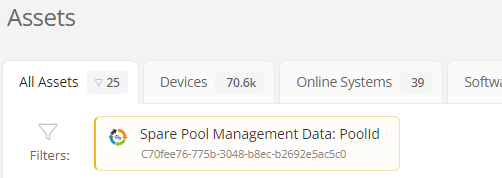
Yet clicking on that automatic filter does nothing, it just spins forever:
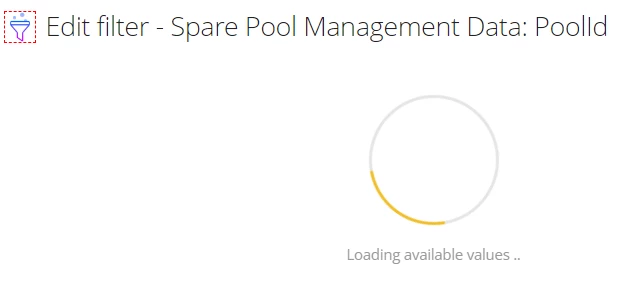
I also don’t see any Spare Pool filters in the Filter screen:
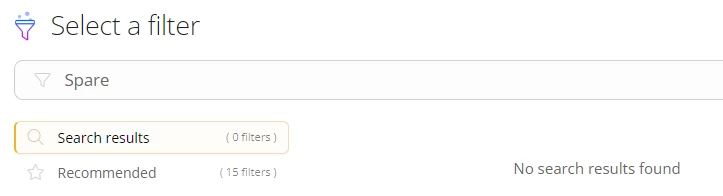
I don’t see a way to do a Filter and select Spare Pool and have a district wide report.
In Spare Pool Dashboard there is also no way to export the list of spares with who items are assigned to.