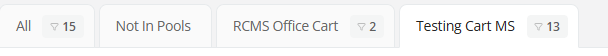I entered about 15 devices in a spare pool. The spare pool tab says I have 2 devices and when i click the tab it shows 15 devices. Any suggestions how to correct this issue with the spare pool?
Solved
Spare Pool Issue
Best answer by Melissa_iiQ
Enter your E-mail address. We'll send you an e-mail with instructions to reset your password.