I’m currently setting up our district’s chromebook spare pools. I’ve created pools for all 4 of our buildings but for some reason when I attempt to move devices to the pool for our middle school I’m unable to select the pool in question. I’m only able to select an option that says “[Not In Pool]” while for the other buildings I am able to select that option or a pool called Chromebooks. I don’t see any differences in how the pools are configured.
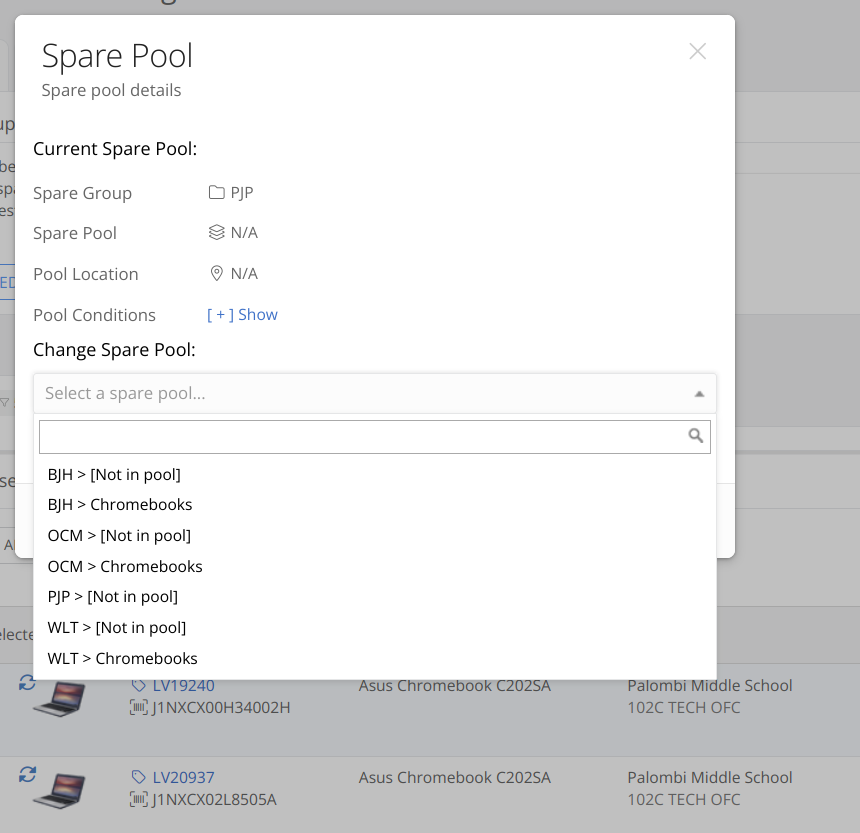
Any help would be appreciated.
Thanks,




