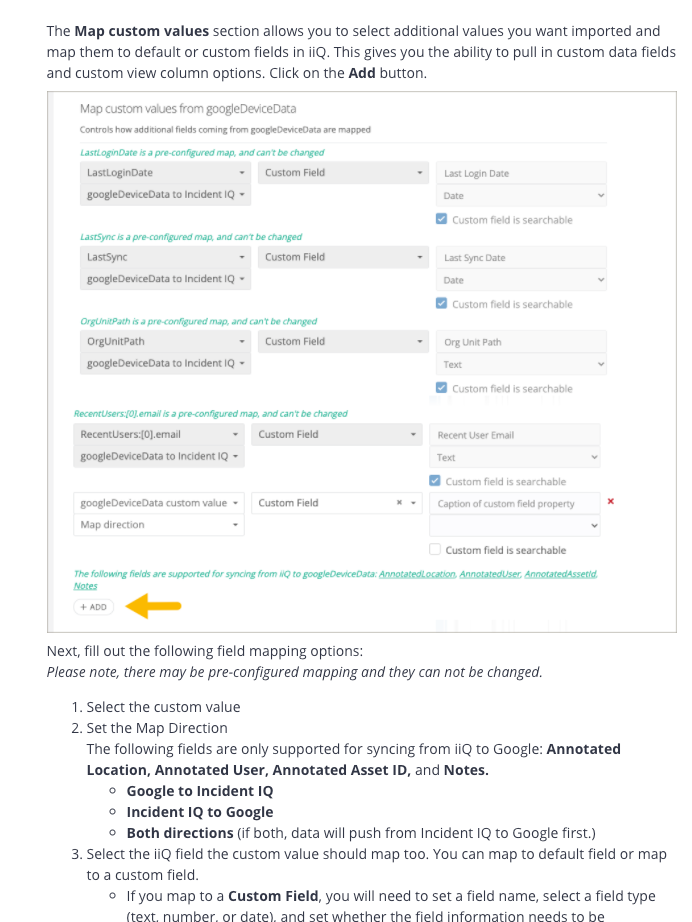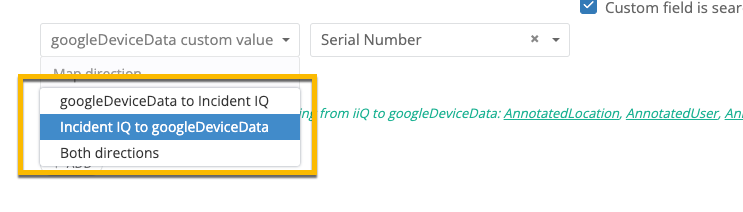Good afternoon, I have been importing Chromebooks with their serial numbers and asset tags into IQ. I want the Asset Tag to flow from IQ to Google Admin console. So far it only appears that IQ will update the serial number and the only Asset ID information that will sync to google is the Annotations Asset IT, which I can’t import anything into using the import utility. Has anyone else ran across this?
Solved
Syncing Asset Tag from IQ to Google
 +3
+3Best answer by Belcher.shane
In the general settings of google sync inside of Incident iQ you can turn on asset id matching back to Google using the “Map custom values from googleDeviceData” setting below:
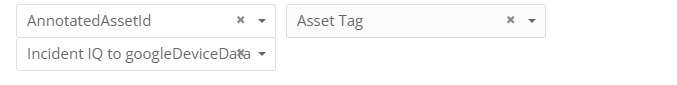
Enter your E-mail address. We'll send you an e-mail with instructions to reset your password.