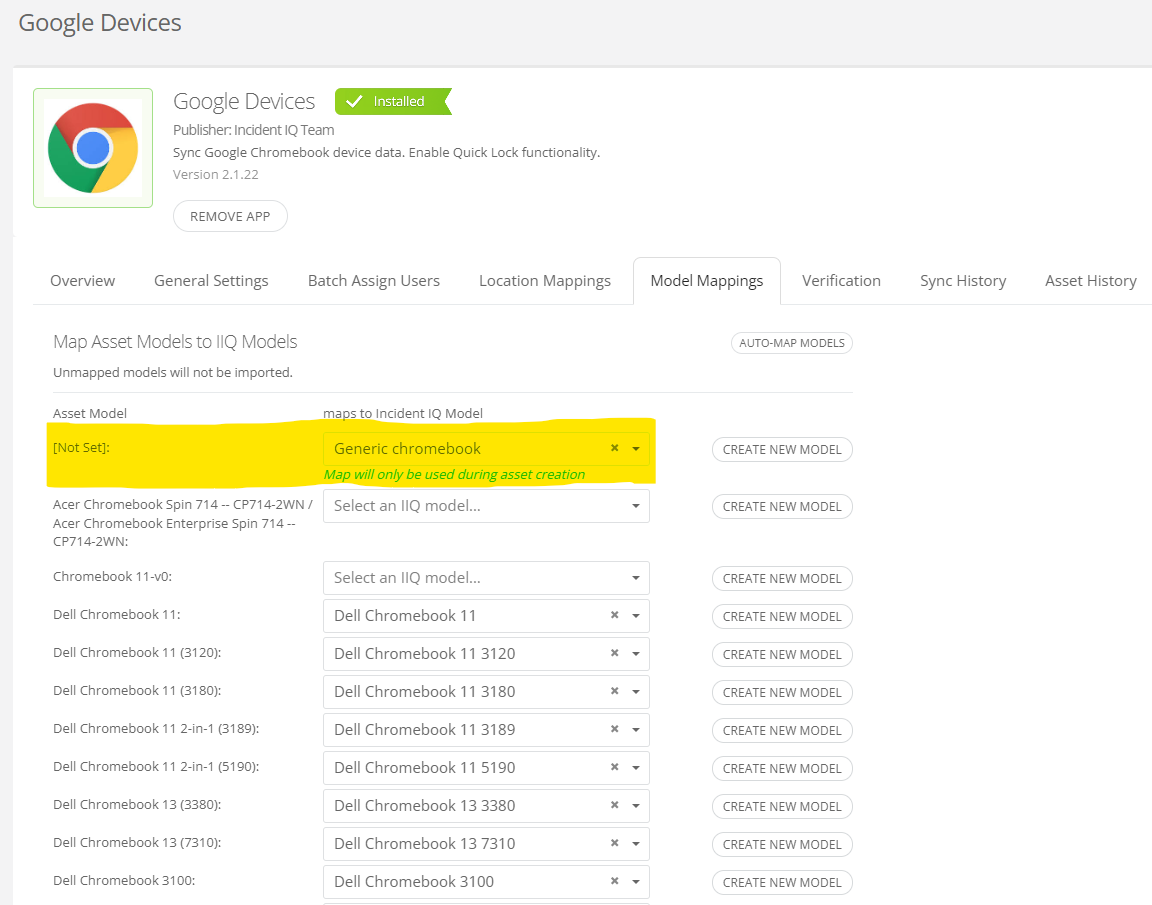This is our first summer rolling out ZTE (zero-touch enrollment) devices, which have significantly shortened the amount of time we spend on deploying the devices.
When we receive the shipment, they are already listed in our Admin Console with a “pre-provisioned” status. I just noticed that this status is not an option to sync over under the General Settings of the Google Devices Sync.
I'm assuming that if we sync over all deprovisioned devices, they will come over, but that may also bring over unwanted retired devices from our past. (This has not been tested)
I believe that the pre-provisioned status should fall under the “Active” state in IIQ. I can see the potential for us to assign and physically hand over a device to a student in a pre-provisioned state because all they really need to do is connect it to the WIFI, and it will automatically enroll within seconds.
Thoughts?