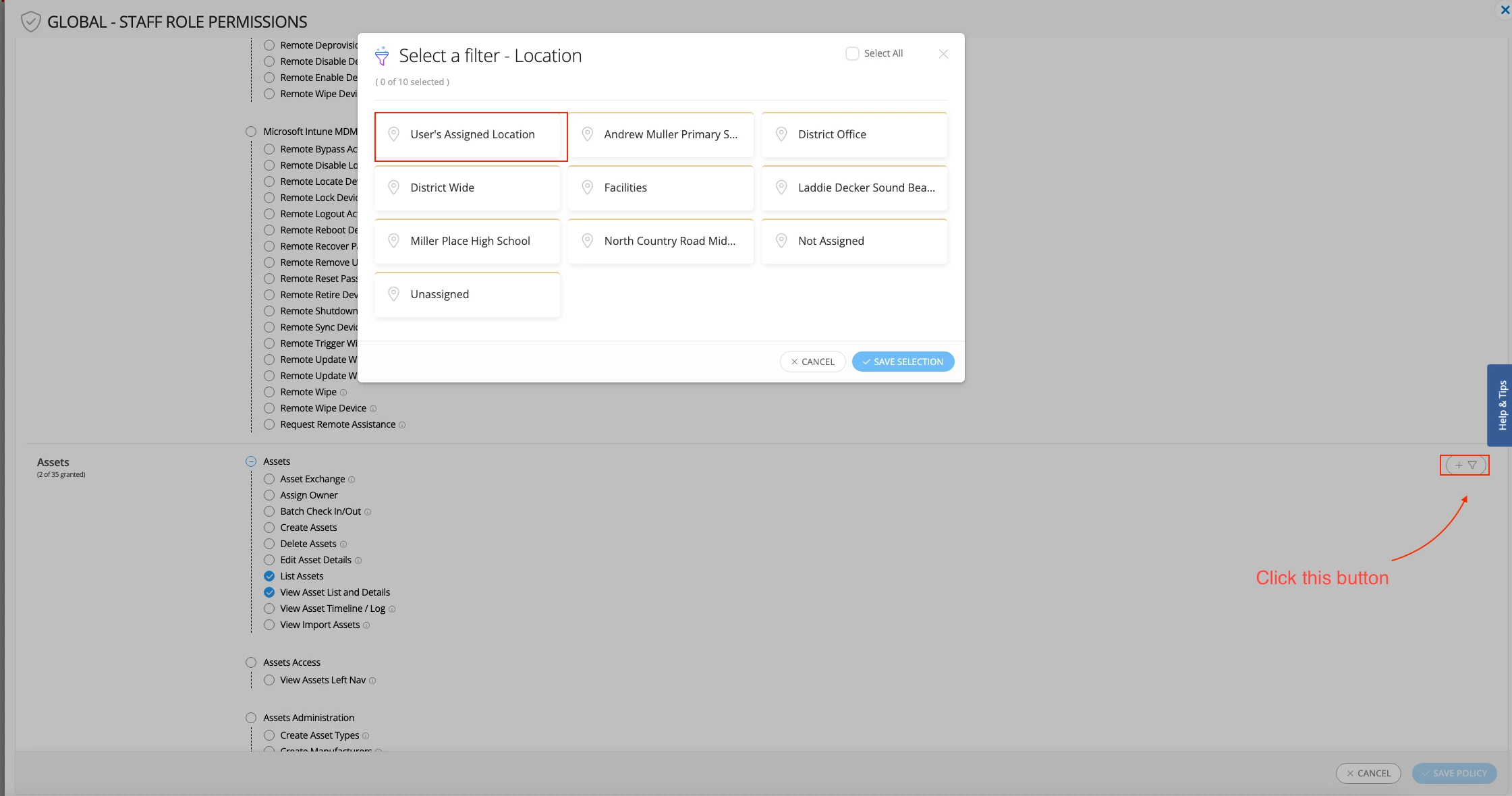Hello,
We currently have Teaching staff setup to view assets only assigned to students that are rostered to their classes/classrooms.
They have resently come across some issues checking devices that are left around the classroom that are not assied to their rostered students so they cannot see the device/s.
Is there a way in the Asset Explorer permissions to give them access to say all chromebooks at their assigned location only and not see other assets that are in the Asset Explorer?
Thank you.
Jason