Is there a way that devices coming into the depot can be tagged as they are scanned so a report can be generated for a daily report?
Solved
Tracking Devices Submitted to the Depot per Day
 +2
+2Best answer by AMeyer Greendale Schools
Hmm. I don’t know of an automatic way to do this, but you might be able to get the data from an asset view with the “owner changed” filter. You can set the date to a moving range (today, this week, etc).
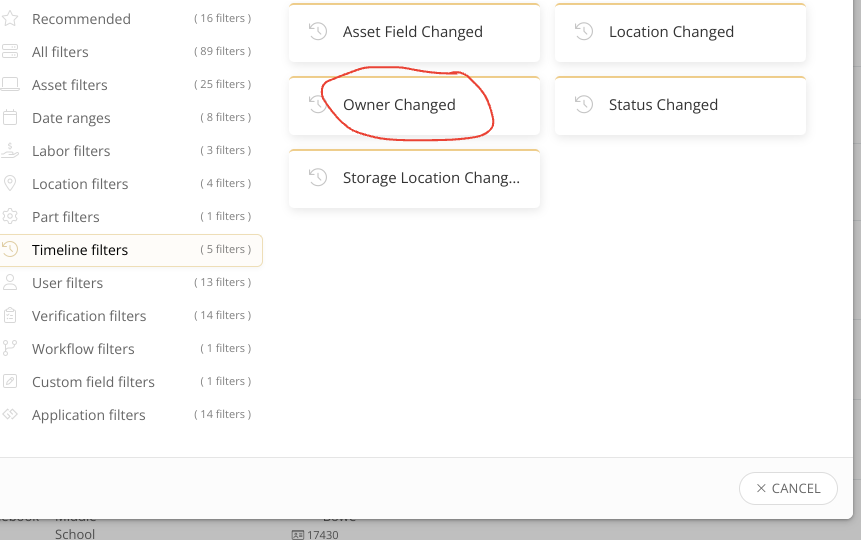
Enter your E-mail address. We'll send you an e-mail with instructions to reset your password.




