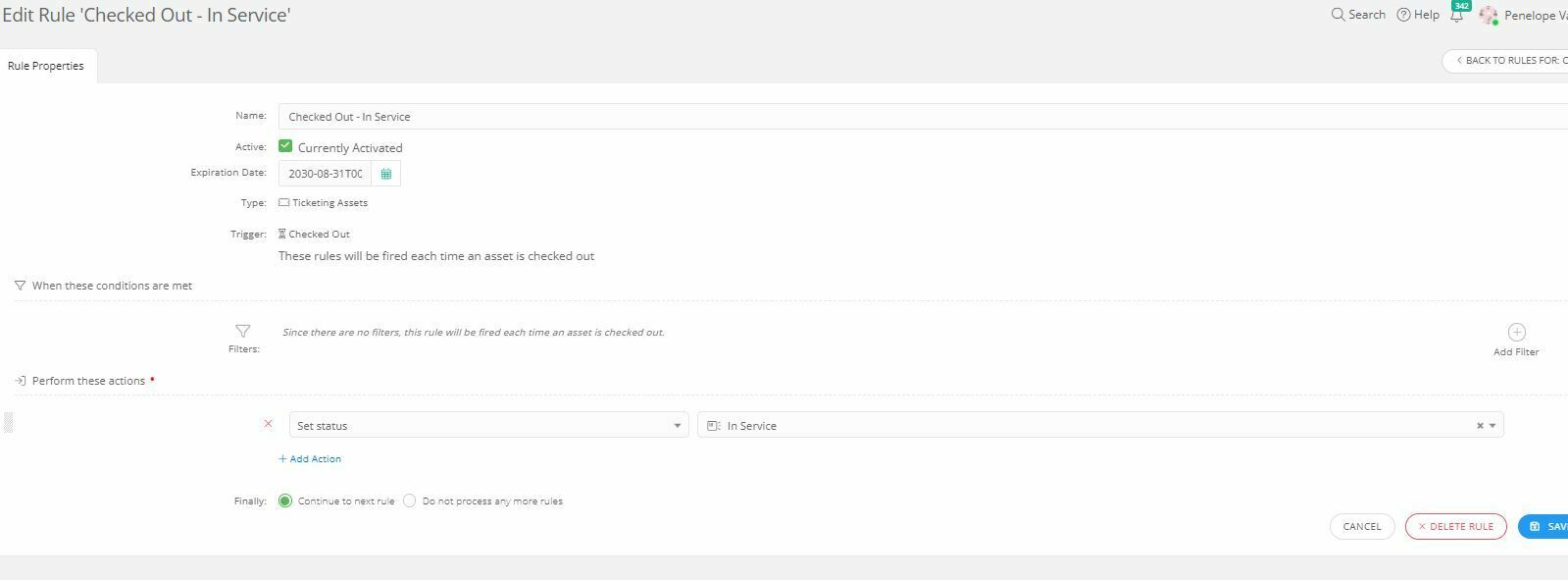Unable to check in assetAsset [ Acer Spin 514 - G111345095 ] is not currently checked out - Assets need to have a status of 'In Service' to be checked in
How do i check in without it being in service ? New Chromebooks for example, or reasigning them. I need to know how to set those permissions.