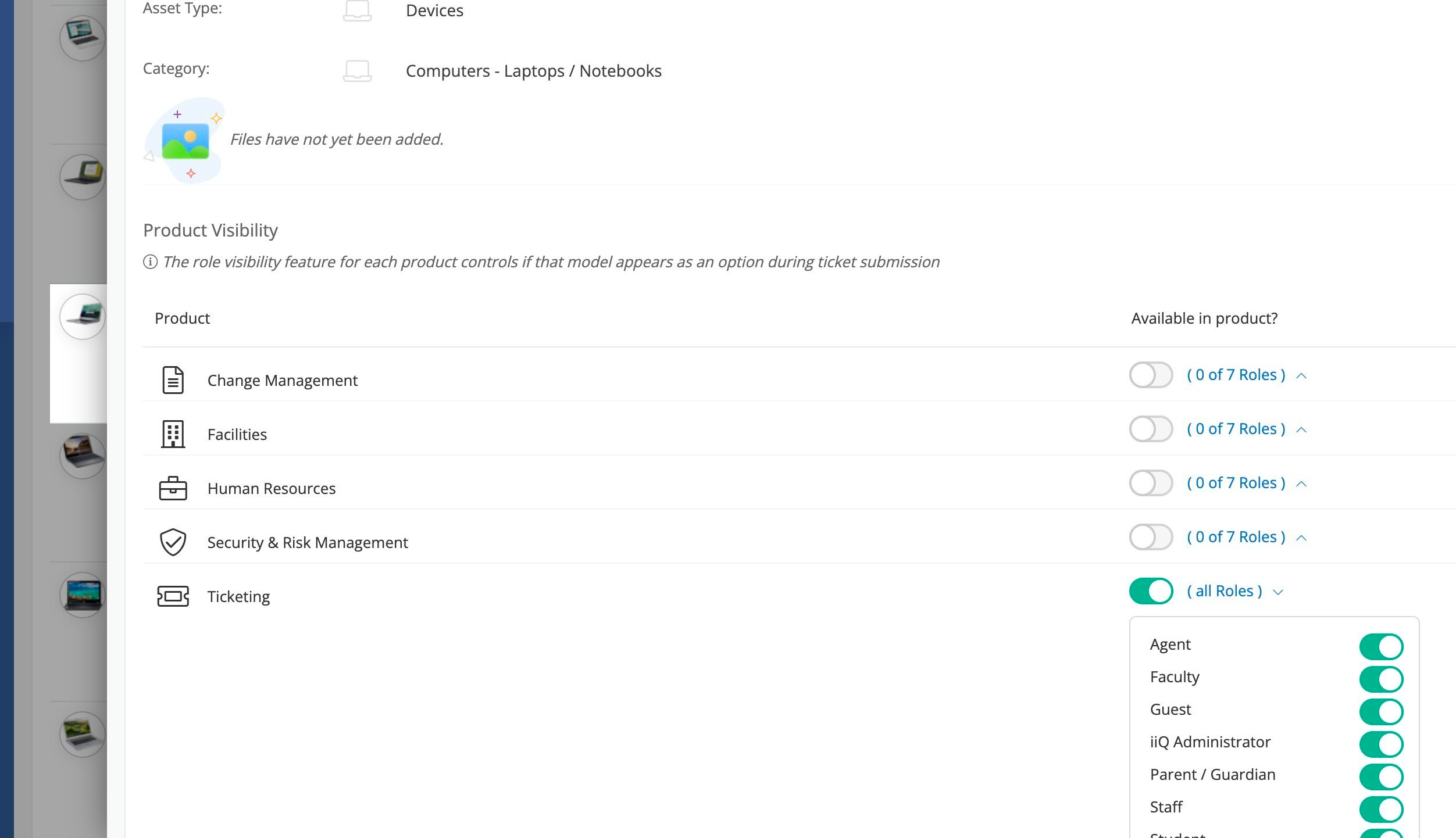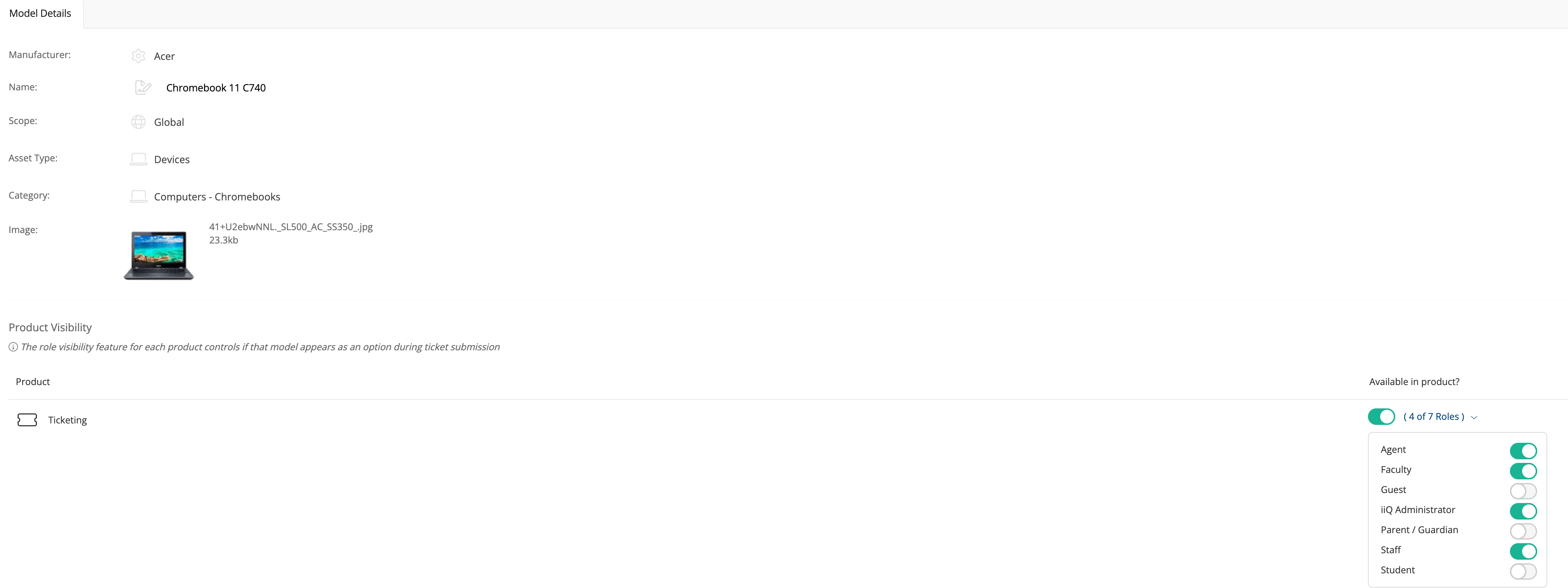One of my techs came to me saying that one some assets, not all, when you bring up the asset record, the submit ticket button is greyed out. I had them provide me an example and when I got to the asset and hover over the submit ticket button, it shows “visibility is disabled for this role”. Can any tell me what is causing this?
Thanks in advance or your help!
Gary