When you are on an asset and you can quickly change the owner but is there a way to quickly change the asset location without going to edit asset - location- change?
Solved
Update asset location
Best answer by jclark
You can from a view. There’s a “Move” button once you check the box(es) for bulk actions on devices.
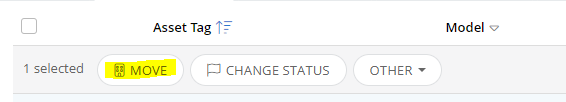
I’ve not seen an easy way to do this from the device page itself. I wish there were. I think every piece of info needs it’s own control/permissions to keep people from accidentally modifying important info on an asset when attempting to do something simple like a location change. I have an idea posted about granular asset permissions that ties into it.
Enter your E-mail address. We'll send you an e-mail with instructions to reset your password.




