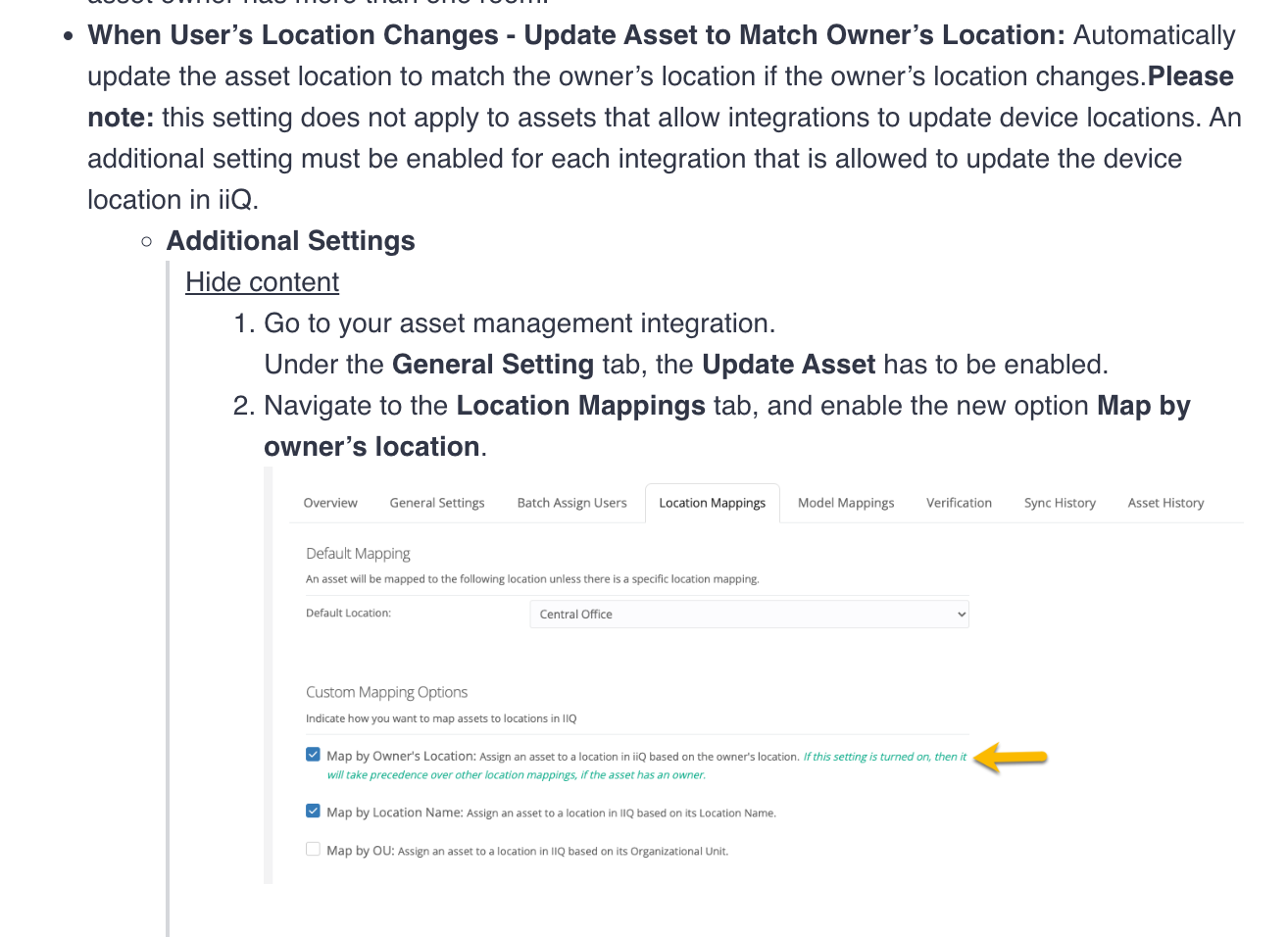Figured a new topic made more sense than burying this in my existing discussion.
We have Chromebooks with our students, and they keep their devices as they transition from elementary school to middle school & middle to high.
Am I correct in thinking the following setup will work?
- At some point over summer, our SIS will send the new location info to iiQ (Pretty sure this is on us to “flip the switch”, if you will.
- I write out a rule to run at least once after this data comes over to assign the device’s location to the student’s location & push the changes to Google Admin
- I also double-check my Google Device mapping to make sure the OUs are mapped correctly.
I thought the “Asset & Owner Location Mismatch” filter might be also be helpful, but nothing changed when I tested using it. Maybe I don’t understand how it’s supposed to work?