So, has anyone figured out how to use user attributes within an asset view? I have mapped custom fields that show a person’s job title within their user page.
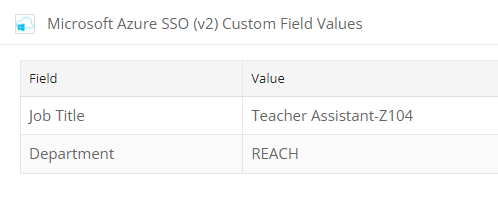
I would like to create an asset view that shows me a device assigned to a user and allows me to filter on these attributes but the attributes aren’t available in an asset view because they are user attributes, and not asset attributes.
is there any way to accomplish this?
Thanks for any advice you can offer.







