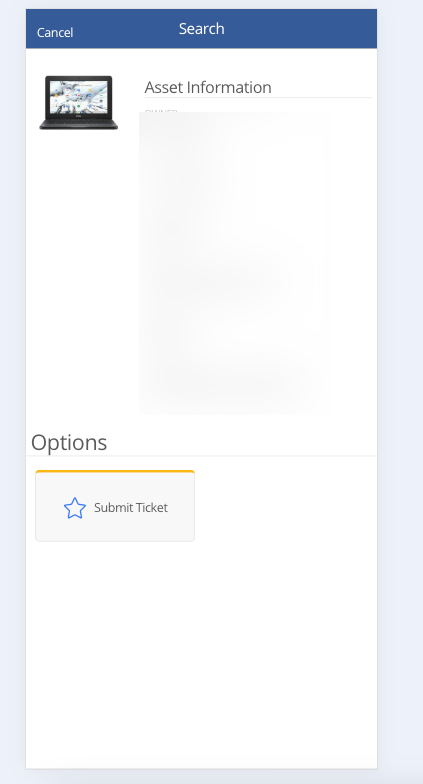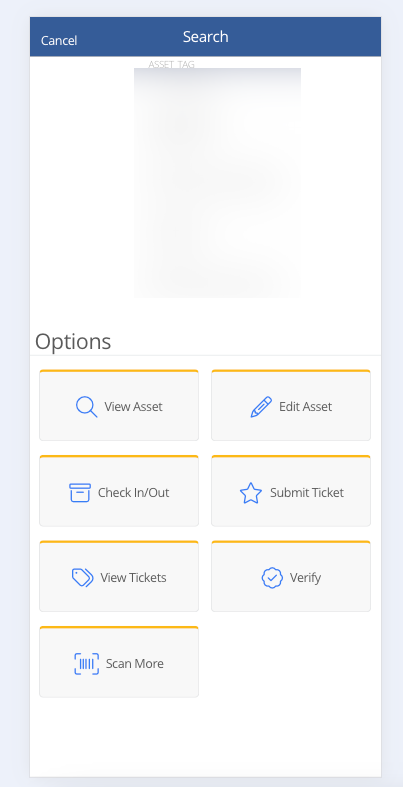I have created a special user group for my organization for Asset Managers. When using the website the users in the group have access to look at asset details, check in/out, view tickets and audit history, etc. When one of those users logs into the IIQ mobile app (android, don’t have an Iphone to test) and scans an asset the only option available is to submit a ticket.
I would like for the users to have the same permissions for the mobile app as the website, does anyone have a fix for this? I’m not sure if maybe it’s just something simple I’m missing.