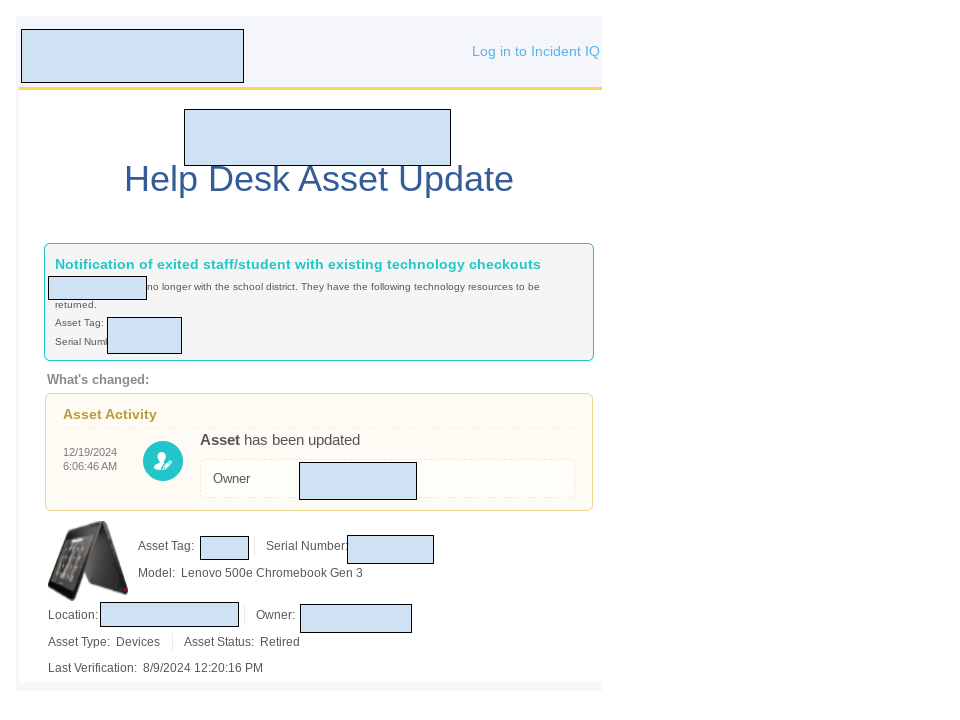I may not have a clear understanding of using variables for emails, so if I’ve got this wrong please let me know!
I’m exploring the idea of sending an email notification to specific staff members if a user leaves our district & still has a Chromebook assigned to them. I have the notification set to come to me for now.
I received my first notification today, and the asset information was not included, just the variable name(s). I’m wondering if the email can’t reference the asset info since I’m using a user-based trigger? Do I need to switch to an Asset-based trigger?
Here’s the structure of my email:
As of {{User.ModifiedDate}} {{User.FullName}} is no longer with the school district. They have the following technology resources to be returned.
Asset Tag: {{Asset.AssetTag}}
Serial Number: {{Asset.SerialNumber}}