I can’t find how to provide permissions for our agents to verify an asset.
Right now, if they multi-scan they can verify multiple devices but if they look up one device the option to verify doesn’t exist. What am I missing?
I can’t find how to provide permissions for our agents to verify an asset.
Right now, if they multi-scan they can verify multiple devices but if they look up one device the option to verify doesn’t exist. What am I missing?
Best answer by EStapf_iiQ
Hey Matt,
The permission you are looking for is the 'Asset - Edit' permission.
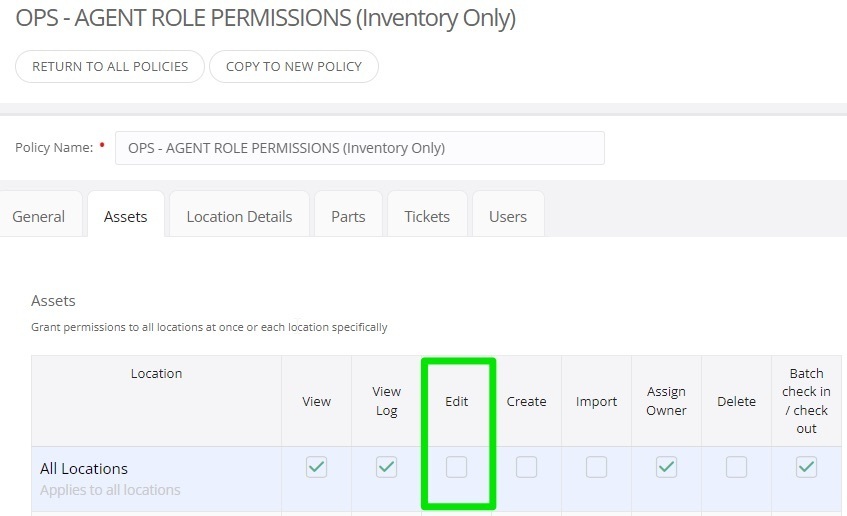
When that permission is granted then there is an 'Options' dropdown that includes 'Verify Asset'. Please note, this also allows edits to assets.
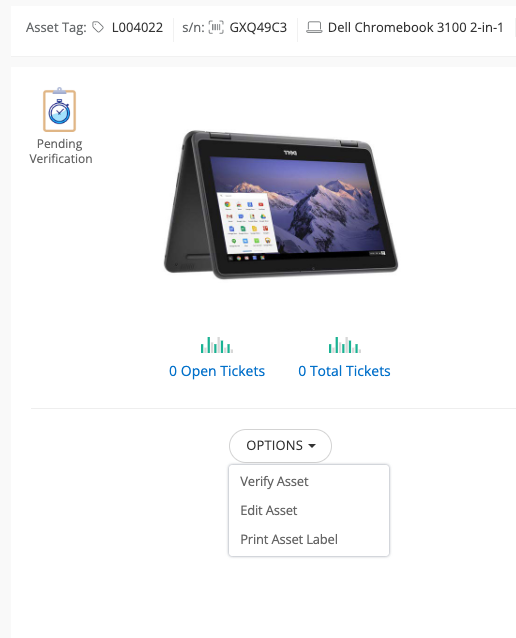
You'll also see the 'Batch check-in/out permission is checked. This is an enhancement that went out over the weekend. It is the Rollout Scout permission but that permission should not impact access to any other asset tool outside of Rollout Scout. I’ve informed my team what you are experiencing with bulk verifications. I’ll keep you posted as to what they find.
Thanks!
Enter your E-mail address. We'll send you an e-mail with instructions to reset your password.