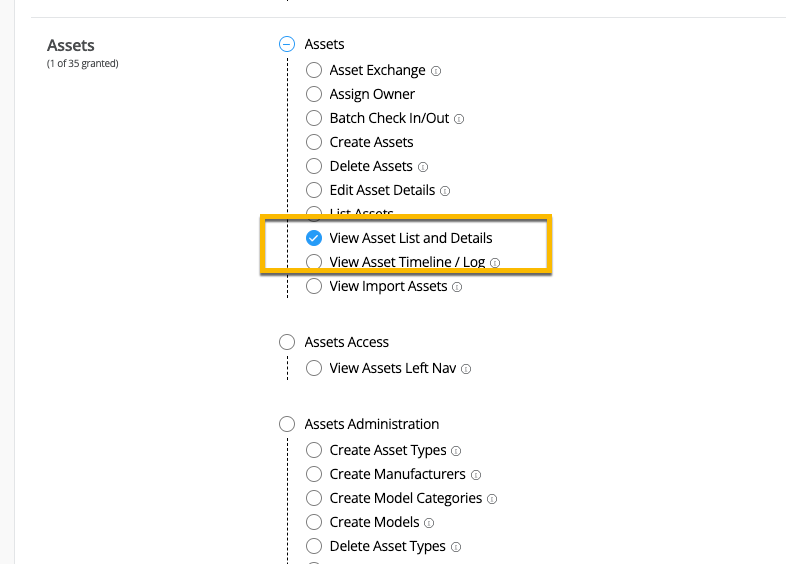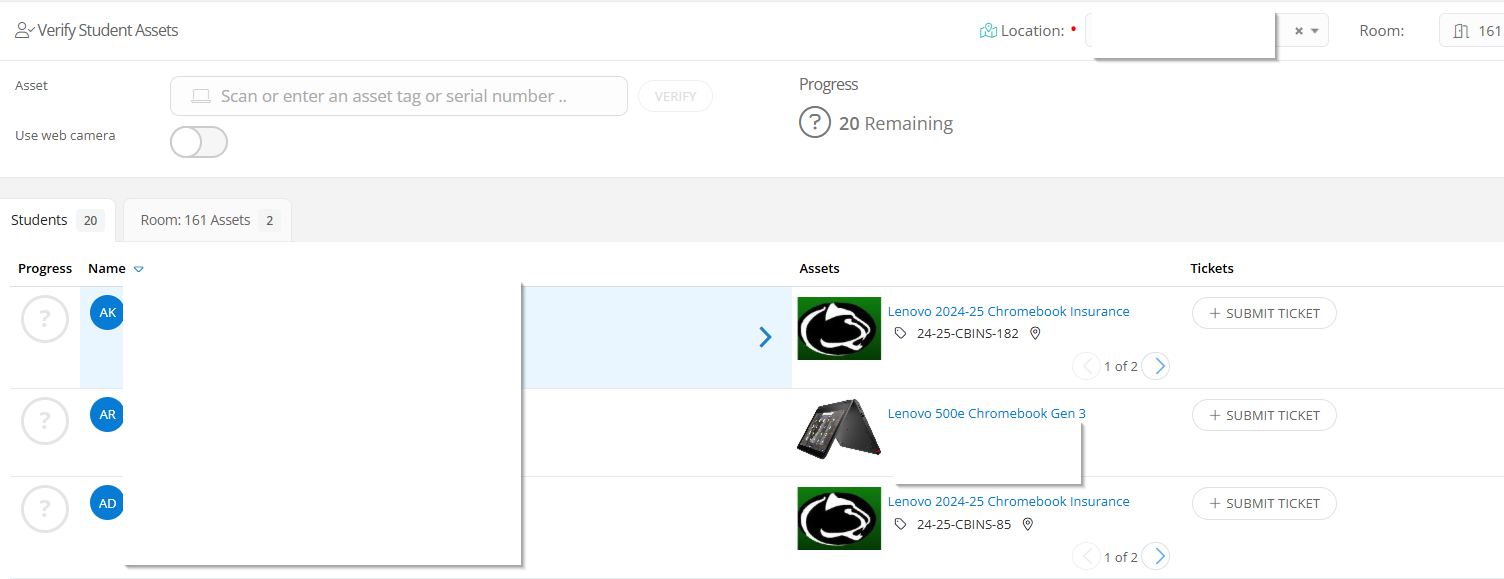I see how the Verifying Assets Through My Classes works, but I have a few questions. First, our secondary students are the ones that are 1:1 with the devices. If we ask teachers to do a check, they only seem to see the results of the “audit”. The next teacher does not already see that it was verified and we as the technology team cannot see that the teacher has done the process? Do I have a permissions set wrong somewhere? The very very light green background (needs to be darker!) lets the teacher know at a glance they have already verified the student’s device, but no one else can tell that.
Reports?
Permissions?
What would be good for these Chromebooks would be that if we have Google Verification turned on, that the device shows it as Verified on that screen and if it shows Failed due to no logins or wrong logins, then it would show visibly so the teachers can know which students we really need them to talk to.