When I have 1:1 devices assigned to users and a user leaves the district (but does not return their device), what happens to that device? Is it just unassigned? Is there a report of users who leave the district but do not return their device?
Hi there,
When a user is disabled, they are moved to No Access, but the device remains assigned to them. You can run a report under User Custom Views to see all users with No Access who still have devices assigned.
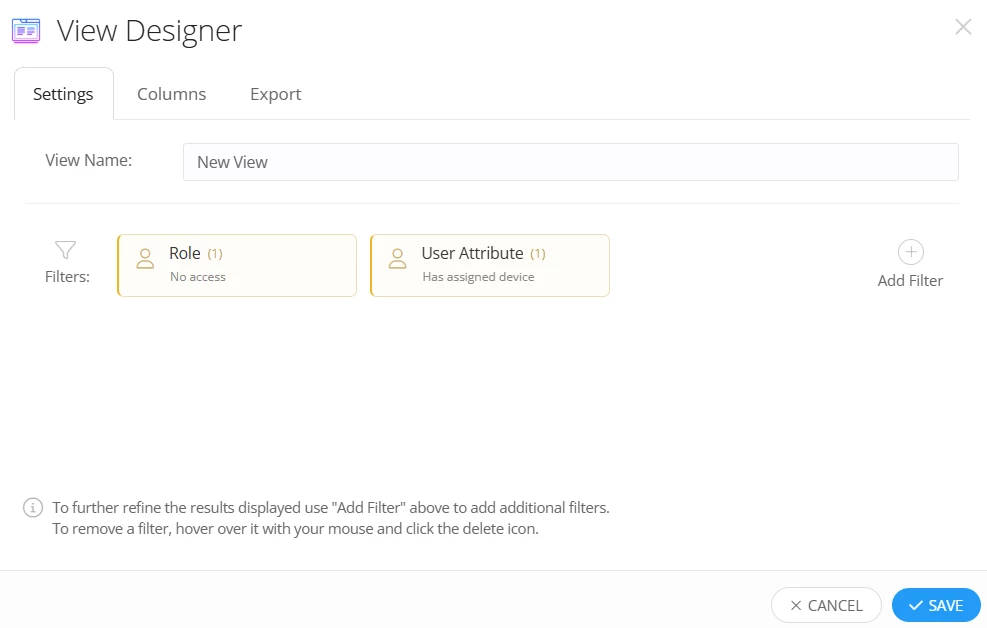
You can also create a rule that will email you when a user moves to the No Access role but still has assets assigned to them. I think you do it under Asset Rules, on a schedule (you could schedule this after your daily user sync), with filter of User Roll>No Access, and apply action Email User, and you can have it disable the device if you’re using Google Devices to sync device data.
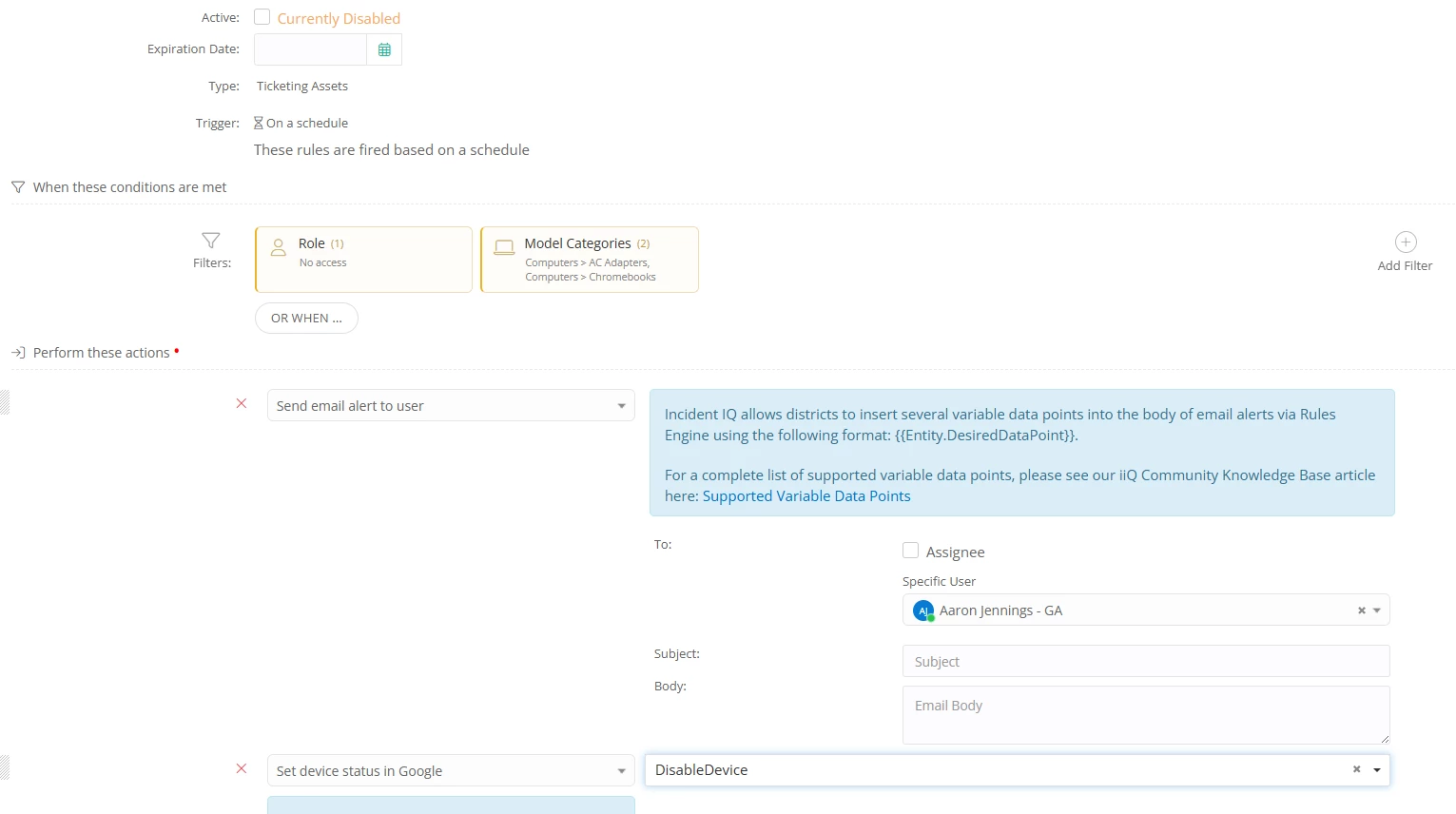
If you’re using Google SSO for iiQ, I would caution against automatically disabling devices.
We had an incident back in March where iiQ’s Google SSO integration set all of our users to No Access which, in turn, disabled their devices.
I switched to an asset view that I check and manually disable devices from there. My email inbox is busy enough 
These will help a lot, thanks you so much for the advice!
-Chris
Love all this collaboration 
Reply
Enter your E-mail address. We'll send you an e-mail with instructions to reset your password.

