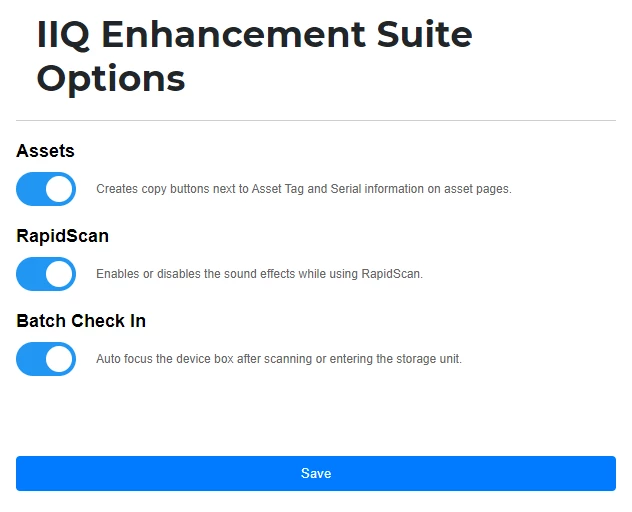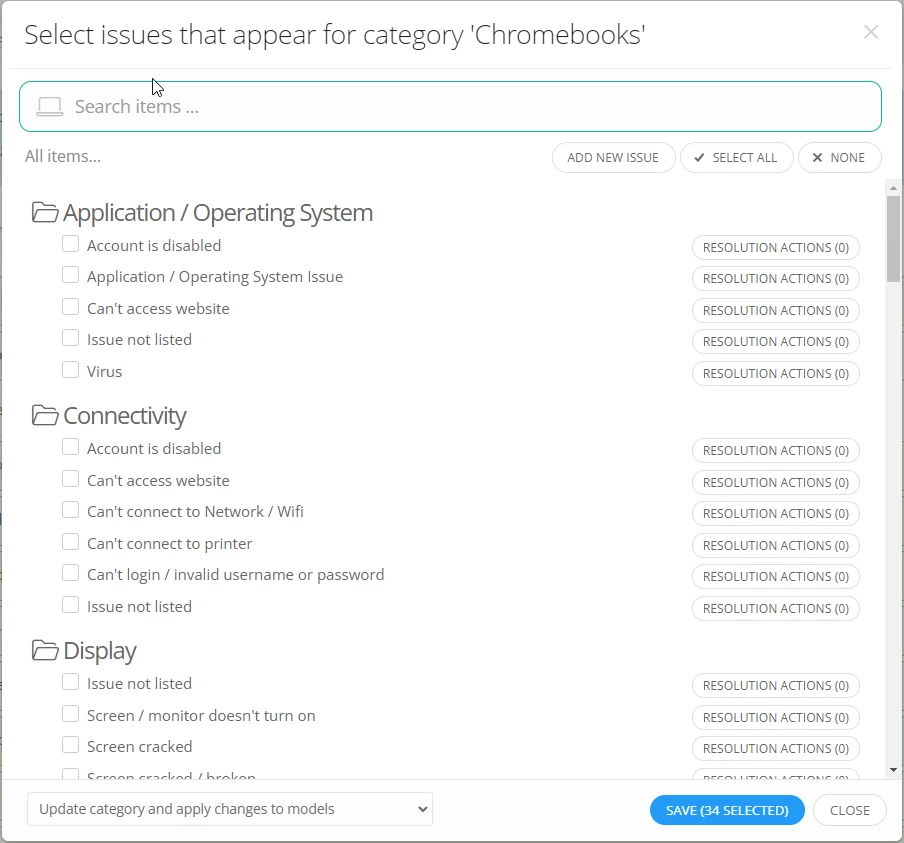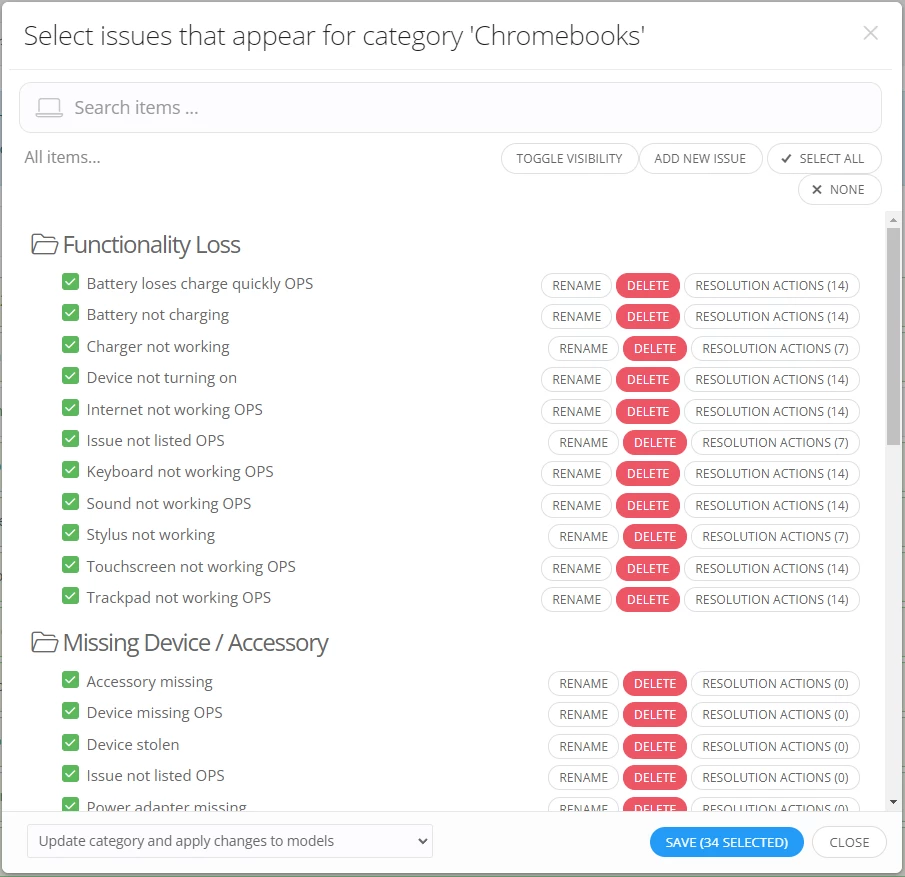I created an extension to add features to IIQ that are honestly lower priority but are still useful. This extension is not affiliated with IncidentIQ in any way and the source code is public. Feel free to try it out! Version 1.1.0 should be published soon which adds copy buttons and an options page.
Chrome Extension:
Source Code:
https://github.com/matthttam/IIQEnhancementSuite