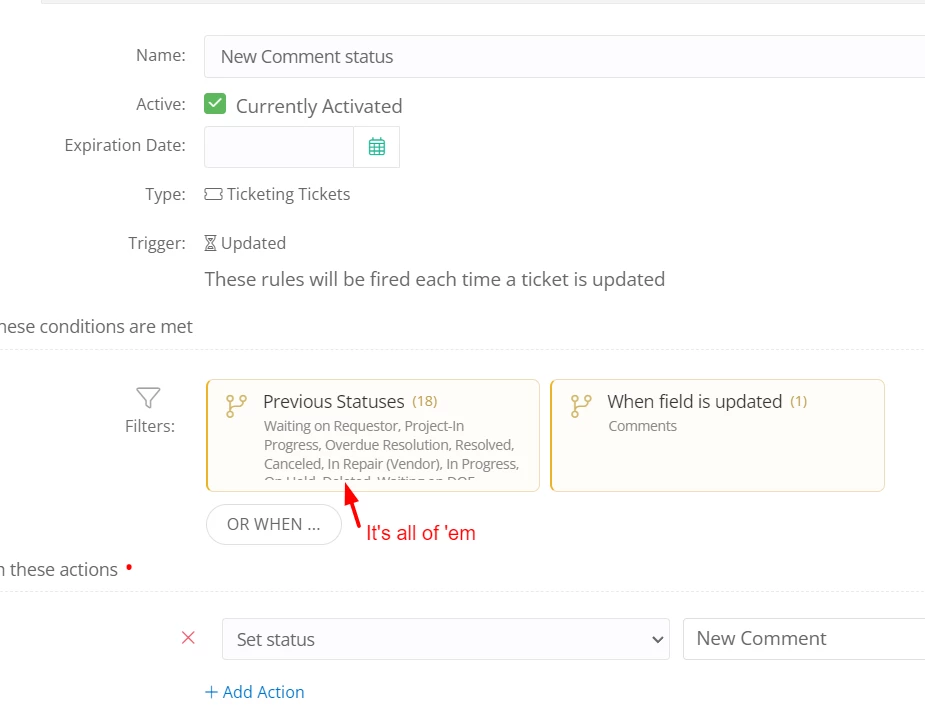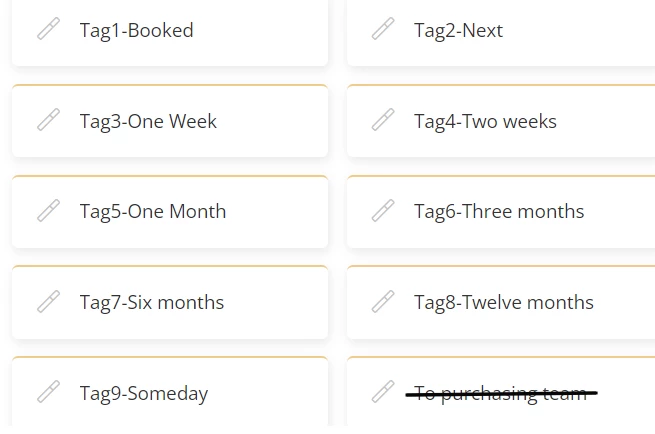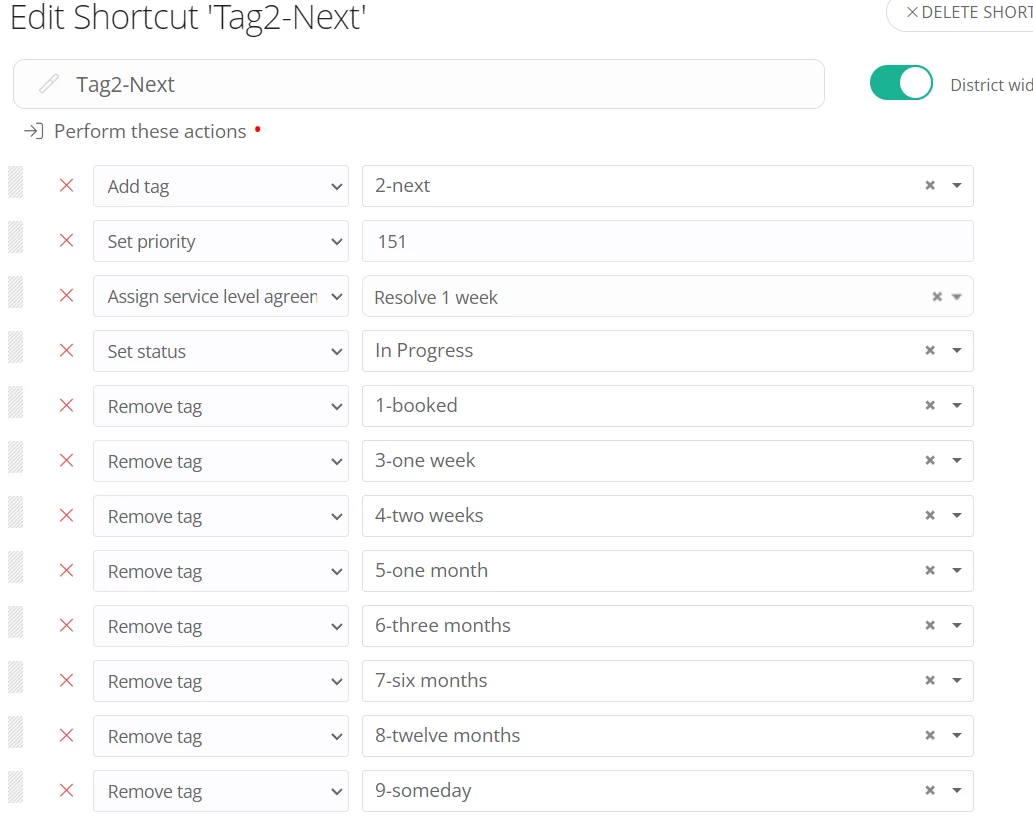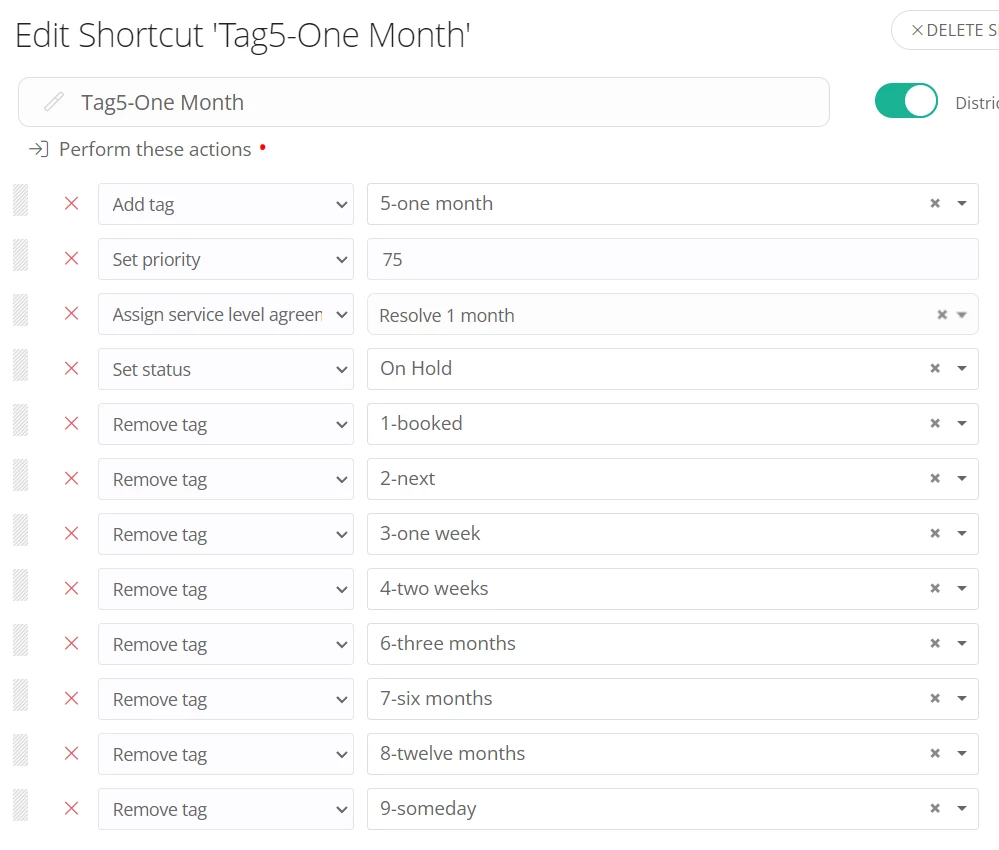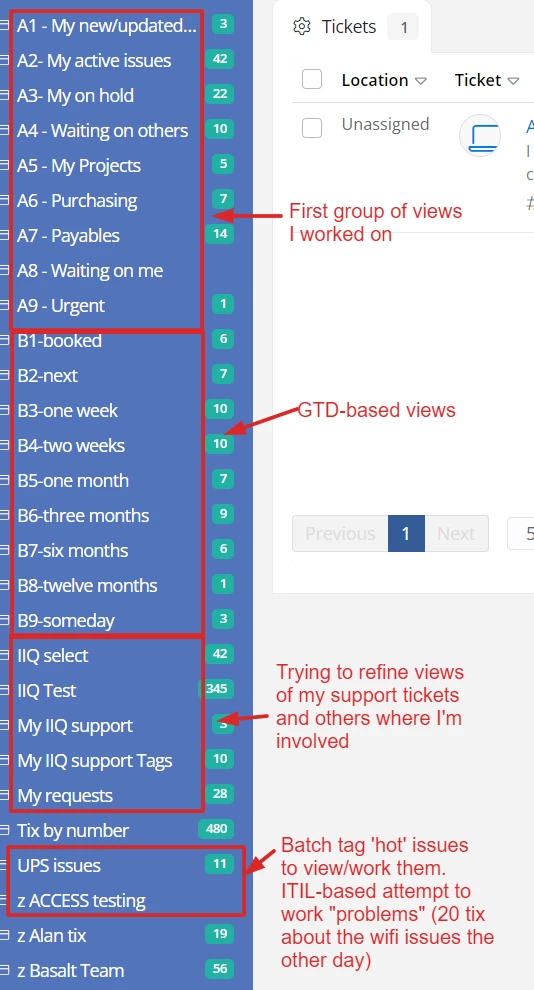Hello all,
I have rules setup for several things, but I’m curious what Rules you have created that are really helpful? I think iIQ has the ability to do more than what I am doing. We are a School District if that makes a difference in your rules.
Happy day to all!