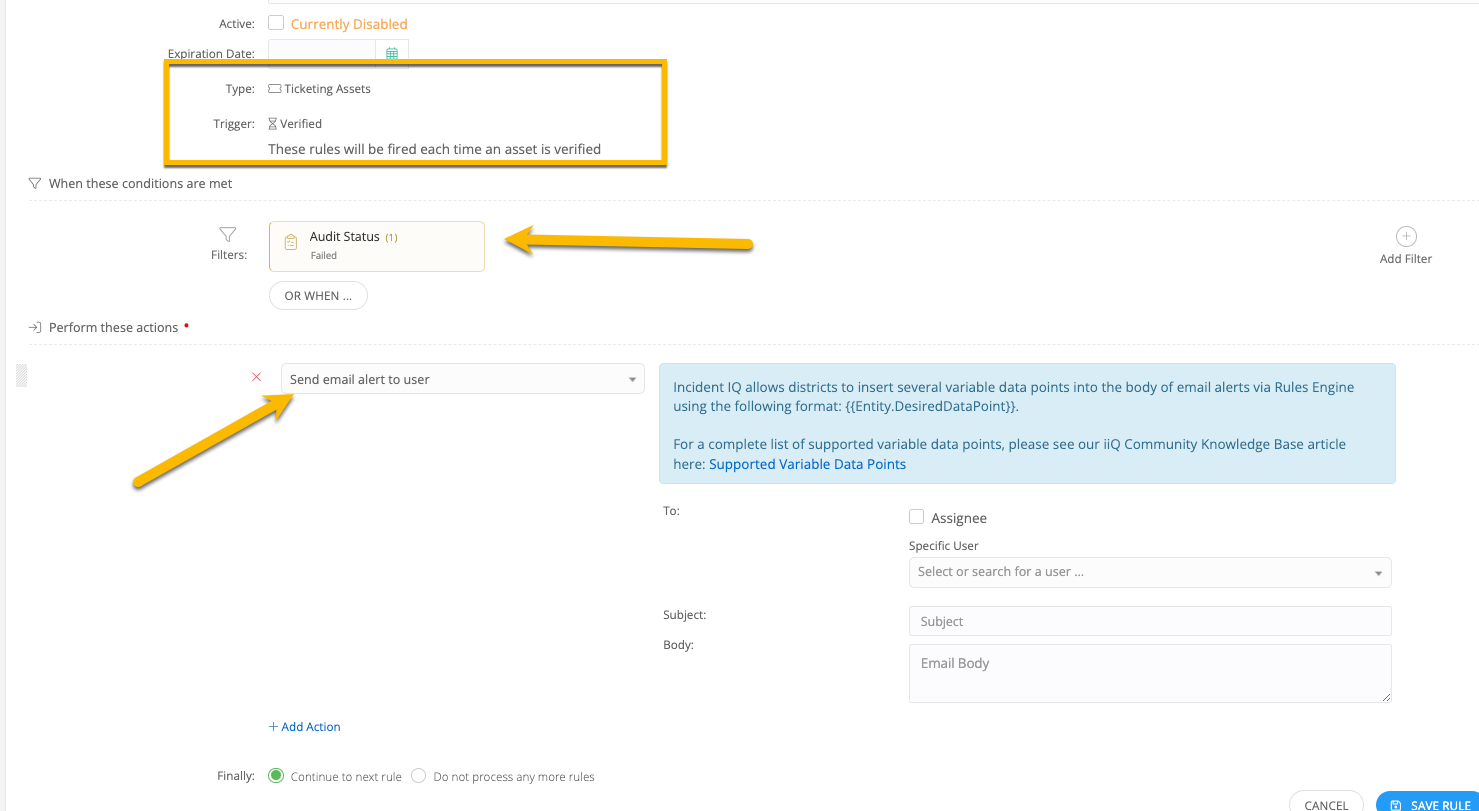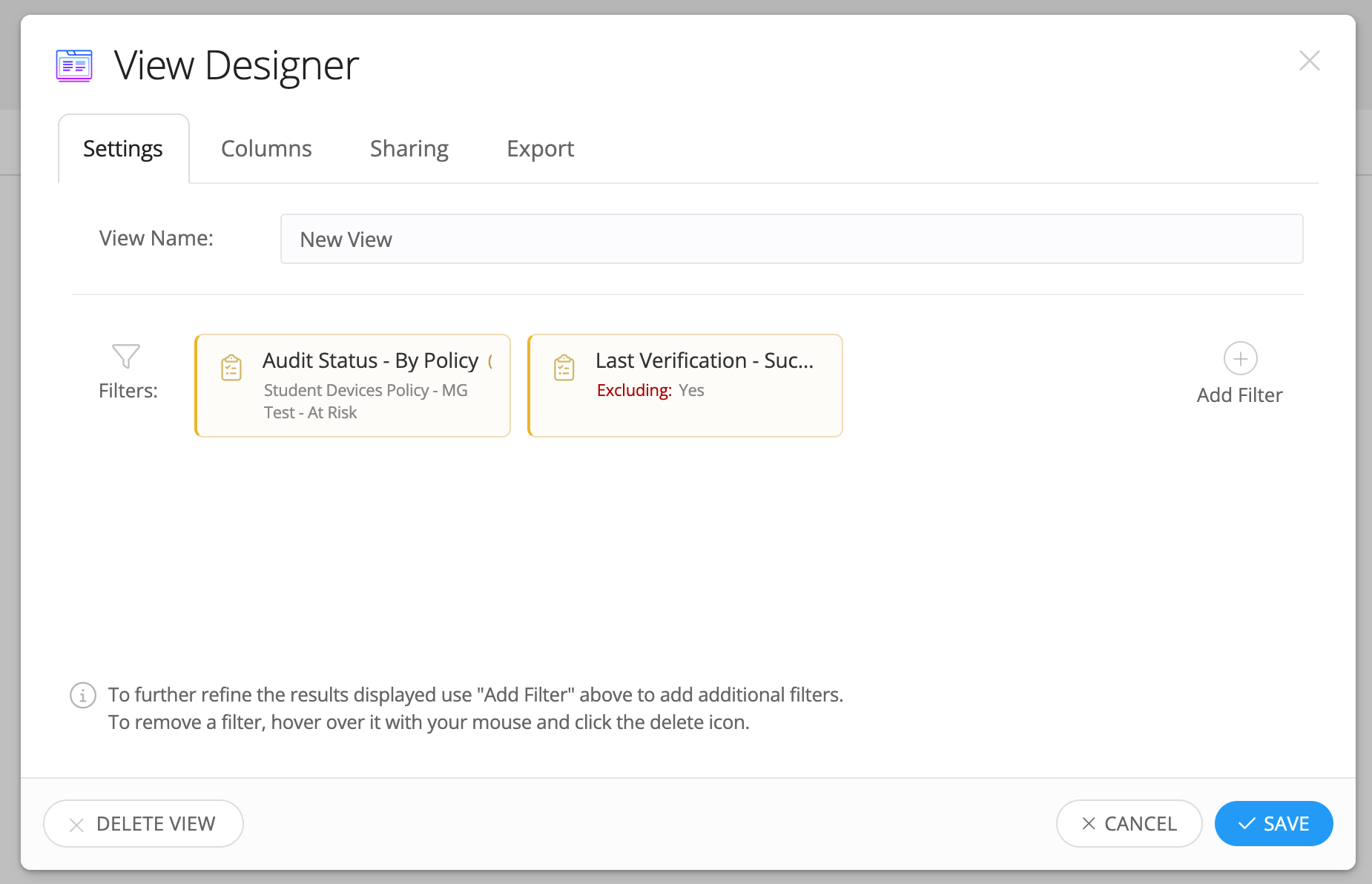Hello All:
I work for a charter school using the homeschooling model. In short there are no brick & mortar schools. So we ship LOTS of laptops to kids, Chromebooks, Windows and Macbook Airs. Often, a family may get 2 or more of the same device for siblings. What inevitably happens is that wrong sibling logs into the wrong laptop. Do ya see where I am going with this? I would like to use Automated Verification to send an email to our team for the following condition:
Within a timeframe, say 2 weeks, the wrong kid logs into the device and the right never does.
If w/in that timeframe, the proper kid logs in, no notification.
If w/in that timeframe no one at all logs in, no notification.
Is this doable?
Is this doable for apple devices (Macbook Airs and iPads)? We use Jamf School and Jamf Pro as our apple MDM. Intune for Windows devices. And, of course, G-Admin for Chromebooks.
Thanks very much for taking the time to read this. Have a great day!
Automated Verification Alert for improper user login
 +2
+2Enter your E-mail address. We'll send you an e-mail with instructions to reset your password.