I have asset data coming in from Google Devices and would like to control the mapping. Can you explain how to do this?
Solved
Can I map certain fields coming from Google Devices to default asset fields in Incident IQ?
Best answer by JAdkins_iiQ
You can pull in data from Google Devices for use in asset filtering and custom view columns in the General Setting tab of the integration app. To set one of these fields up, you will need to begin by clicking the +Add button at the bottom of the Map custom values from googleDeviceData section. From here, you will now need to set the following:
- Select the specific data field in Google Devices you want to pull in as a custom field
- Set whether the data only pulls from Google to Incident IQ, sends from Incident IQ to Google, or flows in both directions (if both, data will push from Incident IQ to Google first.)
- Specify if the data should map to a custom field
- And finally, set a field name, select a field type (text, number, or date), and set whether the field information needs to be searchable through filters.
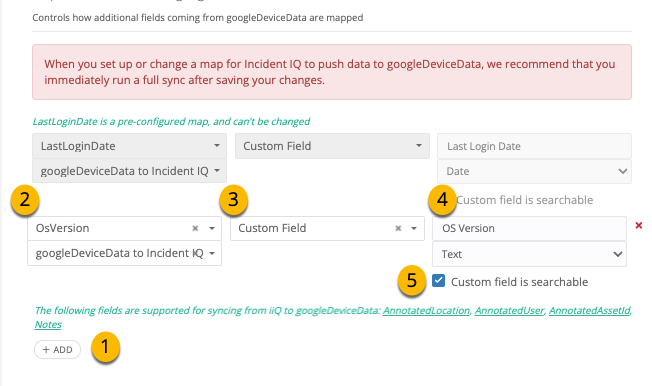
Enter your E-mail address. We'll send you an e-mail with instructions to reset your password.



