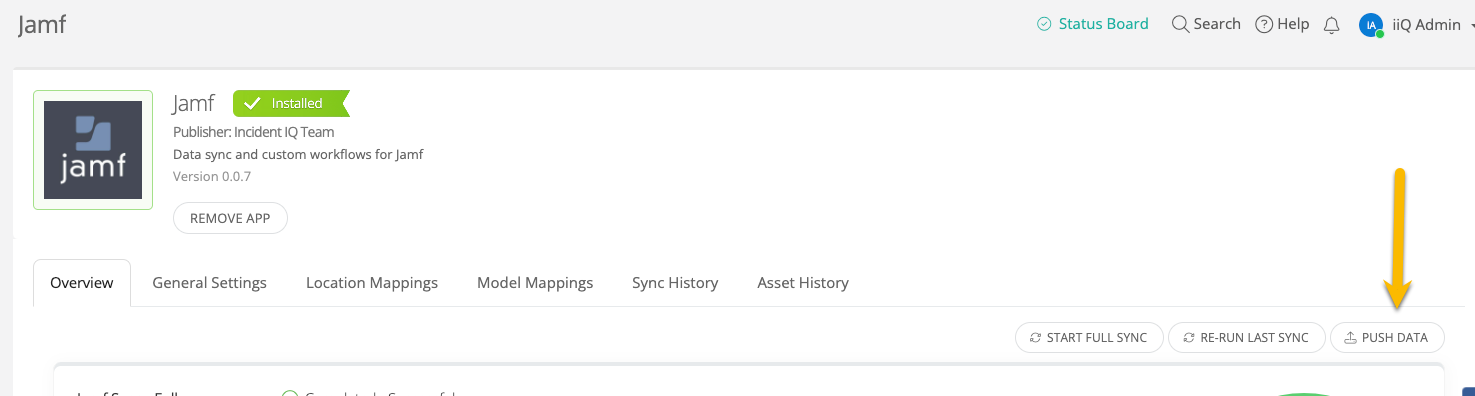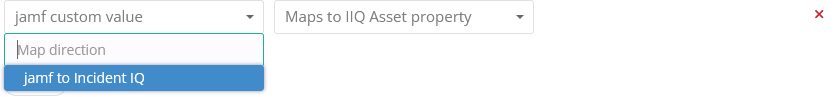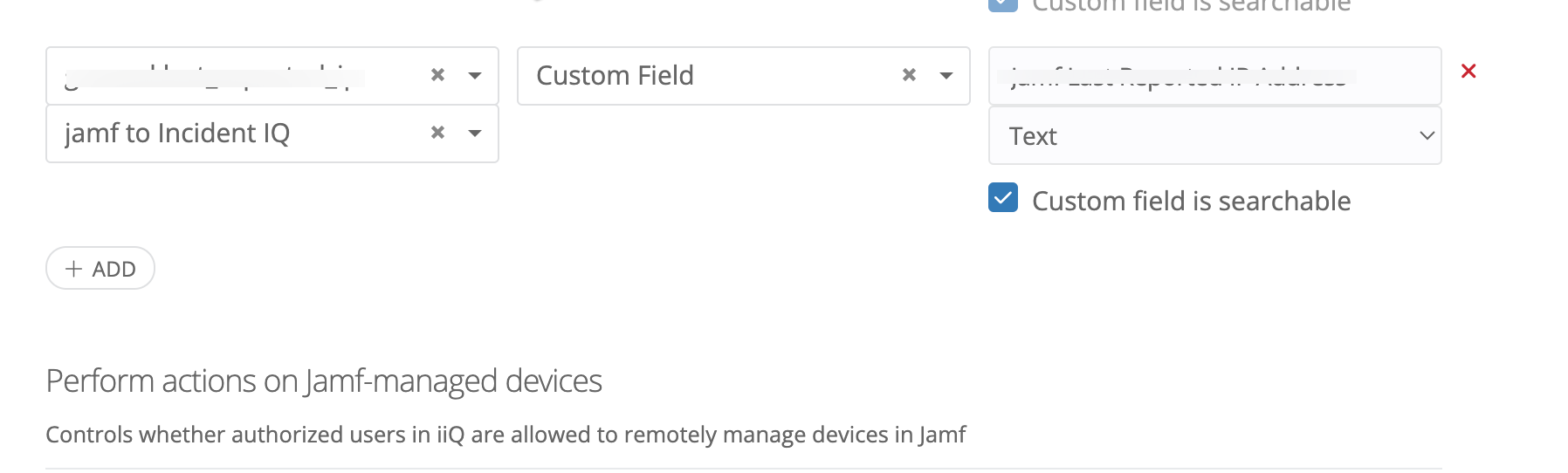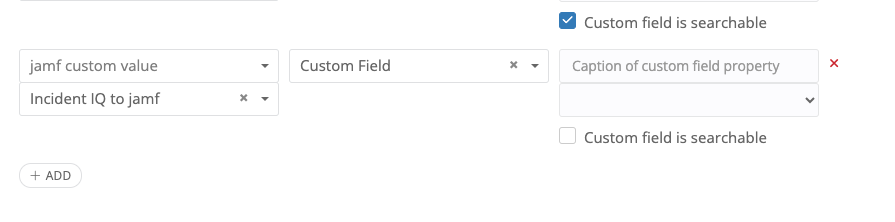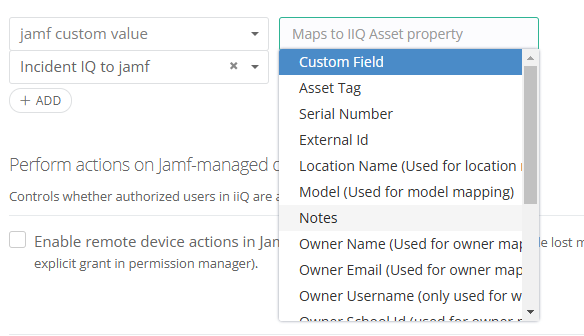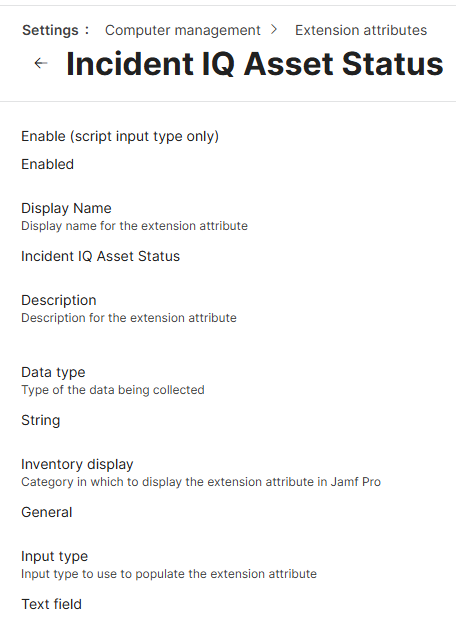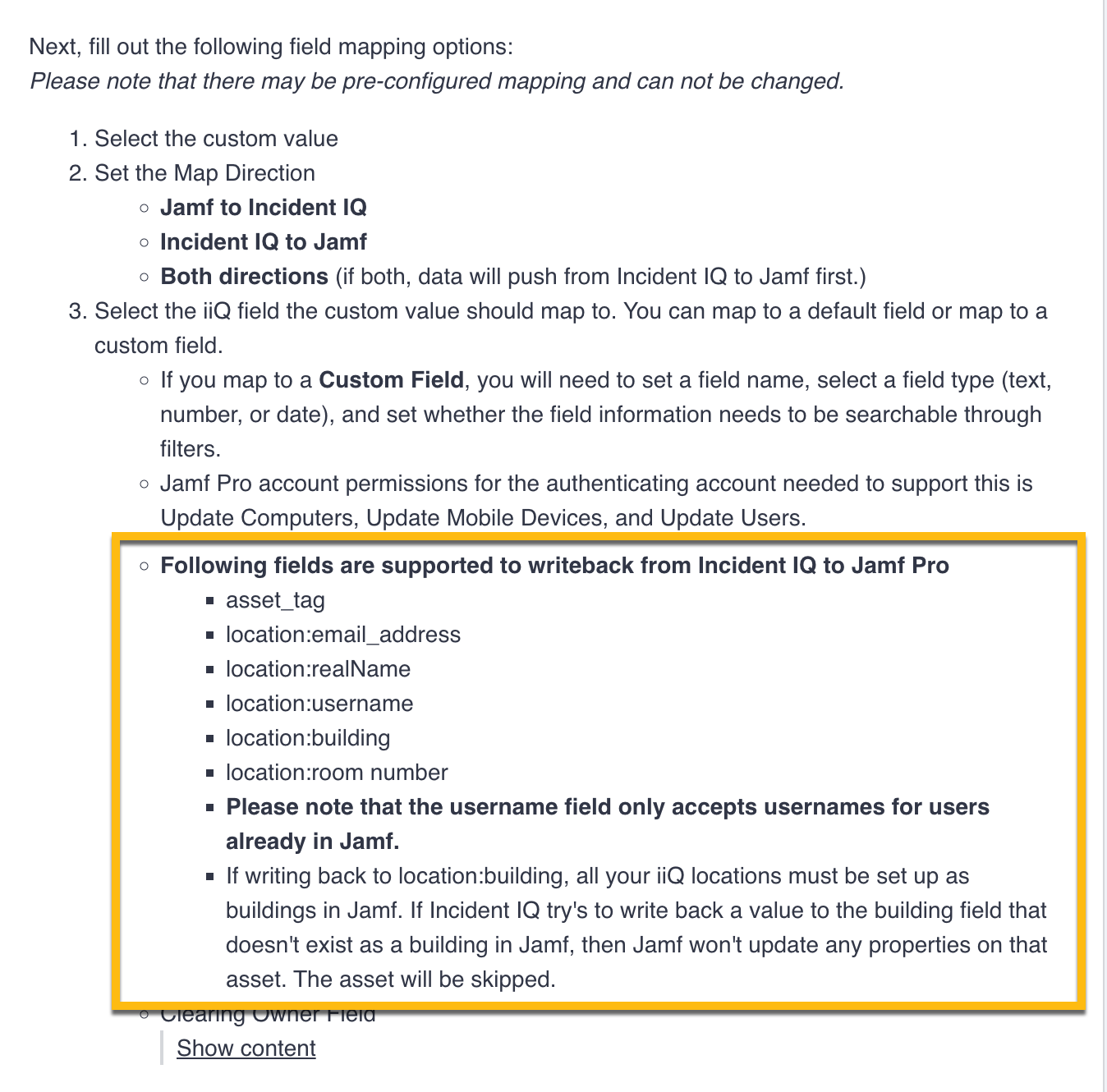I no longer see the option in the JAMF app to push data from IIQ to JAMF. Is this no longer a feature, or am I missing a setting?
Solved
IIQ to JAMF push data
Best answer by Kathryn Carter
Our internal ticket has been closed, and the issue has been resolved. Please submit a ticket to support if you are still experiencing this issue. 😄
Enter your E-mail address. We'll send you an e-mail with instructions to reset your password.