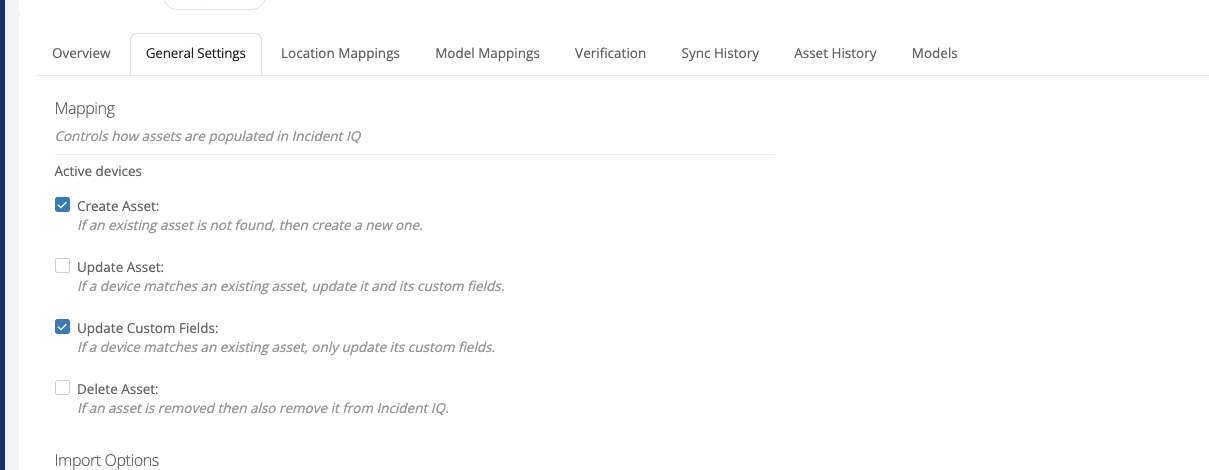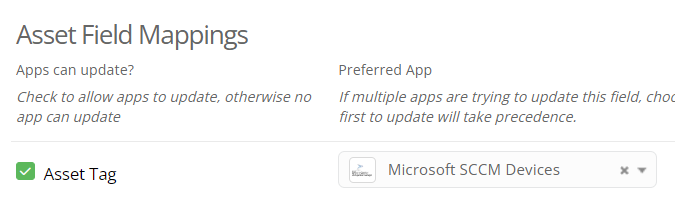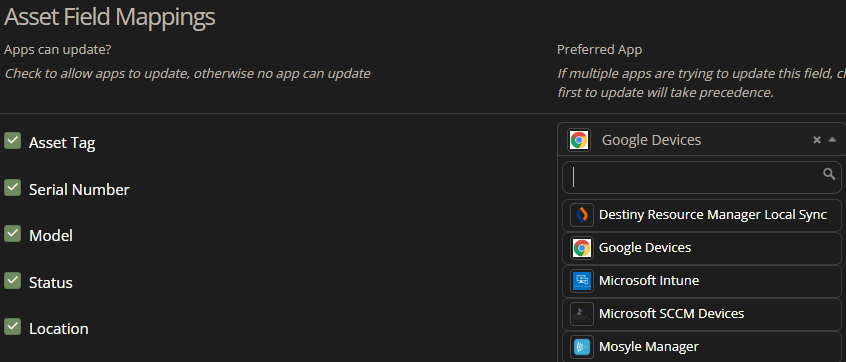So this isn’t making sense to me, but since nobody else has mentioned it I have to assume I’m overlooking something.
We previously set up the Intune app to only create devices and update custom fields, just so we could get them pulled in. Like so:
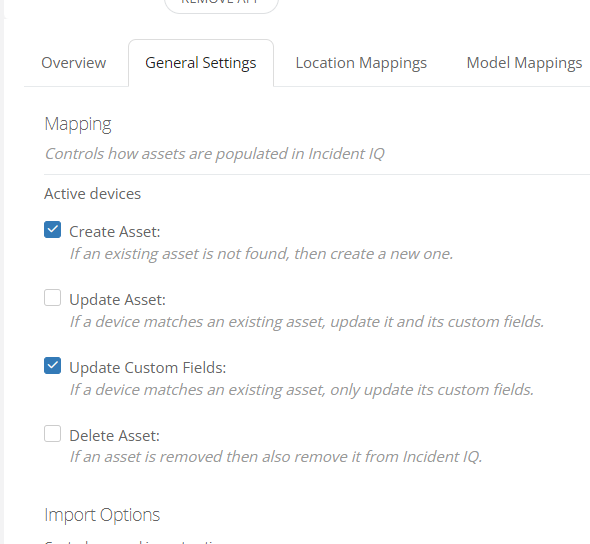
Yesterday, I checked the “Update Asset” box to update the asset and custom fields so that we’re pulling in current usage data, etc. Shown here:
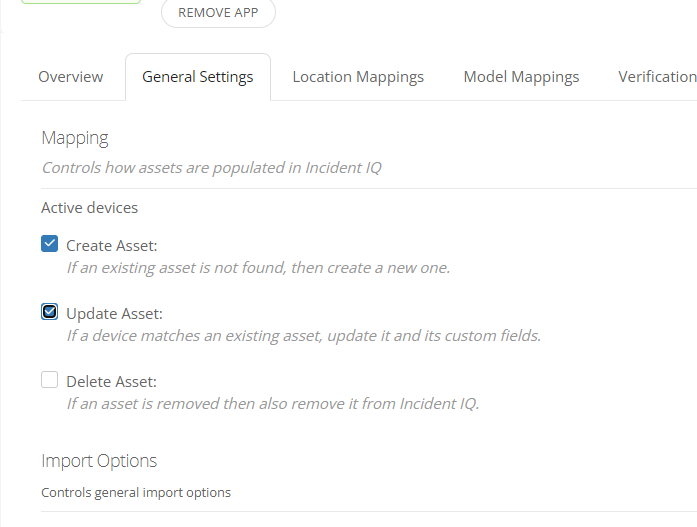
That setting alone is causing the Asset Tag field in iiQ to be overwritten with the Device Name from Intune. So lucky me, I’ve successfully erased about 10k asset tags. We can work through that though…
I don’t see anywhere in the options that suggests the device name is mapped to the asset tag field, and nothing in this guide mentions it either.
I even tried manually setting the asset tag on one device again, and then ran a full sync again, thinking it was maybe a one-time thing… nope. Overwritten again.
Intune doesn’t have an asset tag field that I can load these to and map in iiQ, so I don’t know how else we’re supposed to keep our asset tags attached to them in iiQ.
Is this a bug or expected behavior? If it’s expected… WHY???