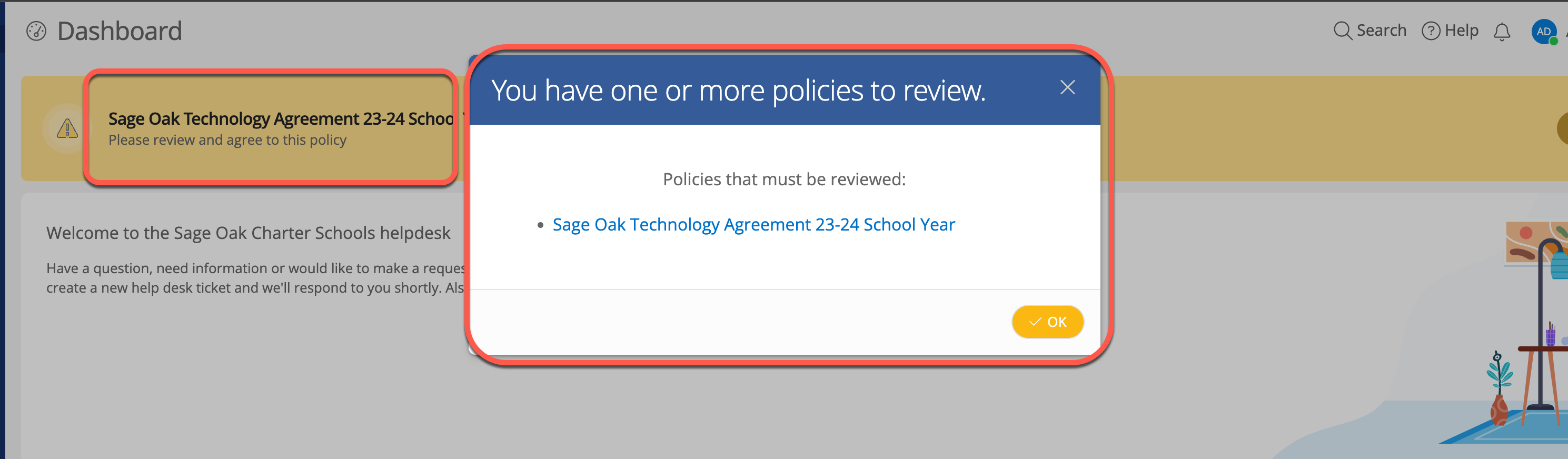We have created a new acceptable use policy with the Policy Manager extension. We are having trouble getting the banner to appear on faculty and staff’s IIQ dashboards. The banner is only appearing in the IIQ Admin dashboards. There are no dates listed in the Active period. There were at first, but then I removed the dates and it does not seem to have made a difference. Under Alert Methods I have Dashboard Widget and Popup Message at login selected. The location where the users are in should be listed correctly. I even added Faculty and Staff under the Roles section. Under Policy Permissions I have Faculty and Staff selected under the Can Approve on Behalf of Self tick boxes. Not sure what else to check.
Solved
Policy Banner drop is not appearing for selected roles
 +2
+2Best answer by JMendoza 257638c sageoak
Hi Hannah,
It seems to be working for most staff members now. I went into a mode where I was trying every possible solution that I could think of. Ultimately, I ticked the box that says Acceptance Methods: Direct URL and that made the difference.
Enter your E-mail address. We'll send you an e-mail with instructions to reset your password.